Run preset – Daktronics Pro Series Operations and Maintenance Manual User Manual
Page 67
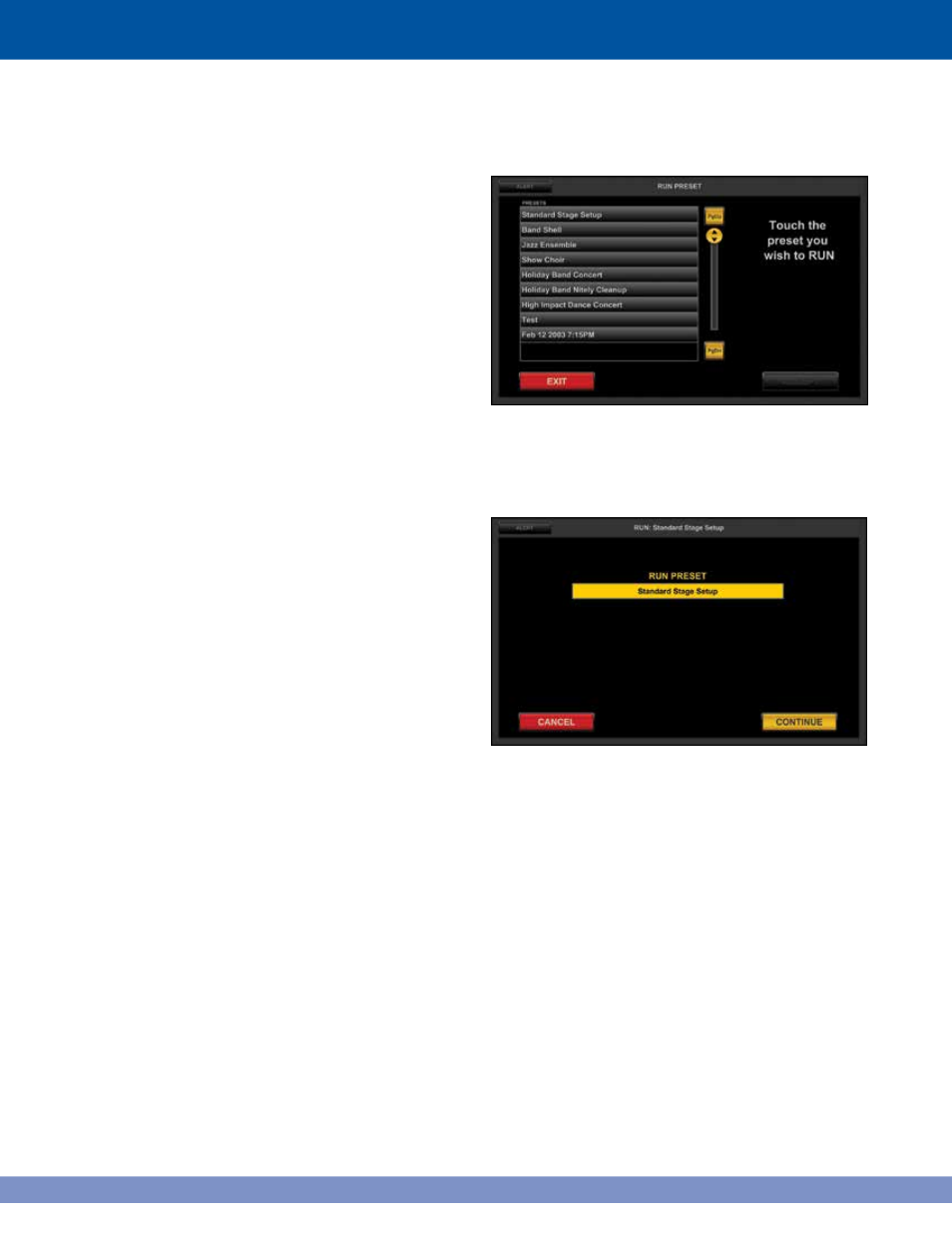
Figure 8.17: Run preset
Figure 8.18: Confirm preset
RUN PRESET
The list of presets is on the left (Figure 8.17). Select
a preset by touching its name in the list. The ACCEPT
button is activated after selection.
To execute the preset, touch ACCEPT. To return to
the main Preset screen, touch EXIT.
Confirm Preset
The system will ask you to confirm that you have
chosen the correct preset before the preset will run
(Figure 8.18). Touch CONTINUE to move forward.
60
