Reading a message, Automatic recalculation, Manual recalculation – Becker revo.2 User Manual
Page 89: Navigation mode
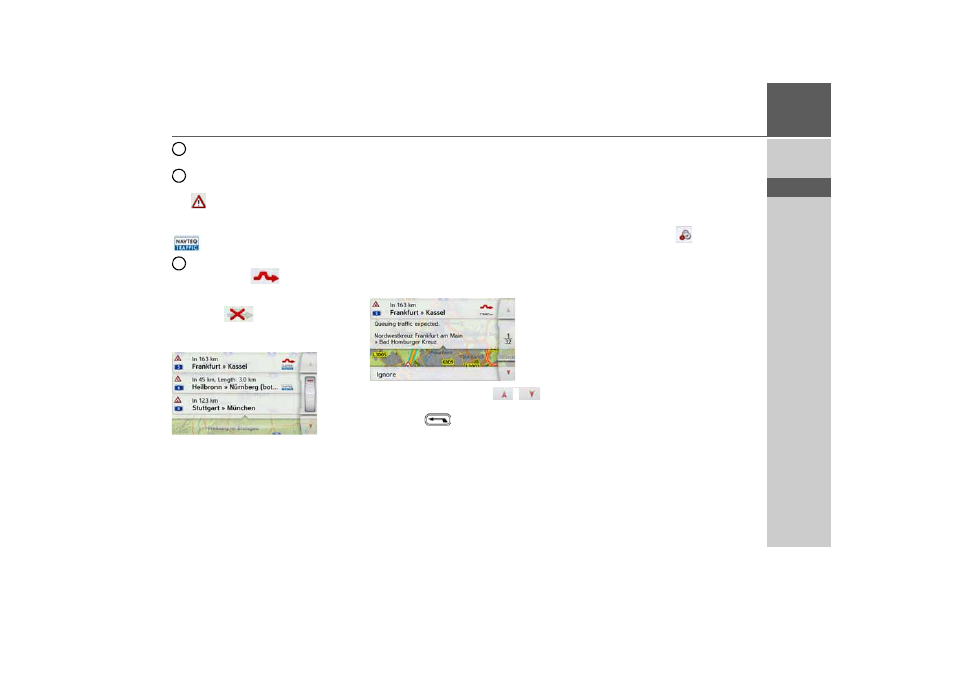
89
NAVIGATION MODE
>>>
> D
> GB
> F
> I
> PL
The part of the route with the travel
direction
If a TMC message lies on your route,
the message is indicated by the sign
.
Traffic announcements received via
Premium-TMC are indicated by the
symbol.
A red twisted arrow next to the
traffic report
warns for traffic
jams that need to be avoided. If the
arrow is grey and crossed in red
colour
, there is no sensible
byroad available to avoid the traffic
jam.
Reading a message
> Press on the desired message in the
list. The message display appears on
the top of the screen, while a map is
displayed below it with the related
route section. Press on the message
again to display more information on
the traffic obstruction. By pressing it
again, the extra information disap-
pears.
The message display appears.
> Press the arrow buttons
to
scroll in the messages.
> Press the
button to return to the
message list.
Taking announcements into
consideration when calculating routes
Your Navigation device can take traffic
announcements into consideration when
calculating a route. You have the option
of setting this function to automatic,
manual or never in the
menu in the
navigation settings with the TMC option
(see "The TMC button" on page 77).
Automatic recalculation
If the traffic on your route is obstructed,
the Navigation device checks whether an
expedient detour of the obstruction is
possible. If an expedient detour is
possible, then an alternative route is
calculated and you are guided via the
alternative route.
Manual recalculation
If a traffic announcement affects your
route, a window with detailed informa-
tion on the traffic announcement ap-
pears.
3
4
5
- revo.1 PROFESSIONAL 50 READY 50 ICE READY 45 ICE TRANSIT 50 TRANSIT 45 PROFESSIONAL 70 LMU professional.6 LMU ready.5 LMU transit.6 LMU TRANSIT 70 LMU pro TRANSIT 70 LMU READY 70 LMU active.6 LMU plus active.6 CE LMU active.5 LMU plus active.5 LMU active.5 CE LMU transit.5 LMU professional.5 LMU READY 50 LMU PLUS READY 50 EU20 LMU READY 50 EU20 READY 50 SE LMU READY 45 SE ACTIVE 45 READY 45 LMU READY 45 EU19 ACTIVE 43 TRANSIT PROFESSIONAL 43 CONTROL READY 43 READY 43 TRAFFIC ACTIVE 43 TRAFFIC ACTIVE 43 TALK READY 43 TALK READY 43 TALK V2 READY 43 TRAFFIC V2
