Navigation mode – Becker revo.2 User Manual
Page 51
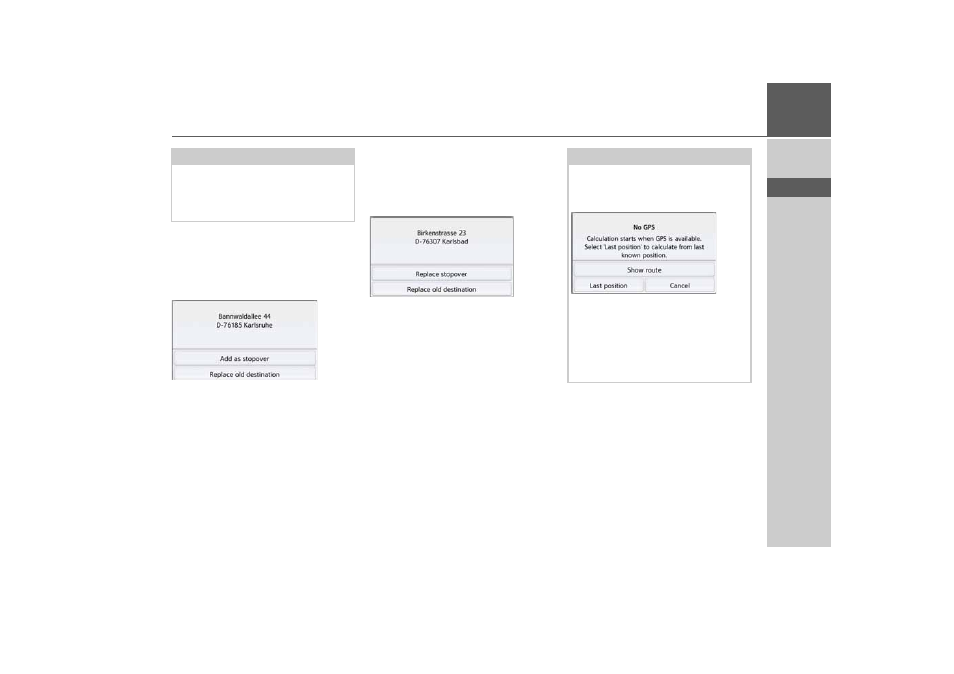
51
NAVIGATION MODE
>>>
> D
> GB
> F
> I
> PL
If the route guidance is already running
you will be asked whether the new
destination should replace the old
destination or if the new destination
should be regarded as a waypoint.
> Select
Add as stopover
or
Replace old
destination
.
If the route guidance is already running
and a waypoint has already been entered
you will be asked whether the new
destination should replace the old
destination or the waypoint.
> Select
Replace stopover
or
Replace
old destination
.
Note:
The symbols above the progress bar
refer to restrictions that you may have
activated (e.g. unpaved roads, toll
roads).
Note:
If there is no GPS signal when the route
is calculated, the following will be
displayed:
When a GPS signal is available, the route
calculation will start automatically.
When the
Last position
button is
pressed, the last known position is used
and the route calculated from this
position.
- revo.1 PROFESSIONAL 50 READY 50 ICE READY 45 ICE TRANSIT 50 TRANSIT 45 PROFESSIONAL 70 LMU professional.6 LMU ready.5 LMU transit.6 LMU TRANSIT 70 LMU pro TRANSIT 70 LMU READY 70 LMU active.6 LMU plus active.6 CE LMU active.5 LMU plus active.5 LMU active.5 CE LMU transit.5 LMU professional.5 LMU READY 50 LMU PLUS READY 50 EU20 LMU READY 50 EU20 READY 50 SE LMU READY 45 SE ACTIVE 45 READY 45 LMU READY 45 EU19 ACTIVE 43 TRANSIT PROFESSIONAL 43 CONTROL READY 43 READY 43 TRAFFIC ACTIVE 43 TRAFFIC ACTIVE 43 TALK READY 43 TALK READY 43 TALK V2 READY 43 TRAFFIC V2
