Telephone menu (only selected models), Dialing a number, Telephone mode – Becker revo.2 User Manual
Page 108
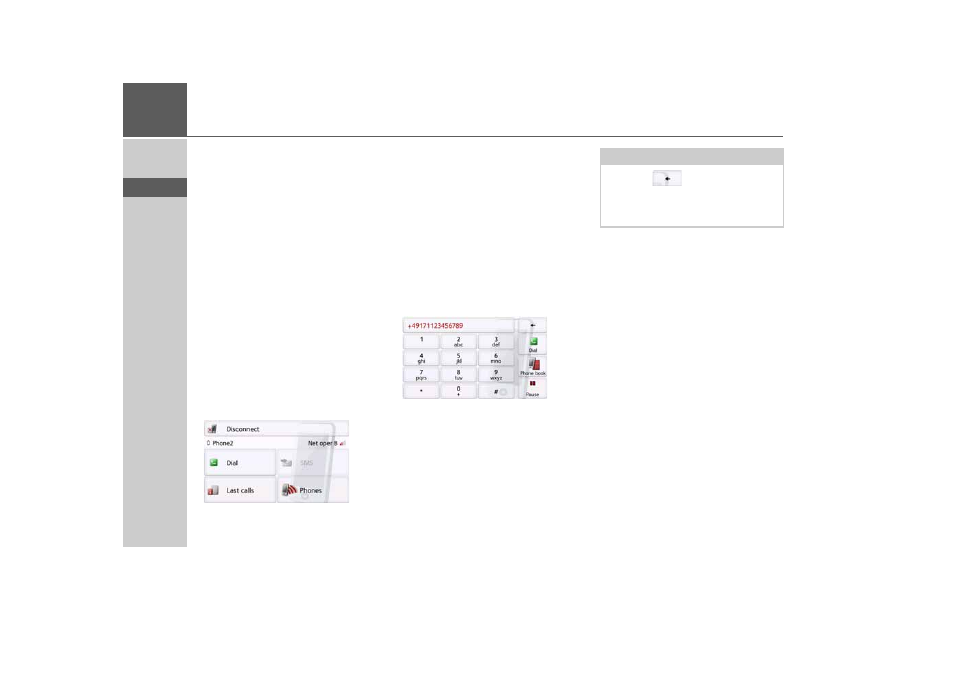
108
>>>
TELEPHONE MODE
> D
> GB
> F
> I
> PL
Telephone menu (only selected
models)
From the telephone menu, you have the
option:
• Numbers to be dialled or selected
from the phonebook,
• Text messages (SMS) to be displayed,
edited and read out,
• To call up number lists
• To search for Buetooth telephones
• To disconnect the connection to a cell
phone.
If Bluetooth is activated and the
Navigation device is already connected
to a cell phone, the telephone menu is
displayed after the telephone function is
called up.
In the upper area of the telephone menu,
the signal strength of the cell phone, the
charging level of the cell phone, the tele-
phone name and the network provider
are displayed, if available.
Dialing a number
You can enter a telephone number and
start a call to this number or select a
number from the phonebook.
> In the telephone menu, press the
Dial
button.
> Use the buttons displayed to enter the
phone number you want.
> Press the
Dial
button.
The Navigation device then attempts to
establish a connection to the phone
number entered. You can find out how to
continue operation in "Telephone calls"
on page 117.
Note:
Press the
button to delete the
characters entered.
Press the
Pause
button if you wish to
pause the dialling process.
- revo.1 PROFESSIONAL 50 READY 50 ICE READY 45 ICE TRANSIT 50 TRANSIT 45 PROFESSIONAL 70 LMU professional.6 LMU ready.5 LMU transit.6 LMU TRANSIT 70 LMU pro TRANSIT 70 LMU READY 70 LMU active.6 LMU plus active.6 CE LMU active.5 LMU plus active.5 LMU active.5 CE LMU transit.5 LMU professional.5 LMU READY 50 LMU PLUS READY 50 EU20 LMU READY 50 EU20 READY 50 SE LMU READY 45 SE ACTIVE 45 READY 45 LMU READY 45 EU19 ACTIVE 43 TRANSIT PROFESSIONAL 43 CONTROL READY 43 READY 43 TRAFFIC ACTIVE 43 TRAFFIC ACTIVE 43 TALK READY 43 TALK READY 43 TALK V2 READY 43 TRAFFIC V2
