Transferring pictures, General operation – Becker revo.2 User Manual
Page 37
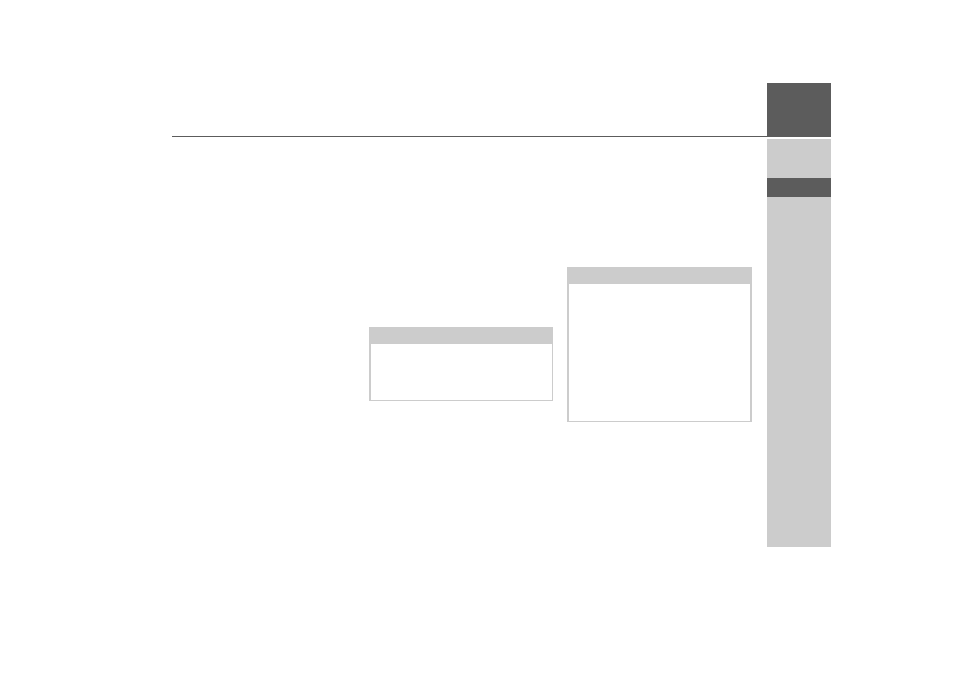
37
GENERAL OPERATION
>>>
> D
> GB
> F
> I
> PL
> Click on
Start
>
All Programs
on the
computer.
> Select
Becker
.
> Click on
Content Manager
.
When the Content Manager is started,
the program executes a number of steps
before you can start to manage your
navigation software content.
Each time the program is called, a
connection is established to the Internet
to check whether a new version of the
ContentManager is available. If a new
software version is found, the Content
Manager gives you the option of
installing it. We recommend that you
always agree to the upgrade, if one is
available. If a new software version is
found, you have the following options:
• Click on
Yes
to accept the new
software version. The new version is
downloaded and installed before you
can start the Content Manager.
• Click on
No
to start the Content
Manager with the version already
installed.
• If the new version is a critical update,
the
Exit
button will be shown instead
of the
No
button. You must install the
new version, otherwise you have to
exit the application.
If you have not yet made a backup of the
navigation unit, the Content Manager will
ask you each time it starts whether you
would like to make a complete or partial
backup copy.
Transferring pictures
Images*, music* and videos* can be
stored on a separate Micro SD memory
card (not included in the scope of
delivery) or in the internal memory of the
Navigation device in the "Media" folder.
Files can be transferred via a card reader
or a USB connection.
Note:
We recommend that you always create
the backup. Otherwise you will not be
able to restore the content in the event
of loss of data.
Note:
We recommend that you give files and
directories self-explanatory names so
that it is simpler to find these again, if
needed.
Switch off the navigation device
completely, see "Switching the
Navigation device on/off (model
dependent)" on page 24, before
connecting the navigation device to the
computer.
- revo.1 PROFESSIONAL 50 READY 50 ICE READY 45 ICE TRANSIT 50 TRANSIT 45 PROFESSIONAL 70 LMU professional.6 LMU ready.5 LMU transit.6 LMU TRANSIT 70 LMU pro TRANSIT 70 LMU READY 70 LMU active.6 LMU plus active.6 CE LMU active.5 LMU plus active.5 LMU active.5 CE LMU transit.5 LMU professional.5 LMU READY 50 LMU PLUS READY 50 EU20 LMU READY 50 EU20 READY 50 SE LMU READY 45 SE ACTIVE 45 READY 45 LMU READY 45 EU19 ACTIVE 43 TRANSIT PROFESSIONAL 43 CONTROL READY 43 READY 43 TRAFFIC ACTIVE 43 TRAFFIC ACTIVE 43 TALK READY 43 TALK READY 43 TALK V2 READY 43 TRAFFIC V2
