Automatic connection, Automatic call acceptance, Telephone volume – Becker revo.2 User Manual
Page 121: Telephone mode
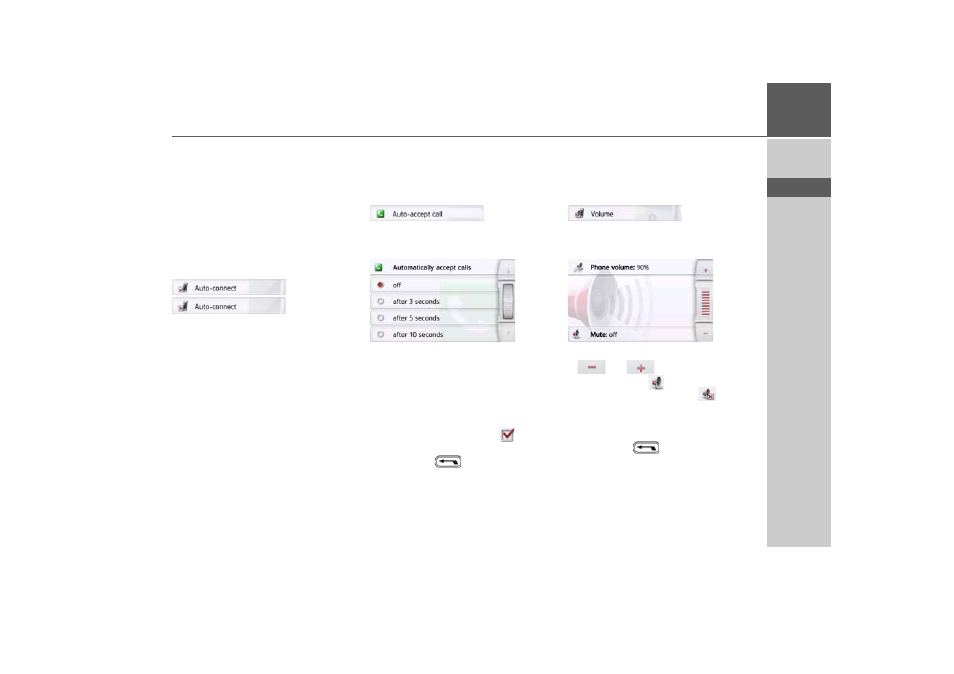
121
TELEPHONE MODE
>>>
> D
> GB
> F
> I
> PL
Automatic connection
With the
Auto-connect
button, you can
switch on or off whether an automatic
connection to a cell phone is attempted
after switching on the Navigation device.
> In the settings menu, press the
Auto-
connect
button.
Depending on the previous setting, you
can switch the function on or off.
• Top icon: function on
• Bottom icon: function off
Automatic call acceptance
With this function, you can set whether
or not or after which time an incoming
call is accepted automatically.
> In the settings menu, press the
Auto-
accept call
button.
> Select whether incoming calls will be
accepted automatically after 3, 5 or 10
seconds.
If you select
Off
, the function is switched
off.
The setting currently selected is
indicated with a checkmark (
).
> Confirm your settings by pressing the
back button
.
Telephone volume
With this function, you can set the
volume of the ringtone and the volume
of the call.
> In the settings menu, press the
Volume
button.
> Select the desired volume with the
and
buttons.
> Press the
Mute
button to mute the
volume. By pressing the
button
again, the telephone volume is
switched back on.
> Confirm your settings by pressing the
back button
.
- revo.1 PROFESSIONAL 50 READY 50 ICE READY 45 ICE TRANSIT 50 TRANSIT 45 PROFESSIONAL 70 LMU professional.6 LMU ready.5 LMU transit.6 LMU TRANSIT 70 LMU pro TRANSIT 70 LMU READY 70 LMU active.6 LMU plus active.6 CE LMU active.5 LMU plus active.5 LMU active.5 CE LMU transit.5 LMU professional.5 LMU READY 50 LMU PLUS READY 50 EU20 LMU READY 50 EU20 READY 50 SE LMU READY 45 SE ACTIVE 45 READY 45 LMU READY 45 EU19 ACTIVE 43 TRANSIT PROFESSIONAL 43 CONTROL READY 43 READY 43 TRAFFIC ACTIVE 43 TRAFFIC ACTIVE 43 TALK READY 43 TALK READY 43 TALK V2 READY 43 TRAFFIC V2
