The voice guidance button, Navigation mode – Becker revo.2 User Manual
Page 78
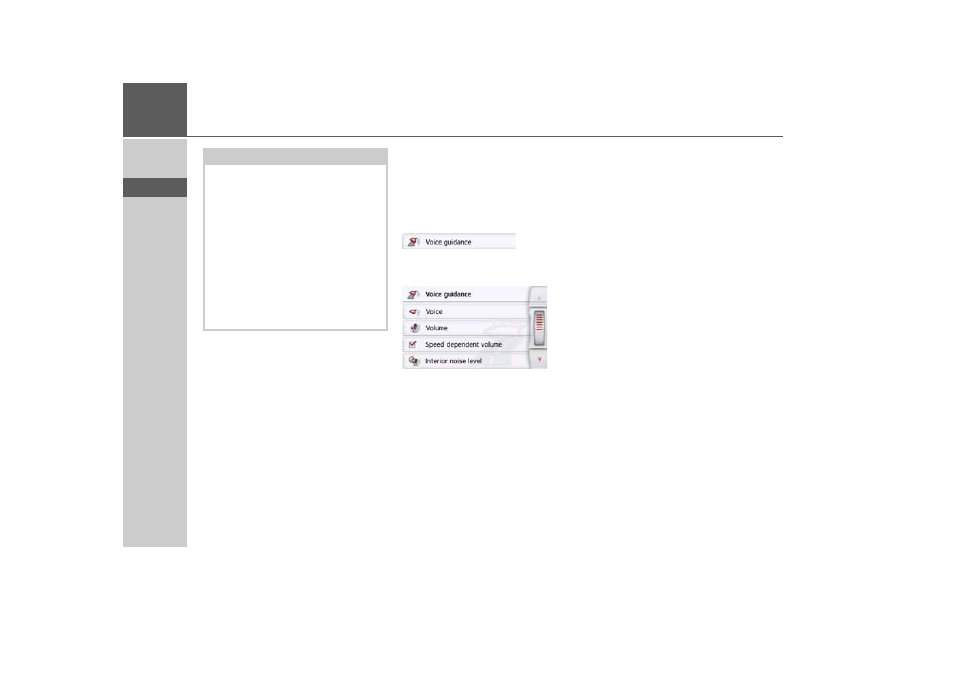
78
>>>
NAVIGATION MODE
> D
> GB
> F
> I
> PL
The Voice guidance button
In the
Voice guidance
settings window
you can make settings relating to the
voice guidance of the Navigation device.
> Press the
Voice guidance
button in the
settings menu.
The
Voice guidance
settings window
appears.
The following setting options are then
available:
•
Voice
You can select the voice that will make
the navigation announcements for the
language that has been set.
•
Volume
You can select the standard volume for
voice announcements for each start of
the Navigation device, or switch off
voice announcements completely.
•
Interior noise level
With the
Interior noise level
button,
you can adjust the speed-dependent
volume control. To do this, select the
interior volume level suitable for your
vehicle.
With the
Dynamic
setting (selected
models), the interior noise is meas-
ured with the aid of the integrated mi-
crophone, the volume is then
continually adjusted depending on the
noise level.
Notice:
The data transmission via your mobile
phone with Bluetooth may involve addi-
tional costs depending on the mobile
phone contract. Please find out from
your mobile phone provider before acti-
vating. If a connection to the server is
not possible, e.g. because no mobile
phone network is available for a longer
period of time, then the system switch-
es over automatically to TMC until a
connection to the server is possible
again.
- revo.1 PROFESSIONAL 50 READY 50 ICE READY 45 ICE TRANSIT 50 TRANSIT 45 PROFESSIONAL 70 LMU professional.6 LMU ready.5 LMU transit.6 LMU TRANSIT 70 LMU pro TRANSIT 70 LMU READY 70 LMU active.6 LMU plus active.6 CE LMU active.5 LMU plus active.5 LMU active.5 CE LMU transit.5 LMU professional.5 LMU READY 50 LMU PLUS READY 50 EU20 LMU READY 50 EU20 READY 50 SE LMU READY 45 SE ACTIVE 45 READY 45 LMU READY 45 EU19 ACTIVE 43 TRANSIT PROFESSIONAL 43 CONTROL READY 43 READY 43 TRAFFIC ACTIVE 43 TRAFFIC ACTIVE 43 TALK READY 43 TALK READY 43 TALK V2 READY 43 TRAFFIC V2
