Ending a call, During a call, Telephone mode – Becker revo.2 User Manual
Page 118
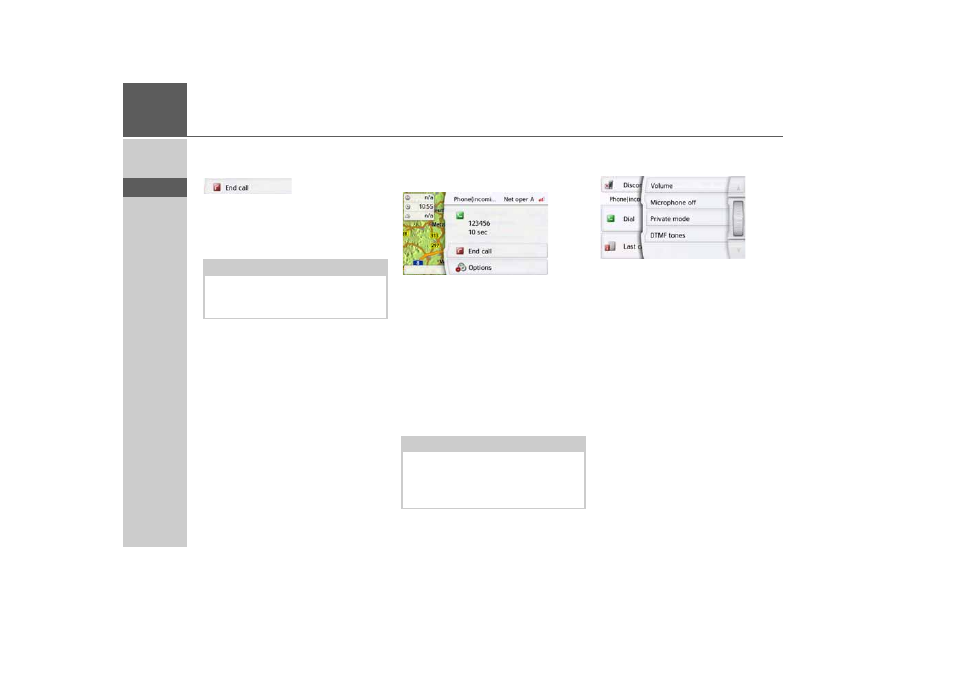
118
>>>
TELEPHONE MODE
> D
> GB
> F
> I
> PL
Ending a call
You can end an active call.
> In the call screen, press the
End call
button.
The call is ended. The screen last active
is displayed.
During a call
During a call, you have various control
options.
In the call display, the signal strength of
the cell phone, the charging level of the
cell phone, the telephone name and the
network provider are displayed if availa-
ble in the upper area.
Beneath, the call time and, if available,
the phone number or name the name of
the other party are displayed.
If route guidance is active, then you will
receive the navigation instructions with
arrows on the call screen.
> To call the options menu of the call
screen, press the
Options
button.
•
Volume
By pressing the
Volume
, you can call
the volume adjustment. See
"Telephone volume" on page 121.
•
Microphone off
/
Microphone on
For a private conversation in a vehicle,
you can switch off the microphone of
the Navigation device. The other party
on the phone will not hear anything.
Press the
Microphone off
button to
switch off the microphone. Press the
Microphone on
button to switch the
microphone back on.
Note:
The call is also ended if the other party
hangs up. The screen last active is also
displayed.
Note:
If during a call there is another incoming
call, this is not indicated. But the number
of the caller is displayed in the number
list.
- revo.1 PROFESSIONAL 50 READY 50 ICE READY 45 ICE TRANSIT 50 TRANSIT 45 PROFESSIONAL 70 LMU professional.6 LMU ready.5 LMU transit.6 LMU TRANSIT 70 LMU pro TRANSIT 70 LMU READY 70 LMU active.6 LMU plus active.6 CE LMU active.5 LMU plus active.5 LMU active.5 CE LMU transit.5 LMU professional.5 LMU READY 50 LMU PLUS READY 50 EU20 LMU READY 50 EU20 READY 50 SE LMU READY 45 SE ACTIVE 45 READY 45 LMU READY 45 EU19 ACTIVE 43 TRANSIT PROFESSIONAL 43 CONTROL READY 43 READY 43 TRAFFIC ACTIVE 43 TRAFFIC ACTIVE 43 TALK READY 43 TALK READY 43 TALK V2 READY 43 TRAFFIC V2
