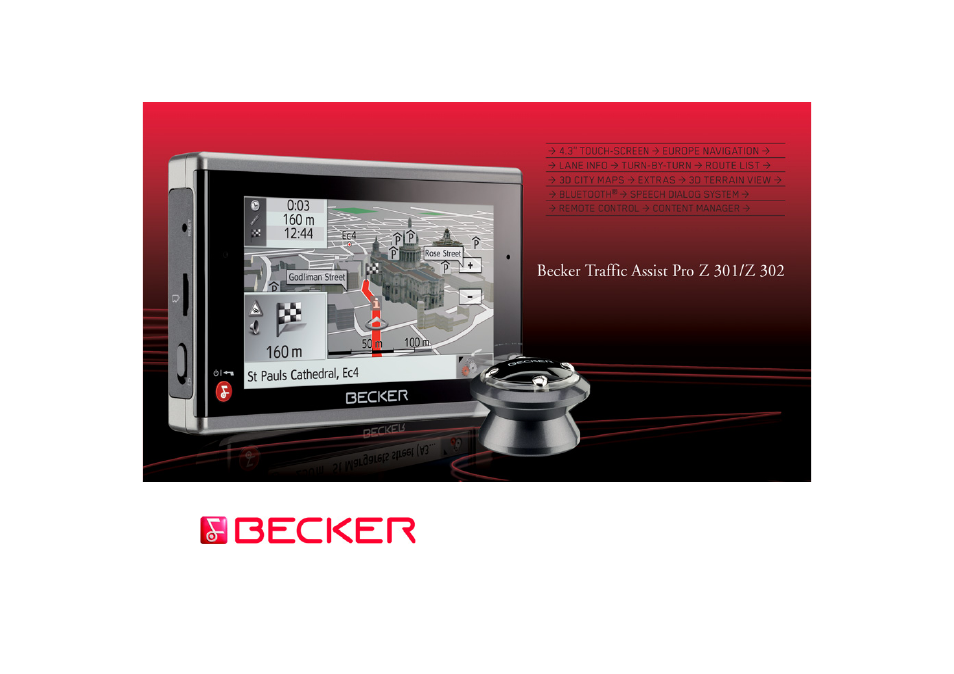Becker TRAFFIC ASSIST PRO Z302 User Manual
Becker Car GPS Navigation
This manual is related to the following products:
- TRAFFIC ASSIST Z204 TRAFFIC ASSIST Z205 TRAFFIC ASSIST Z213 TRAFFIC ASSIST Z215 TRAFFIC ASSIST Z217 TRAFFIC ASSIST Z112 TRAFFIC ASSIST Z113 TRAFFIC ASSIST Z116 TRAFFIC ASSIST Z102 TRAFFIC ASSIST Z103 TRAFFIC ASSIST Z099 TRAFFIC ASSIST Z098 TRAFFIC ASSIST Z201 TRAFFIC ASSIST Z100 Crocodile TRAFFIC ASSIST Z107 TRAFFIC ASSIST Z108 TRAFFIC ASSIST Z109 TRAFFIC ASSIST Z203 TRAFFIC ASSIST Z202
Table of contents
Document Outline
- Index
- Safety information
- The Traffic Assist Pro
- Overview Traffic Assist Pro
- General operation
- Maintenance and care
- Battery quality declaration
- Display quality declaration
- Start-up
- Power supply
- TMC antenna
- GPS-antenna
- Cable for vehicle integration (optional)
- Memory card
- Unit bracket
- Switching the Traffic Assist Pro on/off
- Button lock
- Basic information about the touch screen
- Basic information about the menus
- Radio remote control
- Content Manager
- Transferring music tracks, pictures and videos
- Faults
- Navigation mode
- What is navigation?
- Selecting navigation
- Fast access mode
- The destination input menu
- Navigation settings
- Traffic announcements using TMC
- The map display
- Calling up the map display
- Structure of the map display
- Using the map display
- Map display options
- Point of interest on the route
- TMC on the route
- Cancel route guidance
- Changing route options
- Block route
- Switching the map mode
- Changing the map orientation
- Setting day/night display
- Selecting the vehicle profile
- Entering a destination
- Enter/delete waypoint
- Displaying the entire route
- Displaying the destination list
- Skipping destination
- Displaying current position
- Calling up the telephone
- Defining fast access buttons
- Special truck/van settings
- TELEPHONE MODE
- Extras
- Settings
- Specialist words
- Keywords
- Technical Data
- NOTICE