Updating the phonebook, Bluetooth name, Text message notification (depending on the model) – Becker revo.2 User Manual
Page 122: Telephone mode
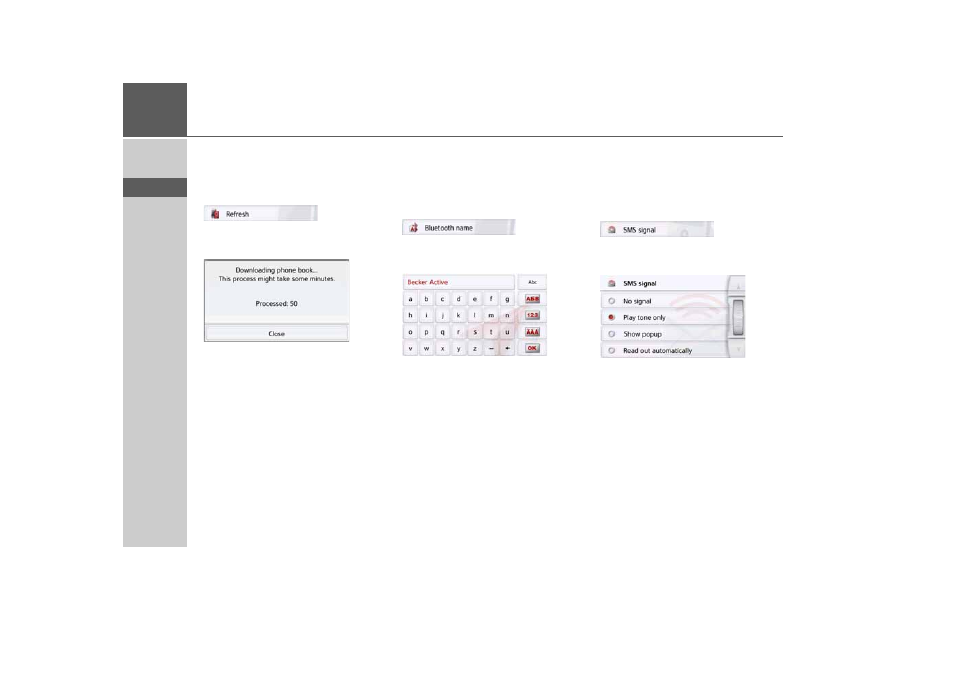
122
>>>
TELEPHONE MODE
> D
> GB
> F
> I
> PL
Updating the phonebook
With this function, you can update or
retransfer the stored phonebook entries
in the Navigation device.
> In the settings menu, press the
Refresh
button.
Be aware that it may take several
minutes to load the phonebook.
Bluetooth name
With this function, you can assign a
name for your Navigation device. This
assigned name will then be displayed by
other Bluetooth devices.
> In the settings menu, press the
Bluetooth name
button.
> Enter the desired name.
> Confirm the name entered by pressing
the
OK
button.
Text message notification (depending
on the model)
With this function you can set how the
Navigation device should respond when
a new text message is received.
> In the settings menu, press the
SMS
signal
button.
> Choose the required setting.
•
No signal
No notification is given.
•
Play tone only
A signal tone will sound.
•
Show popup
A menu is displayed in which you can
select whether the message should be
displayed, read out or ignored. See
"Incoming text message" on page 111.
- revo.1 PROFESSIONAL 50 READY 50 ICE READY 45 ICE TRANSIT 50 TRANSIT 45 PROFESSIONAL 70 LMU professional.6 LMU ready.5 LMU transit.6 LMU TRANSIT 70 LMU pro TRANSIT 70 LMU READY 70 LMU active.6 LMU plus active.6 CE LMU active.5 LMU plus active.5 LMU active.5 CE LMU transit.5 LMU professional.5 LMU READY 50 LMU PLUS READY 50 EU20 LMU READY 50 EU20 READY 50 SE LMU READY 45 SE ACTIVE 45 READY 45 LMU READY 45 EU19 ACTIVE 43 TRANSIT PROFESSIONAL 43 CONTROL READY 43 READY 43 TRAFFIC ACTIVE 43 TRAFFIC ACTIVE 43 TALK READY 43 TALK READY 43 TALK V2 READY 43 TRAFFIC V2
