Additional point of interest information, Marco polo city guides, Selecting a destination from the map – Becker revo.2 User Manual
Page 57: See "selecting a destination from the, Navigation mode
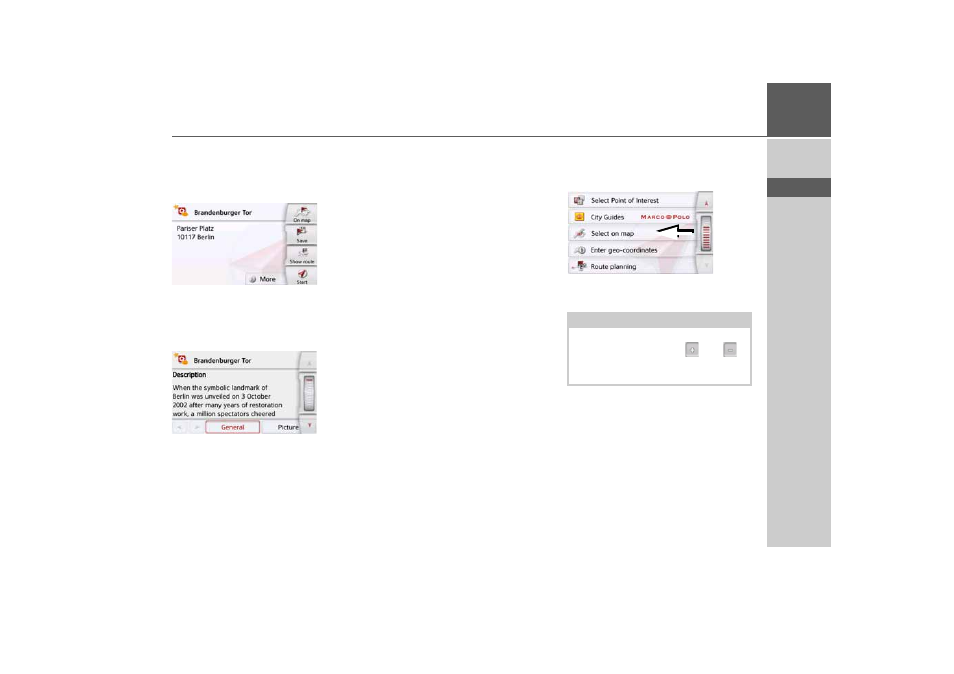
57
NAVIGATION MODE
>>>
> D
> GB
> F
> I
> PL
Additional point of interest information
Any additional information that is
provided for a point of interest can also
be displayed.
To display the additional information,
press the
More
button shown at the
bottom of the point of interest
information screen.
You can scroll through the displayed text
using the arrow buttons or the scroll
wheel.
Marco Polo City Guides
The MARCO POLO travel guide is similar
to the function "Enter special destination"
(see also page 46).
The Marco PoloTravel Guide for Berlin is
already preinstalled. All travel guides are
available in 5 languages (D, E, I, S, F).
Other languages are represented in
English. Additional cities can be
purchased from the ContentManager
(see also page 35).
Selecting a destination from the map
You may also select a destination directly
from the displayed map.
> Press the
Select on map
button.
The map display appears.
Note:
You may need to make the area larger
using the zoom buttons
and
in
order to find the desired point. You can
also move the map to the desired point.
- revo.1 PROFESSIONAL 50 READY 50 ICE READY 45 ICE TRANSIT 50 TRANSIT 45 PROFESSIONAL 70 LMU professional.6 LMU ready.5 LMU transit.6 LMU TRANSIT 70 LMU pro TRANSIT 70 LMU READY 70 LMU active.6 LMU plus active.6 CE LMU active.5 LMU plus active.5 LMU active.5 CE LMU transit.5 LMU professional.5 LMU READY 50 LMU PLUS READY 50 EU20 LMU READY 50 EU20 READY 50 SE LMU READY 45 SE ACTIVE 45 READY 45 LMU READY 45 EU19 ACTIVE 43 TRANSIT PROFESSIONAL 43 CONTROL READY 43 READY 43 TRAFFIC ACTIVE 43 TRAFFIC ACTIVE 43 TALK READY 43 TALK READY 43 TALK V2 READY 43 TRAFFIC V2
