The vehicle data button, Navigation mode – Becker revo.2 User Manual
Page 84
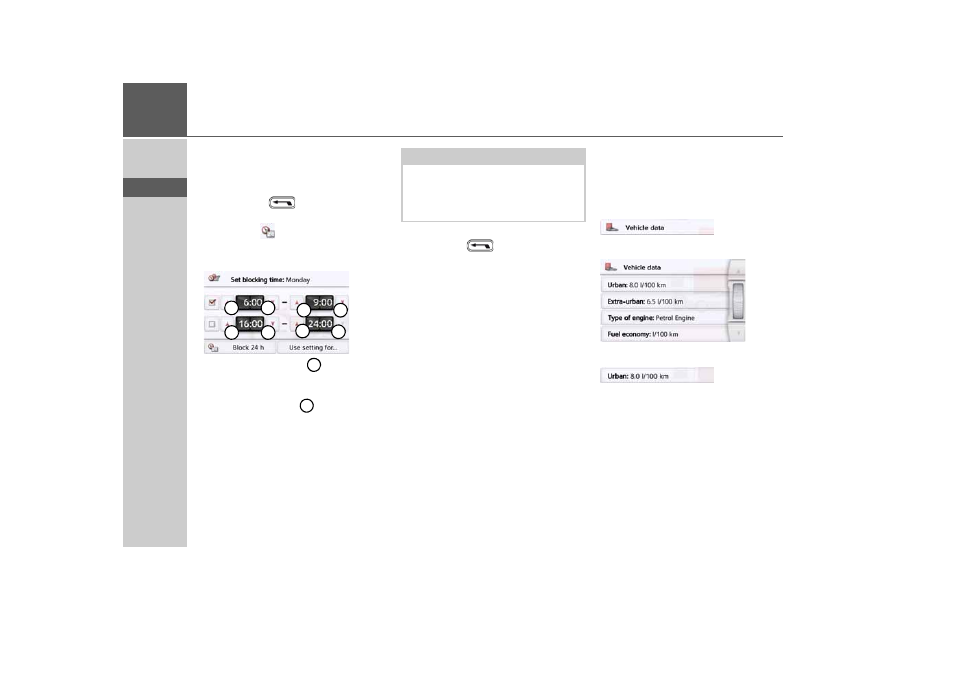
84
>>>
NAVIGATION MODE
> D
> GB
> F
> I
> PL
You can now set whether or not the road
should be blocked for each day of the
week.
> Confirm your settings by pressing the
back button
.
or
> Press the button under one of the
days and set up to two times when the
road should be blocked.
> Using the buttons set the first
period when the road is to be blocked
on this day.
> Using the buttons set the second
period when the road is to be blocked
on this day if necessary.
> Confirm your settings by pressing the
back button
.
The Vehicle data button
This menu allows the calculation of an
economic route by using the fuel
consumption of the vehicle.
> Press the
Vehicle data
button.
The Vehicle data window is displayed.
The following settings can be made:
> Press the
Urban
button to enter the av-
erage fuel consumption of the vehicle
within cities. The input menu for num-
bers appears. Any existing inputs can
be deleted with the arrow buttons. En-
ter the fuel consumption value with
the number keys. The value can be giv-
en to one decimal point. Confirm your
entry by pressing the
OK
button.
1
1
1
1
2
2
2
2
1
2
Note:
Press the
Block 24 h
, button to set a
block for an entire day.
Press the
Use setting for...
button to
also use the block on other days.
- revo.1 PROFESSIONAL 50 READY 50 ICE READY 45 ICE TRANSIT 50 TRANSIT 45 PROFESSIONAL 70 LMU professional.6 LMU ready.5 LMU transit.6 LMU TRANSIT 70 LMU pro TRANSIT 70 LMU READY 70 LMU active.6 LMU plus active.6 CE LMU active.5 LMU plus active.5 LMU active.5 CE LMU transit.5 LMU professional.5 LMU READY 50 LMU PLUS READY 50 EU20 LMU READY 50 EU20 READY 50 SE LMU READY 45 SE ACTIVE 45 READY 45 LMU READY 45 EU19 ACTIVE 43 TRANSIT PROFESSIONAL 43 CONTROL READY 43 READY 43 TRAFFIC ACTIVE 43 TRAFFIC ACTIVE 43 TALK READY 43 TALK READY 43 TALK V2 READY 43 TRAFFIC V2
