Smart guess, Last destinations list, The destination list – Becker revo.2 User Manual
Page 41: Navigation mode
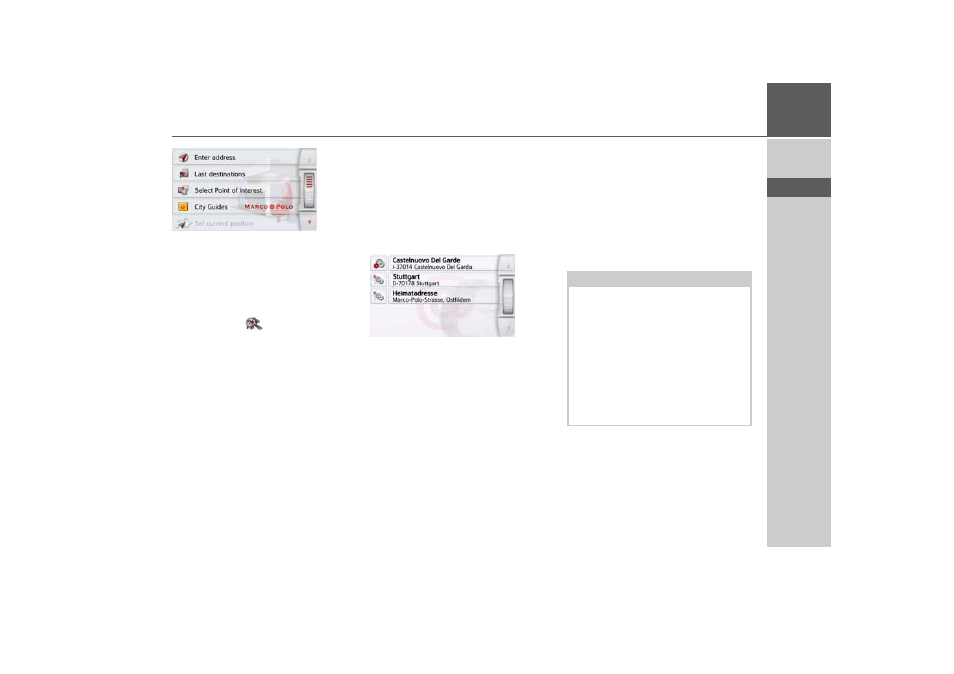
41
NAVIGATION MODE
>>>
> D
> GB
> F
> I
> PL
Here you can set the new home address
for example using an intelligent text
entry field.
Smart Guess
The two addresses that can be selected
with the button,
is a selection of the
addresses last visited. Depending on the
time of day and your current position, the
two most likely destinations are
displayed and can be selected directly.
Last destinations list
The last destinations visited and saved
destinations are displayed in the Last
destinations list and can be selected
directly. The menu for entering
destinations can also be called up using
the fast access function.
The destination list
The destination list displays, line by line,
all destinations available for fast dialling.
Each line of the destination list is divided
into two fields. Each list field is designed
as a button. The destination is shown on
the right-hand button and the properties
of the destination are displayed using the
left icon.
Note:
Up to 200 of the most recent destina-
tions are automatically stored in the
destination list. If the storage capacity is
reached, the oldest destination in the list
is automatically deleted to make room
for each new destination. However, im-
portant destinations may be protected.
If you select your home address and it
has not yet been defined, you will be re-
quested to enter the address.
- revo.1 PROFESSIONAL 50 READY 50 ICE READY 45 ICE TRANSIT 50 TRANSIT 45 PROFESSIONAL 70 LMU professional.6 LMU ready.5 LMU transit.6 LMU TRANSIT 70 LMU pro TRANSIT 70 LMU READY 70 LMU active.6 LMU plus active.6 CE LMU active.5 LMU plus active.5 LMU active.5 CE LMU transit.5 LMU professional.5 LMU READY 50 LMU PLUS READY 50 EU20 LMU READY 50 EU20 READY 50 SE LMU READY 45 SE ACTIVE 45 READY 45 LMU READY 45 EU19 ACTIVE 43 TRANSIT PROFESSIONAL 43 CONTROL READY 43 READY 43 TRAFFIC ACTIVE 43 TRAFFIC ACTIVE 43 TALK READY 43 TALK READY 43 TALK V2 READY 43 TRAFFIC V2
