Canceling route guidance, Entering/deleting a stopover, Navigation mode – Becker revo.2 User Manual
Page 102
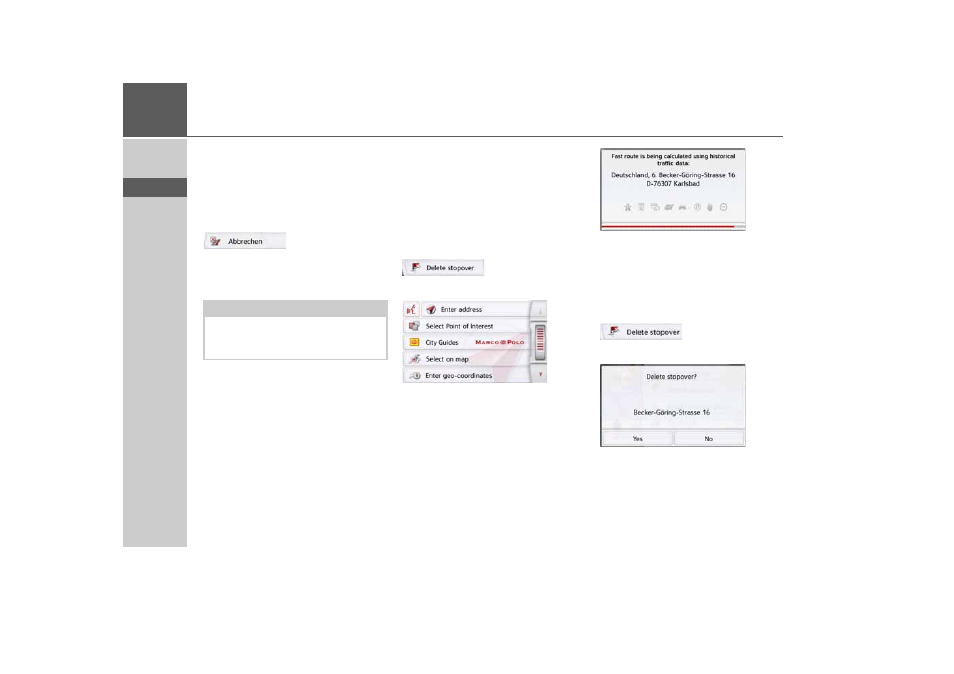
102
>>>
NAVIGATION MODE
> D
> GB
> F
> I
> PL
Canceling route guidance
(Only available when route guidance is
active.)
You can cancel the active route guidance.
> Call up the options menu for the map
display.
> Press the
Stop guidance
button.
This cancels route guidance to all
destinations.
Entering/deleting a stopover
(Only available when route guidance is
active.)
With this function, you can enter a
stopover, or you can delete an entered
stopover.
> Call up the options menu for the map
display.
> Press the
Add stopover
button.
You can now enter a stopover as
described under "The New destination
menu" on page 45 (
Enter address
,
Select
Point of Interest
,
Personal destinations
,
Contacts
,
Select on map
or
Enter geo-
coordinates
). You also have the option of
quickly selecting a destination using the
Select from last destinations
button.
If you have entered the desired stopover,
the route is recalculated.
The stopover is indicated on the map by
a red flag.
Deleting a stopover
> Call up the options menu for the map
display.
> Press the
Delete stopover
button.
> Press the
Yes
button.
The stopover is deleted.
Note:
You can also cancel route guidance
as described in "The main menu" on
page 27.
- revo.1 PROFESSIONAL 50 READY 50 ICE READY 45 ICE TRANSIT 50 TRANSIT 45 PROFESSIONAL 70 LMU professional.6 LMU ready.5 LMU transit.6 LMU TRANSIT 70 LMU pro TRANSIT 70 LMU READY 70 LMU active.6 LMU plus active.6 CE LMU active.5 LMU plus active.5 LMU active.5 CE LMU transit.5 LMU professional.5 LMU READY 50 LMU PLUS READY 50 EU20 LMU READY 50 EU20 READY 50 SE LMU READY 45 SE ACTIVE 45 READY 45 LMU READY 45 EU19 ACTIVE 43 TRANSIT PROFESSIONAL 43 CONTROL READY 43 READY 43 TRAFFIC ACTIVE 43 TRAFFIC ACTIVE 43 TALK READY 43 TALK READY 43 TALK V2 READY 43 TRAFFIC V2
