The tmc button, The traffic button (model dependent), Navigation mode – Becker revo.2 User Manual
Page 77
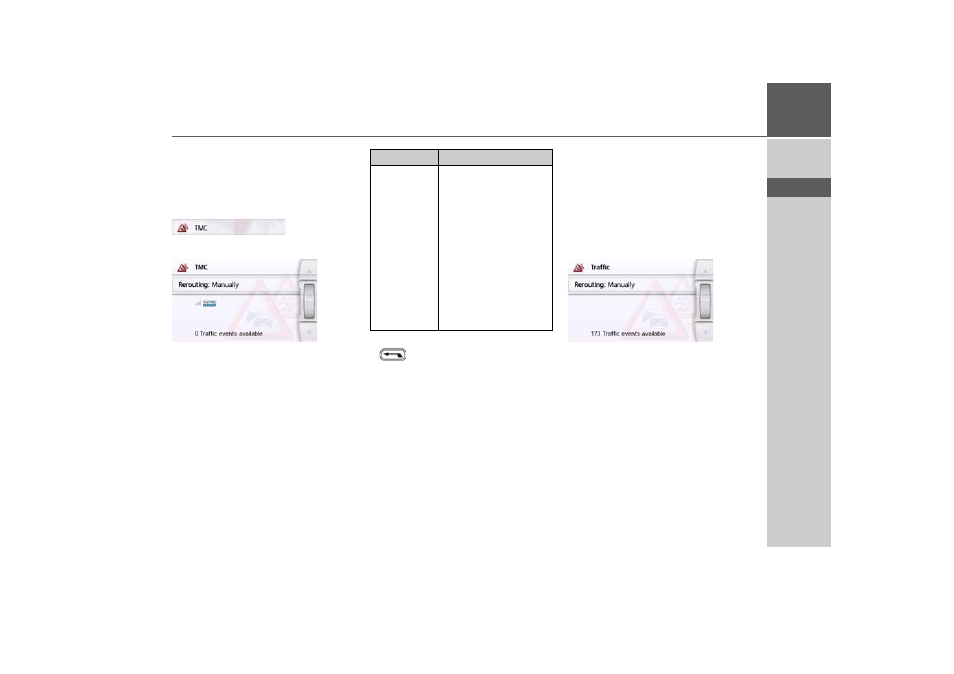
77
NAVIGATION MODE
>>>
> D
> GB
> F
> I
> PL
The TMC button
You can configure settings for the
reception of traffic announcements in
the
TMC
settings window.
> Press
TMC
in the settings menu.
The
TMC
settings window appears.
> Confirm your settings by pressing the
button.
An automatic search procedure presets
the transmitter with the best reception.
The currently received TMC-transmitter
appears on the display.
The TMC announcements can be spoken
by the voice, if the navigation settings in
the
Voice guidance
menu the
Announce
TMC events
option is activated.
The Traffic Button (model dependent)
When the navigation device has access
to the server, the heading
Traffic
and an-
other icon are displayed instead of TMC.
The traffic announcements will always
then be retrieved updated from the serv-
er. The settings are the same as de-
scribed in the chapter entitled TMC.
Setting
Meaning
Rerouting
This button allows you
to choose whether the
route change should be
made
Never
,
Automati-
cally
or
Manually
"Taking announcements
into consideration when
calculating routes" on
page 89.) The setting
Never
is equivalent to
switching off the TMC
function.
- revo.1 PROFESSIONAL 50 READY 50 ICE READY 45 ICE TRANSIT 50 TRANSIT 45 PROFESSIONAL 70 LMU professional.6 LMU ready.5 LMU transit.6 LMU TRANSIT 70 LMU pro TRANSIT 70 LMU READY 70 LMU active.6 LMU plus active.6 CE LMU active.5 LMU plus active.5 LMU active.5 CE LMU transit.5 LMU professional.5 LMU READY 50 LMU PLUS READY 50 EU20 LMU READY 50 EU20 READY 50 SE LMU READY 45 SE ACTIVE 45 READY 45 LMU READY 45 EU19 ACTIVE 43 TRANSIT PROFESSIONAL 43 CONTROL READY 43 READY 43 TRAFFIC ACTIVE 43 TRAFFIC ACTIVE 43 TALK READY 43 TALK READY 43 TALK V2 READY 43 TRAFFIC V2
