Calibration, Settings – Becker revo.2 User Manual
Page 143
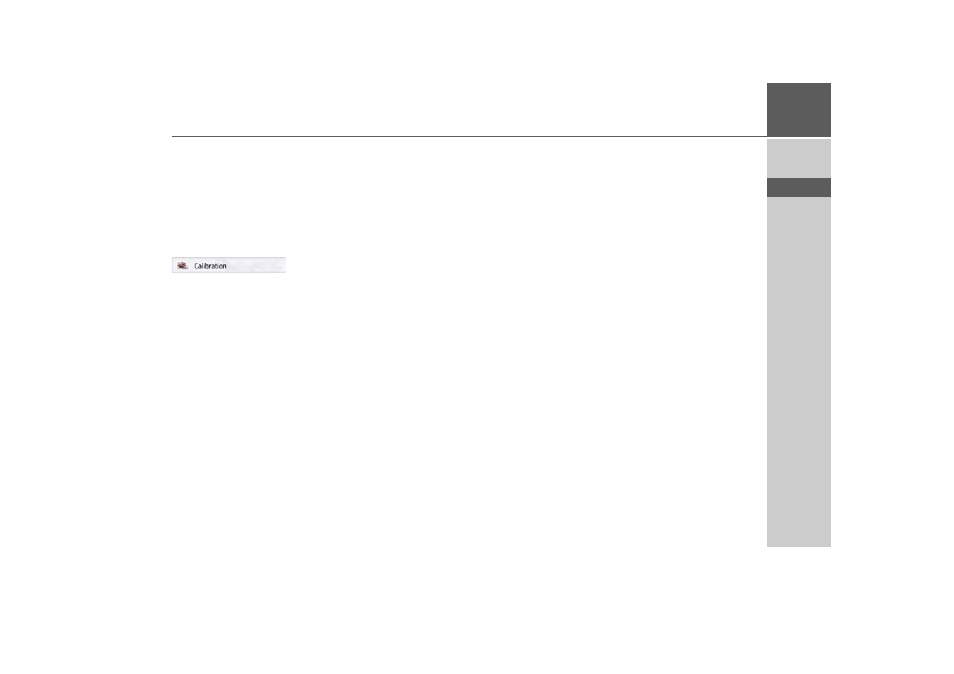
143
SETTINGS
>>>
> D
> GB
> F
> I
> PL
Calibration
If the touch screen responds incorrectly
when buttons are pressed, it needs to be
calibrated.
Starting the calibration
You can start the calibration using the
following button:
> Press the
Calibration
button.
The calibration procedure will be started.
You will be guided through the procedure
by means of text instructions.
This manual is related to the following products:
- revo.1 PROFESSIONAL 50 READY 50 ICE READY 45 ICE TRANSIT 50 TRANSIT 45 PROFESSIONAL 70 LMU professional.6 LMU ready.5 LMU transit.6 LMU TRANSIT 70 LMU pro TRANSIT 70 LMU READY 70 LMU active.6 LMU plus active.6 CE LMU active.5 LMU plus active.5 LMU active.5 CE LMU transit.5 LMU professional.5 LMU READY 50 LMU PLUS READY 50 EU20 LMU READY 50 EU20 READY 50 SE LMU READY 45 SE ACTIVE 45 READY 45 LMU READY 45 EU19 ACTIVE 43 TRANSIT PROFESSIONAL 43 CONTROL READY 43 READY 43 TRAFFIC ACTIVE 43 TRAFFIC ACTIVE 43 TALK READY 43 TALK READY 43 TALK V2 READY 43 TRAFFIC V2
