Printing, Printing -1 – Avery Dennison Monarch 9906 Operator Handbook User Manual
Page 83
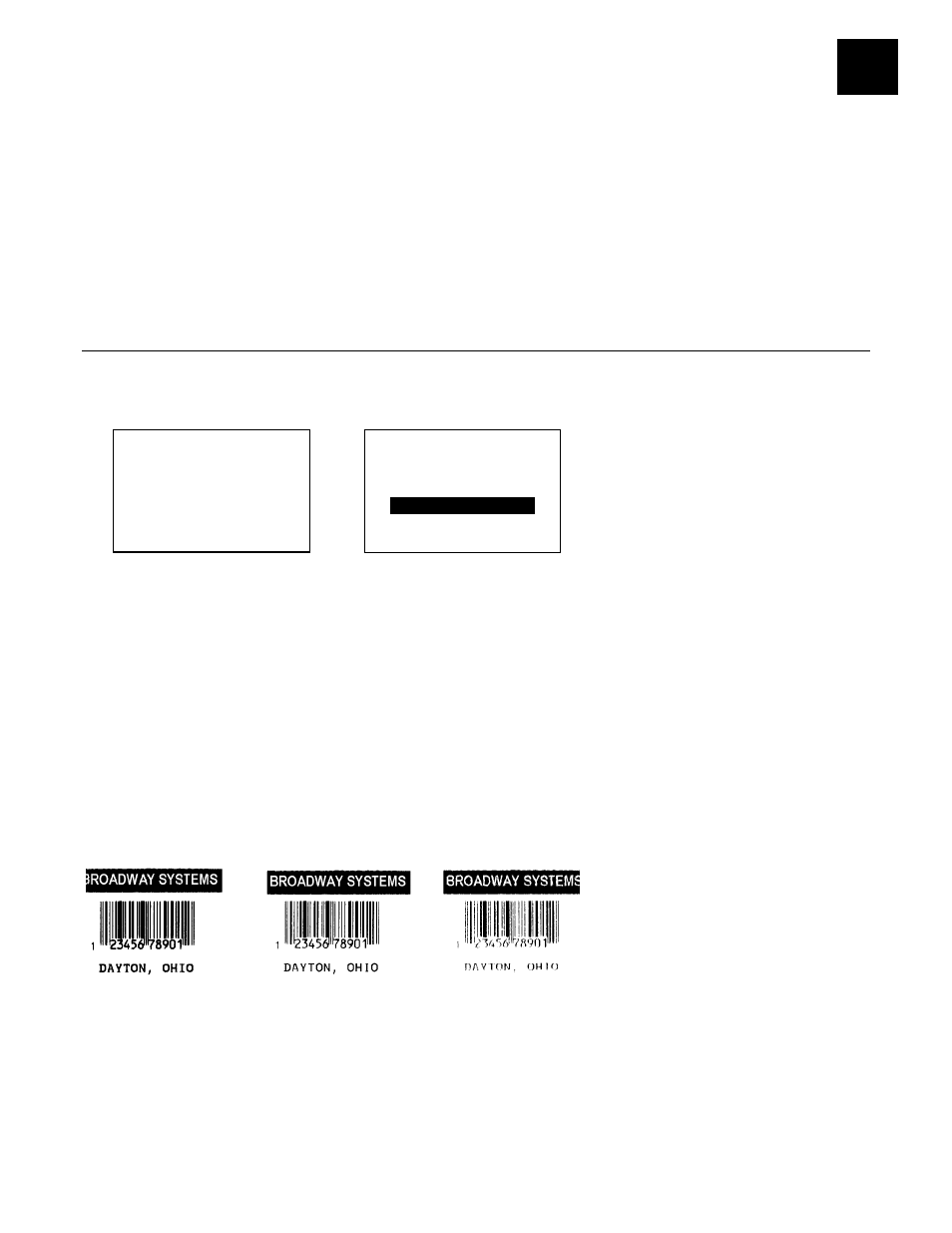
9
P R I N T I N G
This chapter explains how to
use on-demand mode printing.
print, pause, restart, cancel, and repeat a batch.
You can send format, batch, and graphic data to the printer from a host. When the printer
receives the data, batches begin printing automatically. The 9906 Packet Reference
Manual
tells how to create, store, and download the data necessary to print batches. You
can also use the Monarch® MPCL™ Toolbox utilities to create and download packets.
P r i n t i n g
Before you print, make sure the printer is connected and ready to receive data.
1.
Turn on the printer. Your printer is ready to receive and print batches when you see:
SELECT
BACK
XXXXXXX
SSSSSSS
Select Format
DATA ENTRY
FEED
TLABEL
MENU
Online
MPCL
OR
2.
Download a format and a batch. Refer to the 9906 Packet Reference Manual for
information on downloading print jobs.
3.
The printer prints a strip of labels.
4.
Remove the printed labels.
Note:
If the printer will be unused for extended periods of time, we recommend leaving
the printhead unlatched.
We recommend you check the bar code print quality. A bar code that is in spec has
complete bars, clear spaces, and small alphanumeric characters look complete. An in
spec bar code may not look as good as one that is too dark, but it has the highest scan
rate.
D a r k I N
S P E C L i g h t
Printing 9-1
