Rf power (read/write value), Rf power (read/write value) -3 – Avery Dennison Monarch 9906 Operator Handbook User Manual
Page 79
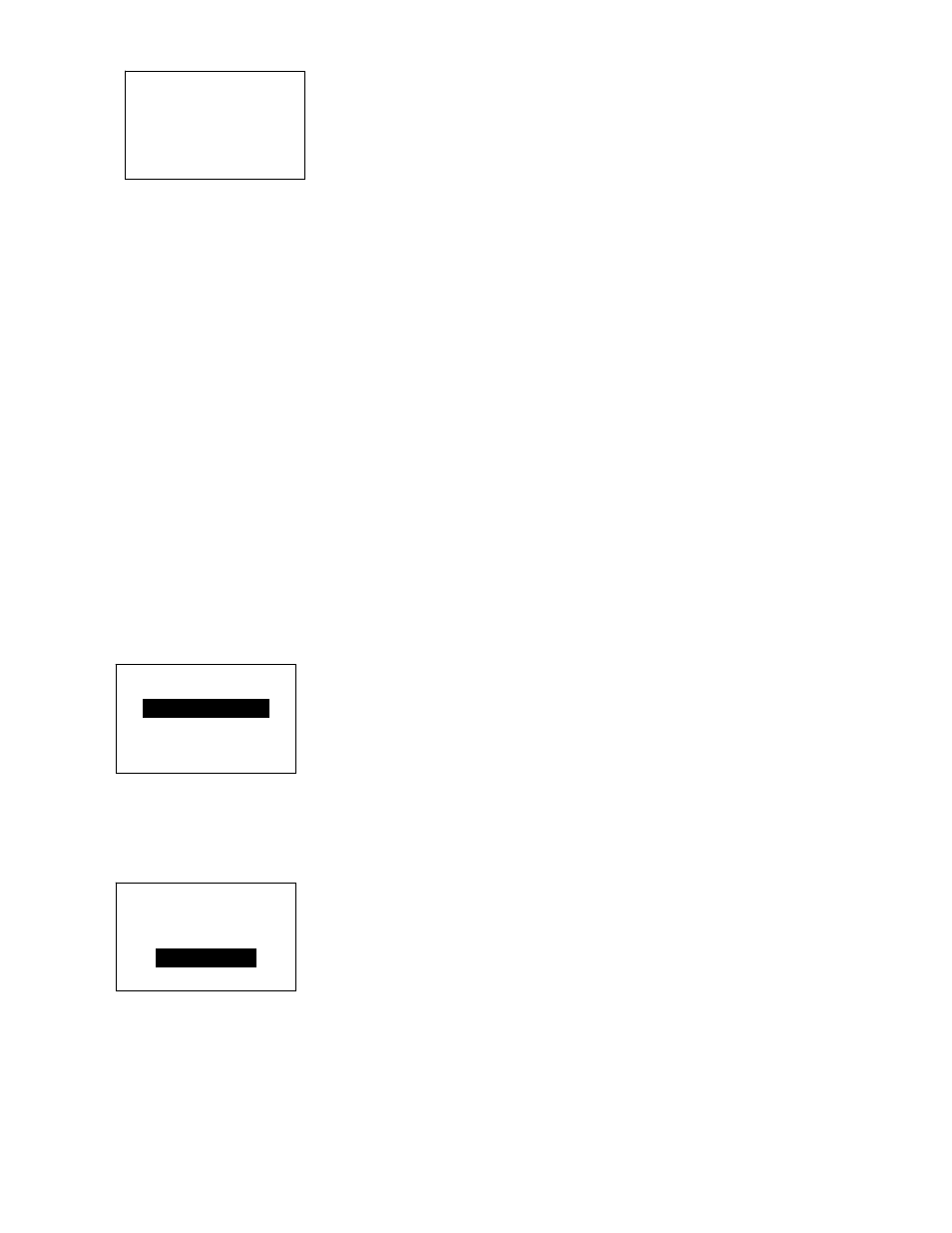
If the tag can be read, you see the EPC data, such as
The programmed data is displayed in ASCII Hex format.
If the tag cannot be read “No Tag Found” appears briefly on the display. Try
slightly moving the tag forward or back in the supply path over the box antenna
and try again.
4. Press BACK until you see the Main Menu.
RF Power (Read/Write Value)
Use the RF Power menu to set the Read/Write value settings. The Read/Write value
settings increase the strength of the RF Field emitted by the printer’s antenna. The
higher the value, the greater the power of the RF Field.
For a complete list of inlays and value settings, refer to the 9906 Setup Guide and Supply
Chart
.
CAUTION:
Use extreme caution when increasing or decreasing the RF Power value
because the RFID tags may become non-functional!
To change the settings, from the Main Menu, select Setup, then RFID. Then follow these
steps.
1.
Press or until you see
2.
Press CHANGE.
3.
Press or to increase or decrease the setting. After you display the value you
want, press SET. Press CANCEL to leave the RF Power unchanged.
ESCAPE
RFID
←
RF Power
→
-7
CHANGE BACK
RFID
← RF Power →
[-7/27] 10
10 SET CANCEL
0123456789ABCDEF
Note:
Pressing the left function button changes the increment/decrement amount (can
adjust to change by 1 or 10).
4.
Press BACK until you see the Main Menu.
Setting RFID Options 8-3
