AMETEK Ls Series User Manual
Page 64
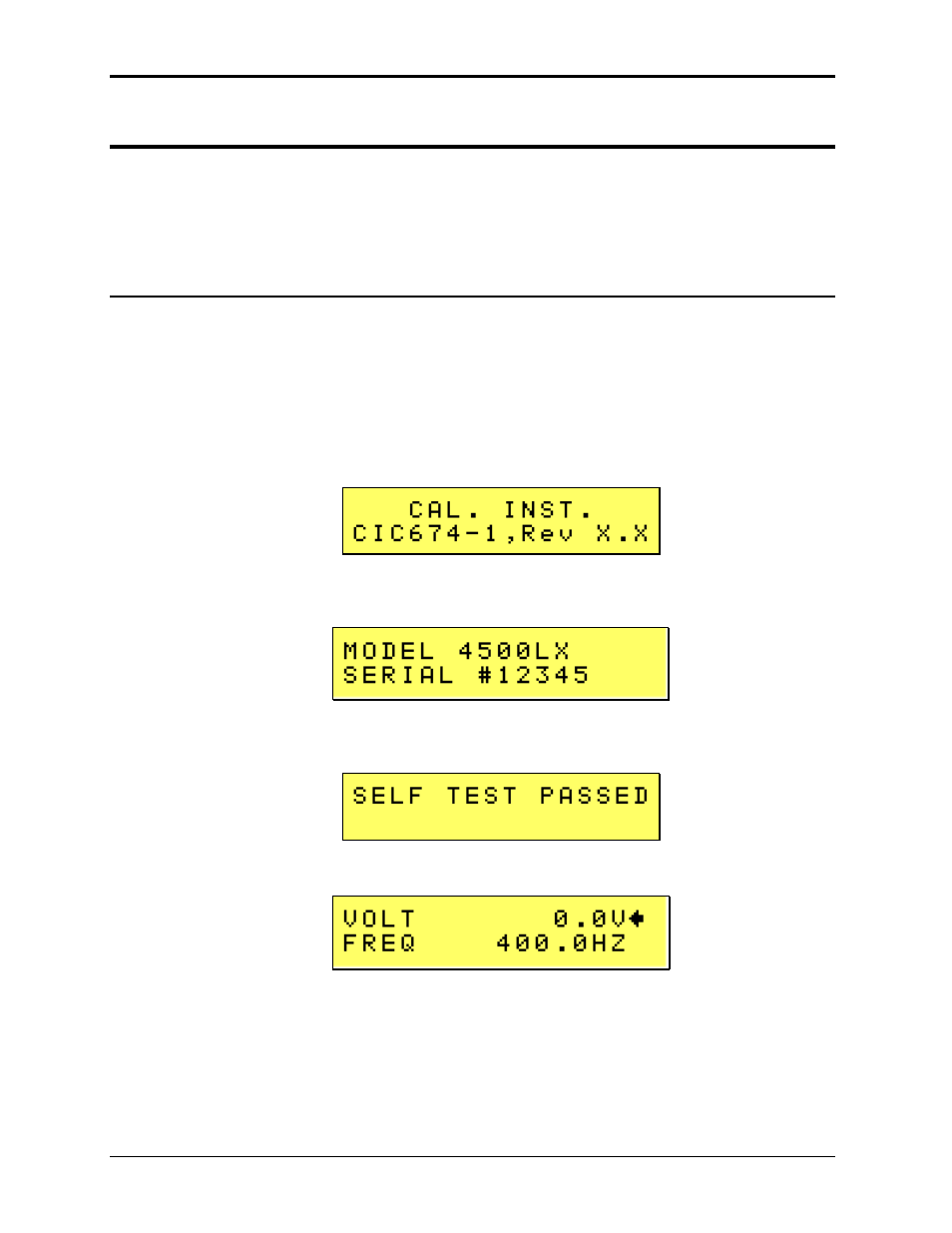
User Manual
Lx / Ls Series
60
4.2 Menu Structure
The next few pages show a map of the available menus in the Lx/Ls Series. All menus can be
reached by repeatedly pressing the Menu key. Frequently used menus have a short cut key that
provides direct access. Examples of such menus are Program and Measurements. In any case,
there are never more than two levels of menus although some menus may be spread across
more than one screen.
4.2.1 Power on screens
At initial power up, the Lx/Ls Series power supply will display important configuration information
in a series of power on screens. These displays are only visible for a short period of time and will
not re-appear until the next time the unit is turned on.
There are three screens that will appear in the same order:
1. Company and firmware information. Displays the manufacturer (Cal Inst., which is short for
California Instruments and the firmware part number and revision. The firmware part number
starts with CIC followed by a three-digit code and dash number. The firmware revision has a
major revisions before the decimal point and a minor revision after the decimal point.
2. Model and Serial number information. The model will be a function of the configuration and
will include the series designation (LX). The serial number is a 5 digit number. This number
should match the model type sticker located on the back of the unit.
3. Self test result. If all internal functions pass the power-on self-test, the message "SELF
TEST PASSED" will appear. If any part of the internal self-test fails, an error message will
be displayed instead. This information may be useful when calling in for service support.
Once the power on sequence is completed, the power source will always revert to the
PROGRAM screen shown here.
The power source is now ready to be used.
