AMETEK Ls Series User Manual
Page 194
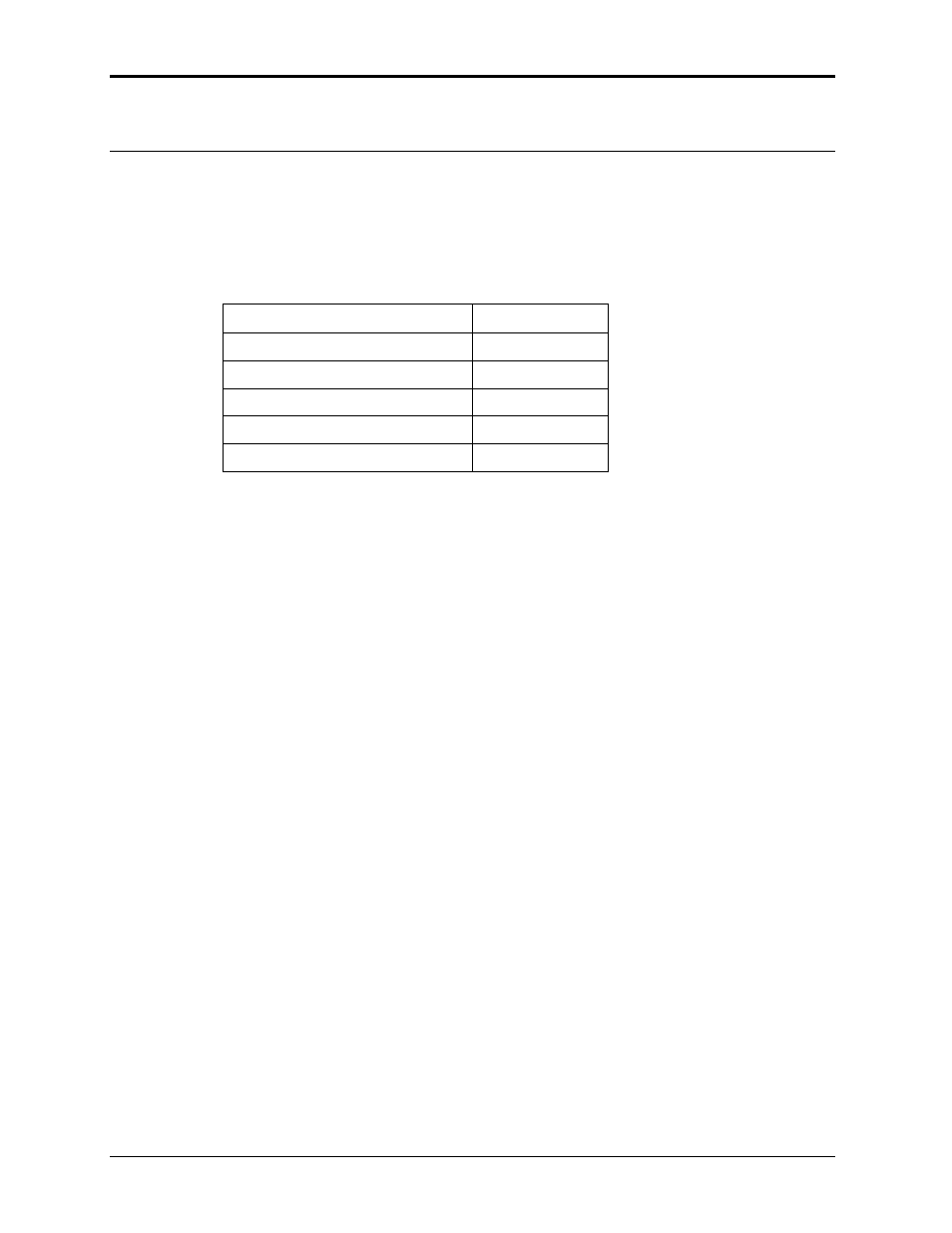
User Manual
Lx / Ls Series
190
10.8.3.1 MS704 Current Harmonics Limits File
The user can define relative limits for one or more current harmonics. If set, the LxGui will
compare actual harmonic current components against the user defined limits and display pass or
fail in the right hand column. This data is also part of the test report. The current harmonic limits
can be set by editing the “MS704_Distortion_Limits.ini” text file located in the LxGui application
directory. To not set a limit for a specific harmonic component, remove its entry from the INI file
or set its value to zero.
Limits can be defined for each of the five available power groups. The mapping is as follows:
INI File Section Header
Test Group
MS704_Group_0
TAC
MS704_Group_1
TVF
MS704_Group_2
SAC
MS704_Group_3
SVF
MS704_Group_4
SXF
The total harmonic current distortion level ITHD is set for each group with the enrty “Ithd = nn.n”
where nn.n is the limit in %.
For individual harmonic components, use the keyword, “IHarmLimit_x” where x = 1 through 50.
A sample “MS704_Distortion_Limits.ini” file shipped with LxGui program is shown below.
// Comments can be included for readability.
// Current Distortion Harmonics Limits by Power Group
[MS704_Group_0]
// Const MS_TAC = 0
Ithd = 12.0
IHarmLimit_3 = 65.00
IHarmLimit_5 = 4.00
IHarmLimit_7 = 3.00
[MS704_Group_1]
// Const MS_TVF = 1
Ithd = 12.0
IHarmLimit_3 = 5.00
IHarmLimit_5 = 4.00
IHarmLimit_7 = 3.00
[MS704_Group_2]
// Const MS_SAC = 2
Ithd = 12.0
IHarmLimit_3 = 5.00
IHarmLimit_5 = 4.00
IHarmLimit_7 = 3.00
[MS704_Group_3]
// Const MS_SVF = 3
Ithd = 12.0
IHarmLimit_3 = 5.00
IHarmLimit_5 = 4.00
IHarmLimit_7 = 3.00
[MS704_Group_4]
// Const MS_SXF = 4
Ithd = 12.0
IHarmLimit_3 = 5.00
IHarmLimit_5 = 4.00
IHarmLimit_7 = 3.00
