Data transfer via usb interface, 1 exporting data to usb drive – BINDER KT 53 User Manual
Page 90
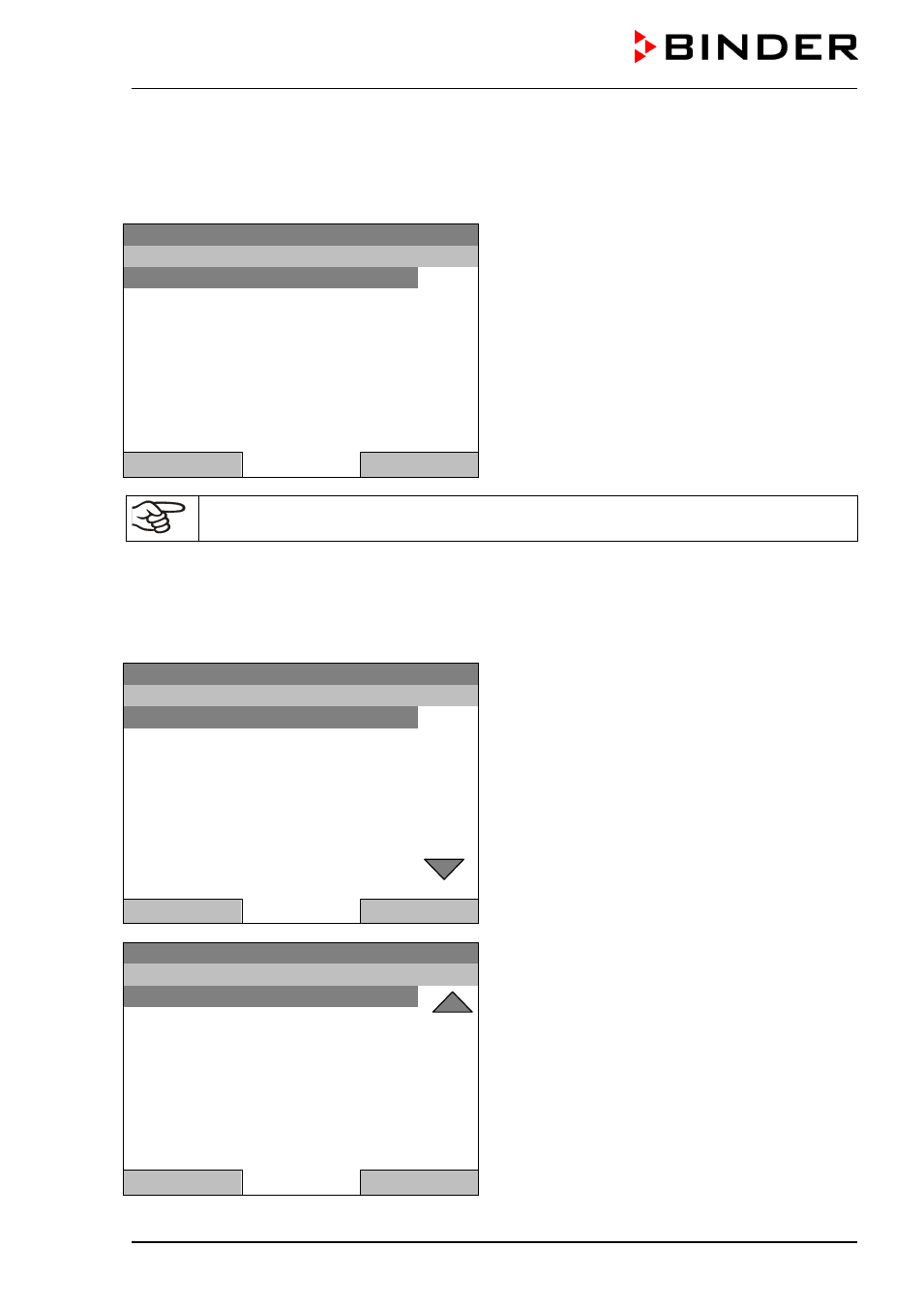
KT (E6) 09/2013
Page 90/135
13. Data transfer via USB interface
The USB port is located in the instrument box.
To access the submenus for data transfer, go to
Menu > Import/Export
Fixed value
08.03.2013 05:05:06
Submenu “Import/Export to USB drive”.
Select the desired type of communication via USB
port (data export or import) and press the operating
button.
..\ Import/Export to USB drive
Export to USB drive
Import from USB drive
Close
Home
It is possible that some USB devices are not recognized due to compatibility issues. In this
case, please use a USB storage device from a different manufacturer.
13.1 Exporting data to USB drive
Insert the USB stick or the plug of your USB drive into the USB port in the instrument box.
To configure data export to USB media, go to
Menu > Import/Export > Export to USB drive
Fixed value
08.03.2013 05:05:06
Submenu “Export to USB drive”.
Turn the operating button to see additional menu
items.
..\ Export to USB drive
Chamber status
Measurement values
Event list
Time programs
Week programs
Configuration
Adjustment
Program parameters
Close
Home
Fixed value
08.03.2013 05:05:06
Submenu “Export to USB drive” (next page)
..\ Export to USB drive
System information
All
Close
Home
Select the desired data type and press the operating button. Data will be written to the connected media.
