BINDER KT 53 User Manual
Page 85
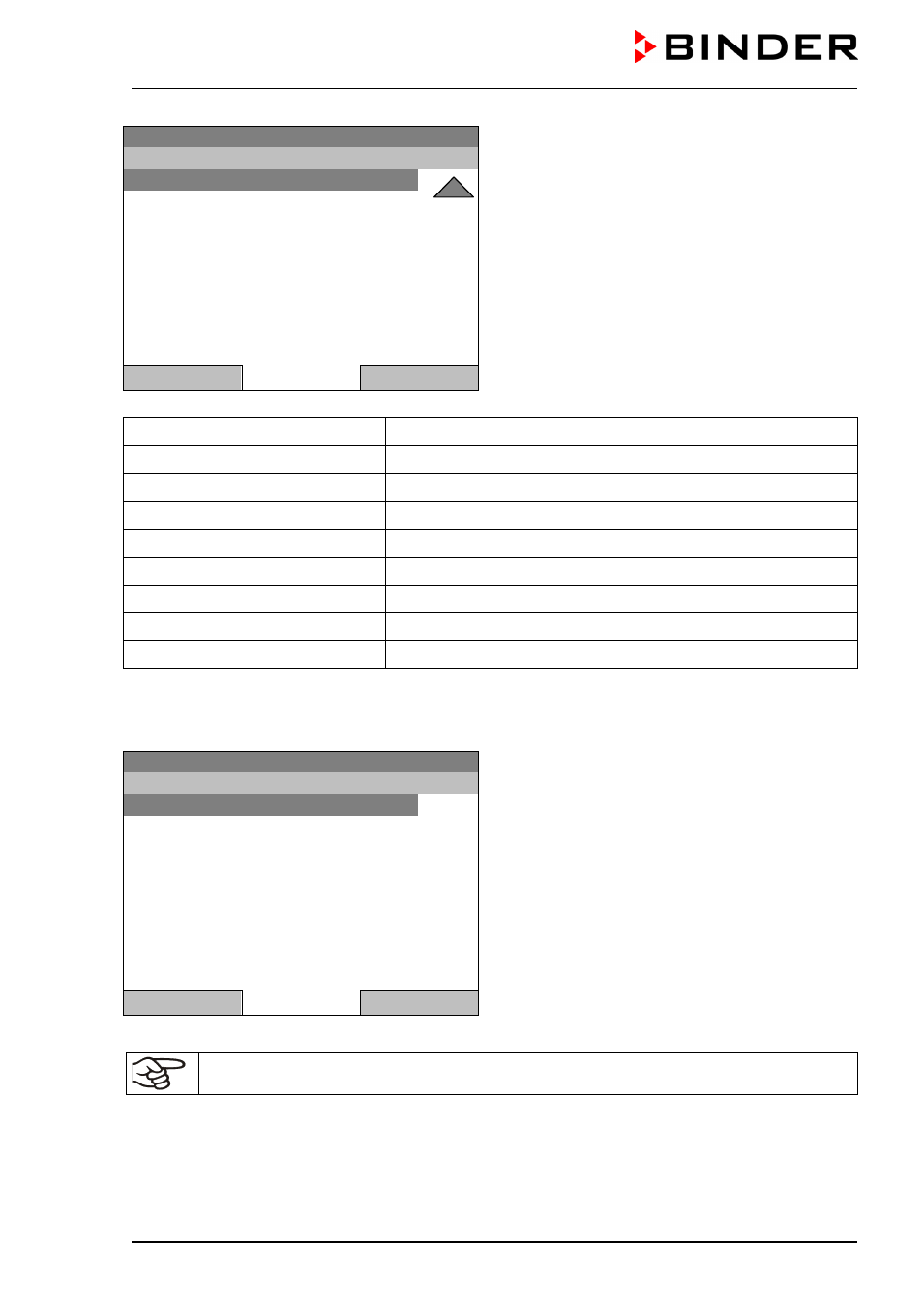
KT (E6) 09/2013
Page 85/135
Fixed value
08.03.2013 05:05:06
Submenu “Network settings” (next page).
..\ Network settings
DNS2
Close
Home
Show network settings
Overview of the entire network configuration
DHCP on/off
Switching on and off the DHCP state
IP address
Entering the desired IP address
Subnet mask
Entering the subnet mask number
Chamber name
Entering the name of the refrigerated incubator
Network name
Entering the network name
Gateway
Entering the gateway number
DNS1
Entering the DNS1 number
DNS2
Entering the DNS2 number
Set the DHCP State on/off:
Fixed value
22.08.2012 05:05:06
Submenu “DHCP On/Off”.
The current DHCP state is displayed. Press the
operating button to change it.
Then the new DHCP state is displayed
“DHCP : On” = DHCP state activated
“DHCP : Off” = DHCP state deactivated
..\ DHCP On/Off
DHCP : On
Close
Home
Go back to the “Network settings” menu with “Close” or to the initial view with “Home”.
You can only configure the following network settings if the DHCP state is set to “Off”.
