BINDER KT 53 User Manual
Page 37
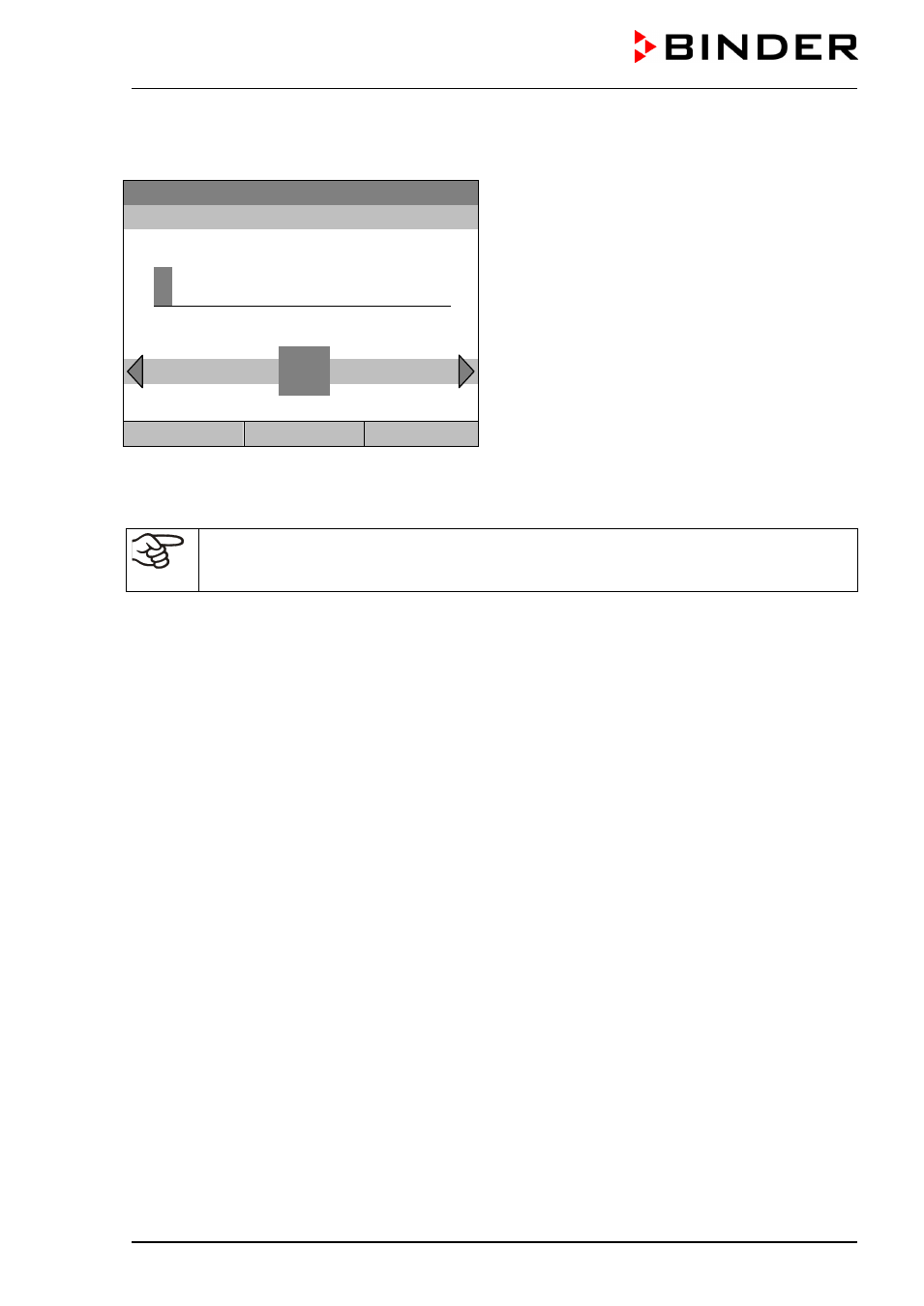
KT (E6) 09/2013
Page 37/135
Fan speed setting
To enter the fan speed setpoint, go to
Menu > Setpoints > Fan speed
Fixed value
08.03.2013 05:05:06
Entry menu “Fan speed setpoint”.
Select each number with the operating button and
press the operating button to confirm.
Setting range: 40 % up to 100 %
Press the “Ok” button to confirm.
..\ Fan speed setpoint
1
00
[%]
1
Pos1 End Ok 0
2 3 4 5 6 7 8 9 . -
Close
Ok
Home
When entering a value outside the setting range, the message “invalid value” appears. Press the
operating button to confirm with “Ok” and repeat the entry with a correct value.
Go back to the initial view with “Home”.
When operating the fan with less than 100 % speed, the temperature performance and the
spatial exactitude of the temperature may differ from the manufacturer’s specifications. Do
reduce the fan speed only if absolutely necessary due to special requirements.
