BINDER KT 53 User Manual
Page 48
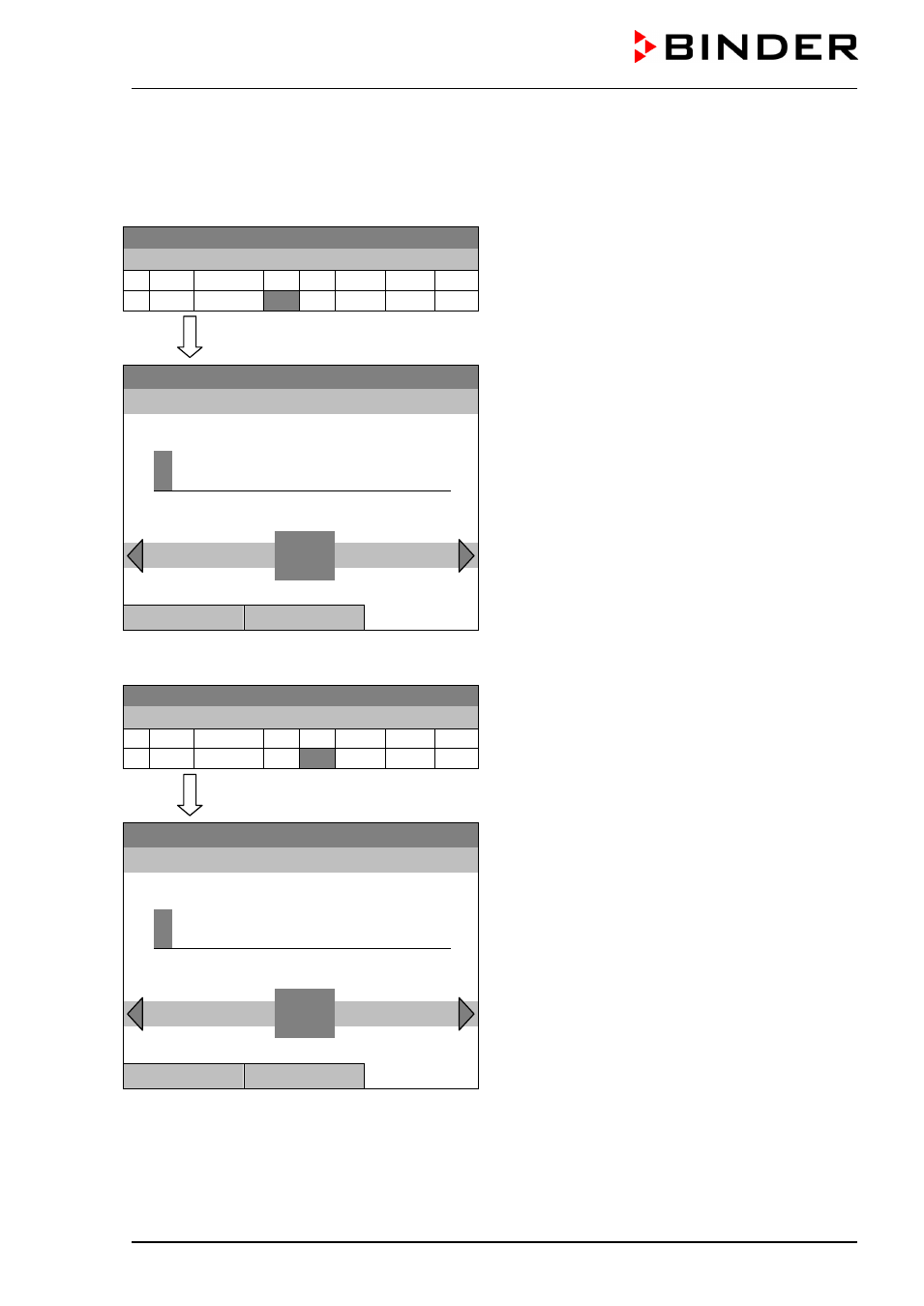
KT (E6) 09/2013
Page 48/135
9.3.4 Repeating one or several sections within a time program
Enter the number of the target section, which shall be the start of the repeat cycle, under “Ref.” and the
number of repeats under “Rep.”. To have sections repeated infinitely enter the number of cycles “Rep.” as
“-1”.
Fixed value
08.03.2013 05:05:06
Time program editor.
Select a value under “Ref.”
and press the operating button.
..\ Temperature controller
[°C]
No. Value H:M:S Ref. Rep. T. min T.max R/S
1 25.00 00:00:15
1
0 -999.00 999.00 Ramp
Fixed value
08.03.2013 05:05:06
Entry menu “Reference section”.
Enter the target section number of the repeat cycle
with the operating button.
Press the “Ok” button to confirm.
..\ Reference section
1
1
Pos1 End Ok 0
2 3 4 5 6 7 8 9 ,
Close
Ok
Continue to enter the number of repeats:
Fixed value
08.03.2013 05:05:06
Time program editor.
Select a value under “Rep.”
and press the operating button.
..\ Temperature controller
[°C]
No. Value H:M:S Ref. Rep. T. min T.max R/S
1 25.00 00:00:15 1
0
-999.00 999.00 Ramp
Fixed value
08.03.2013 05:05:06
Entry menu “Number of repeats”.
Enter the desired number of repeats with the
operating button.
Press the “Ok” button to confirm.
..\ Number of repeats
0
0
Del Pos1 End Ok
1 2 3 4 5 6 7 8 9
Close
Ok
