5 zero-voltage relay alarm output (option), Danger – BINDER KT 53 User Manual
Page 112
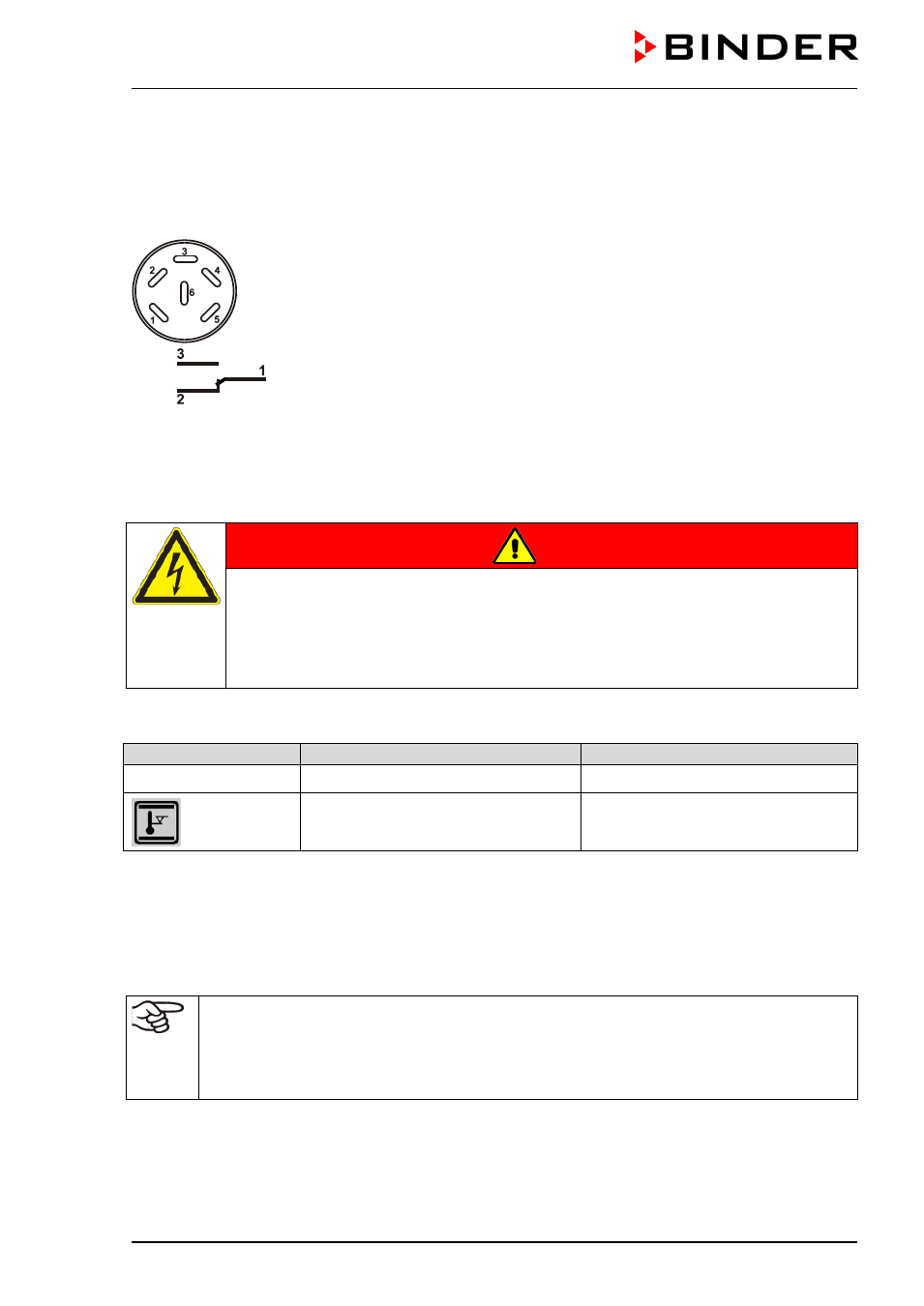
KT (E6) 09/2013
Page 112/135
19.5 Zero-voltage relay alarm output (option)
With this option the chamber is equipped with a zero-voltage relay alarm contact which serves to transmit
alarms to a central monitoring facility.
The connection is realized as a DIN socket (1) on the unit rear. A suitable DIN plug is enclosed.
Figure 9: Pin configuration of the DIN socket (1) on the unit rear
ALARM
Pin 1: Pole, Pin 2: Break relay, Pin 3: Make contact
In case there is no alarm, contact 1 closes with contact 3.
Closing contact 1 with contact 2 switches the zero-voltage relay alarm output.
Maximum loading capacity of the switching contacts: 24V AC/DC – 2.5A
DANGER
Electrical hazard.
Danger of death.
Damage to switching contacts and connection socket.
∅
Do NOT exceed the maximum switching load of 24V AC/DC – 2.5A.
∅
Do NOT connect any devices with a higher loading capacity.
The zero-voltage relay alarm contact is activated in case of temperature tolerance range alarm and in
case of a power failure.
Displayed icon
Error when icon is displayed
Switching the alarm contact
Power failure
immediately
Temperature tolerance range alarm
10 minutes after the error occurred
A temperature alarm message will remain visible on the controller display during the whole time of the
alarm transmission via the zero-voltage relay contact.
As soon as the cause of the alarm is rectified, you can reset the alarm transmission via the zero-voltage
relay outputs together with the alarm message at the controller display by pressing the “RESET” key.
In case of a power failure, transmission of the alarm via zero-voltage relay outputs remains active for the
duration of the power failure. Afterwards, both contacts will close automatically.
When using the communication software APT-COM™ 3 DataControlSystem (option, chap.
19.1) via the Ethernet interface or the optional RS422 interface of the climatic chamber for
data acquisition, only the alarm message is recorded in the APT-COM™ protocol.
Set the tolerance limits for limit alarms by APT-COM™ 3 separately in the APT-COM™ 3
measuring window.
You can switch on and off the alarm output for test purpose. To access this function, select
Menu > Optional equipment > Alarm output temperature
(chap. 7.4).
