4 functional test of the optional alarm output – BINDER KT 53 User Manual
Page 33
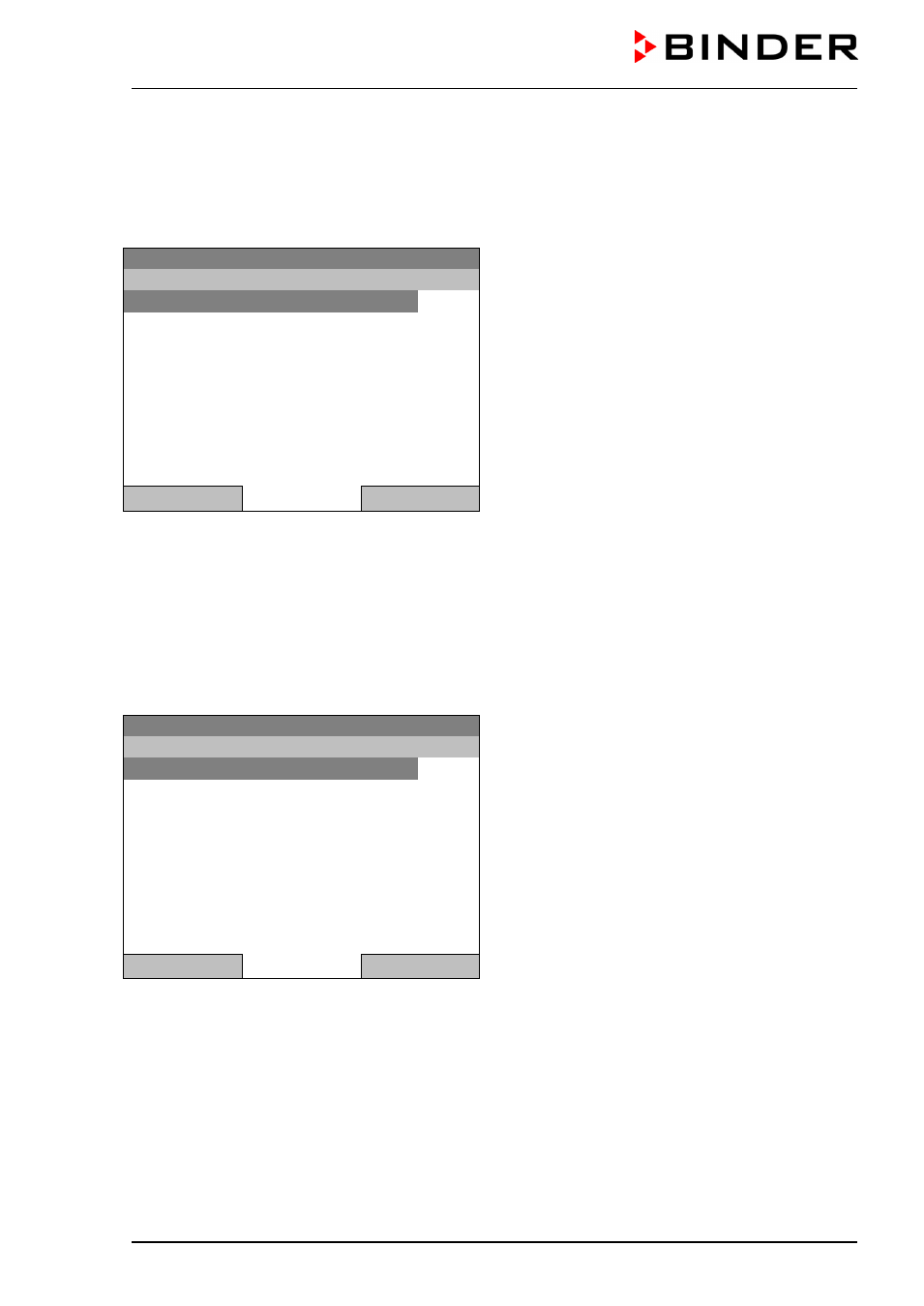
KT (E6) 09/2013
Page 33/135
7.4 Functional test of the optional alarm output
For units equipped with the zero-voltage relay alarm output (option, chap. 19.4), you can switch on the
output for test purpose via the controller and then switch it off again.
To access the setting menu, go to
Menu > Optional equipment > Alarm output temperature
Fixed value
08.03.2013 05:05:06
Submenu „Alarm output temperature“.
Select the desired switching state
and press the operating button.
“Functional test – Alarm output On” = alarm output
switched on (alarm state)
“Functional test – Alarm output Off” = alarm output
switched off
..\ Alarm output temperature
Functional test – Alarm output On
Functional test – Alarm output Off
Close
Home
Go back to the initial view with “Home”.
7.5 Switching on or off the optional object temperature display
For units equipped with the digital object temperature display with a flexible Pt 100 temperature sensor
(option, chap. 19.8), you can switch on or off the object temperature indication via the controller.
To access the setting menu, go to
Menu > Optional equipment > Object temperature display
Fixed value
08.03.2013 05:05:06
Submenu “Object temperature display”.
Select the desired setting
and press the operating button.
„Object temperature display On“ = Object
temperature display activated
“Object temperature display Off” = Object
temperature display deactivated
..\ Object temperature display
Object temperature display On
Object temperature display Off
Close
Home
Go back to the initial view with “Home”.
