General controller settings – BINDER KT 53 User Manual
Page 79
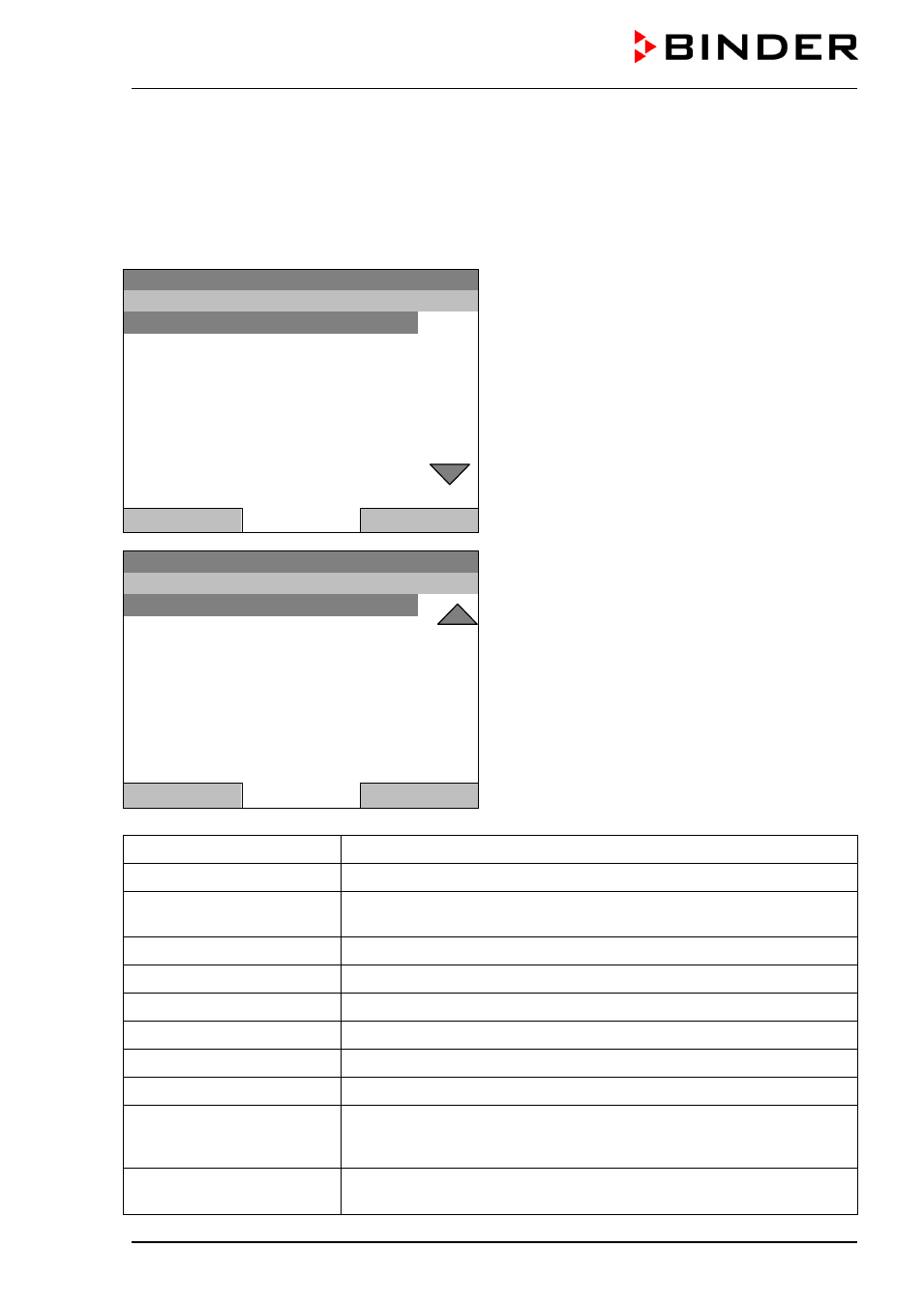
KT (E6) 09/2013
Page 79/135
12. General controller settings
In the "Settings" submenu, you can enter the date and time, select the language for the menus and the
desired temperature unit, perform the configuration for the controller’s communication functions, and reset
the controller to factory settings.
To access the "Settings" submenu, go to
Menu > Settings
Fixed value
08.03.2013 05:05:06
Submenu “Settings”.
Turn the operating button to see additional menu
items.
..\ Settings
Setup wizard
Date and time
Sprache, Language, Langue, Idioma, Lingua
Display brightness
Temperature unit
Recording rate
Factory reset
Network settings
Close
Home
Fixed value
08.03.2013 05:05:06
Submenu “Settings” (next page)
(The “RS 422 address” menu item is visible only with
optional unit equipment)
..\ Settings
MAC address
Chamber configuration
RS 422 address
Close
Home
Setup wizard
Chap. 12.1
Date and time
Setting date and time, chap. 12.2
Sprache, Language, Langue,
Idioma, Lingua
Selecting the controller’s menu language, chap. 12.3
Display brightness
Adjusting display brightness by turning the operating button
Temperature unit
Selecting the temperature unit, chap. 12.5
Recording rate
Defining the recording rate for data storage, chap. 12.6
Factory reset
Factory reset, chap. 12.7
Network settings
Network configuration, chap. 12.8
MAC address
Displaying the MAC address, chap. 12.9
Chamber configuration
Menu for service purpose – Display and entry of chamber data (serial
no., special application no., settings of the door heating and the door
temperature offset, option object temperature), chap. 12.12
RS 422 address
Setting the RS 422 unit address(with option RS422 interface), chap.
