11 rs 422 address (with optional rs 422 interface) – BINDER KT 53 User Manual
Page 89
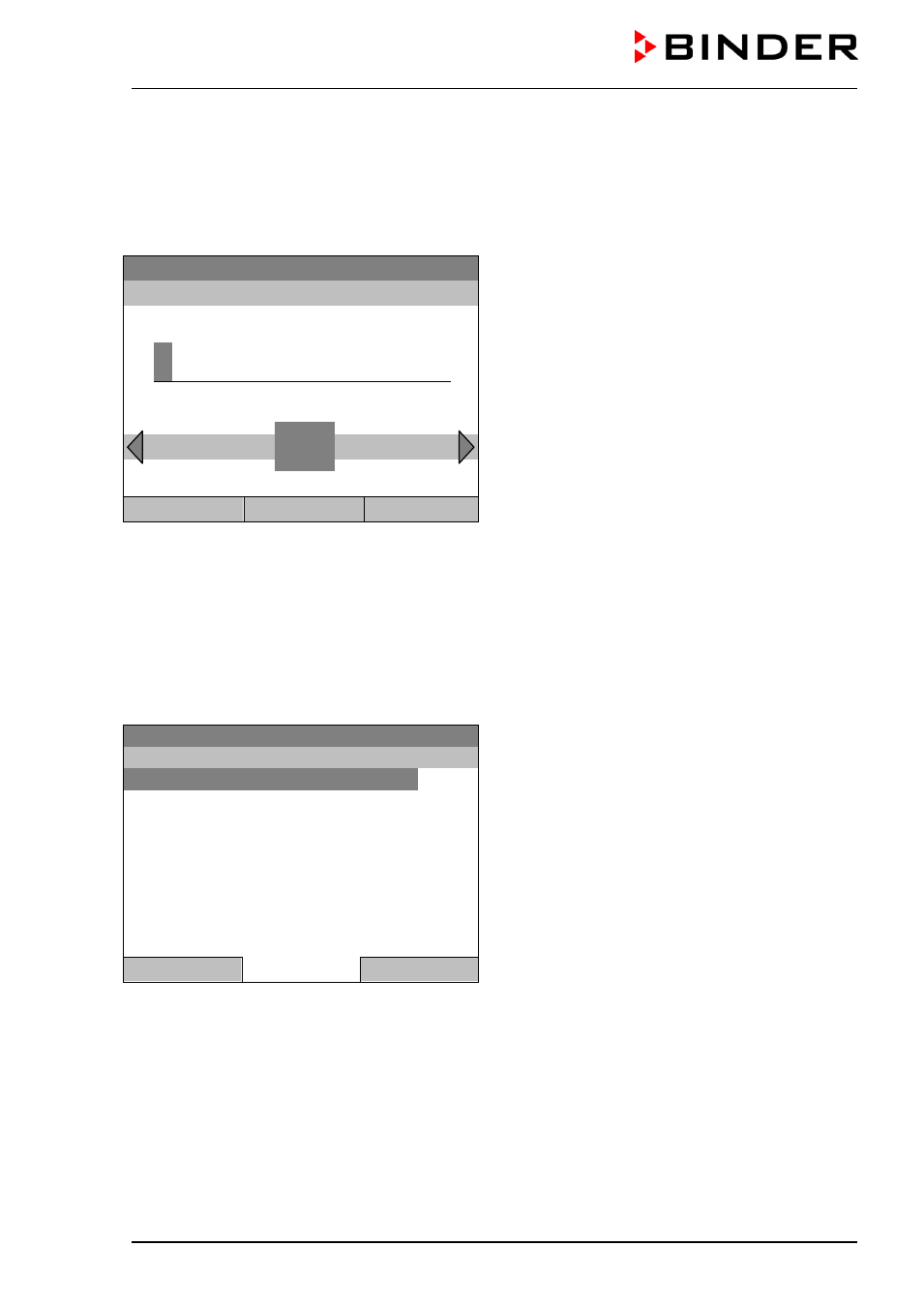
KT (E6) 09/2013
Page 89/135
12.11 RS 422 address (with optional RS 422 interface)
For chambers equipped with the optional RS 422 interface, the RS 422 address serves to identify the
chamber in a network and to establish communication with the optional BINDER communication software
APT-COM™ 3 DataControlSystem. The factory default setting is “1”.
To enter the RS 422 unit address, go to
Menu > Settings > RS 422 address
Fixed value
08.03.2013 05:05:06
Entry menu “RS 422 address”.
Enter the desired address (1 up to 254)
with the operating button.
Press the “Ok” button to confirm.
..\ RS 422 address
1
1
Pos1 End Ok 0
2 3 4 5 6 7 8 9
Close
Ok
Home
Go back to the “Settings” menu with “Close” or to the initial view with “Home”.
12.12 Display and entry of the chamber configuration – for service purpose
Information about the chamber, such as chamber type, name, serial number, firmware version, etc. can
be viewed under
Menu > System information
(chap. 6.4).
To access the device configuration menu, go to
Menu > Settings > Chamber configuration
Fixed value
08.03.2013 05:05:06
Submenu “Chamber configuration”.
Select the desired function
and press the operating button.
..\ Chamber configuration
Enter serial number
Enter special application number
Service window 1
Service window 2
Error memory
Firmware update
Close
Home
Then a service password is requested in order to deny unauthorized access.
