BINDER KT 53 User Manual
Page 77
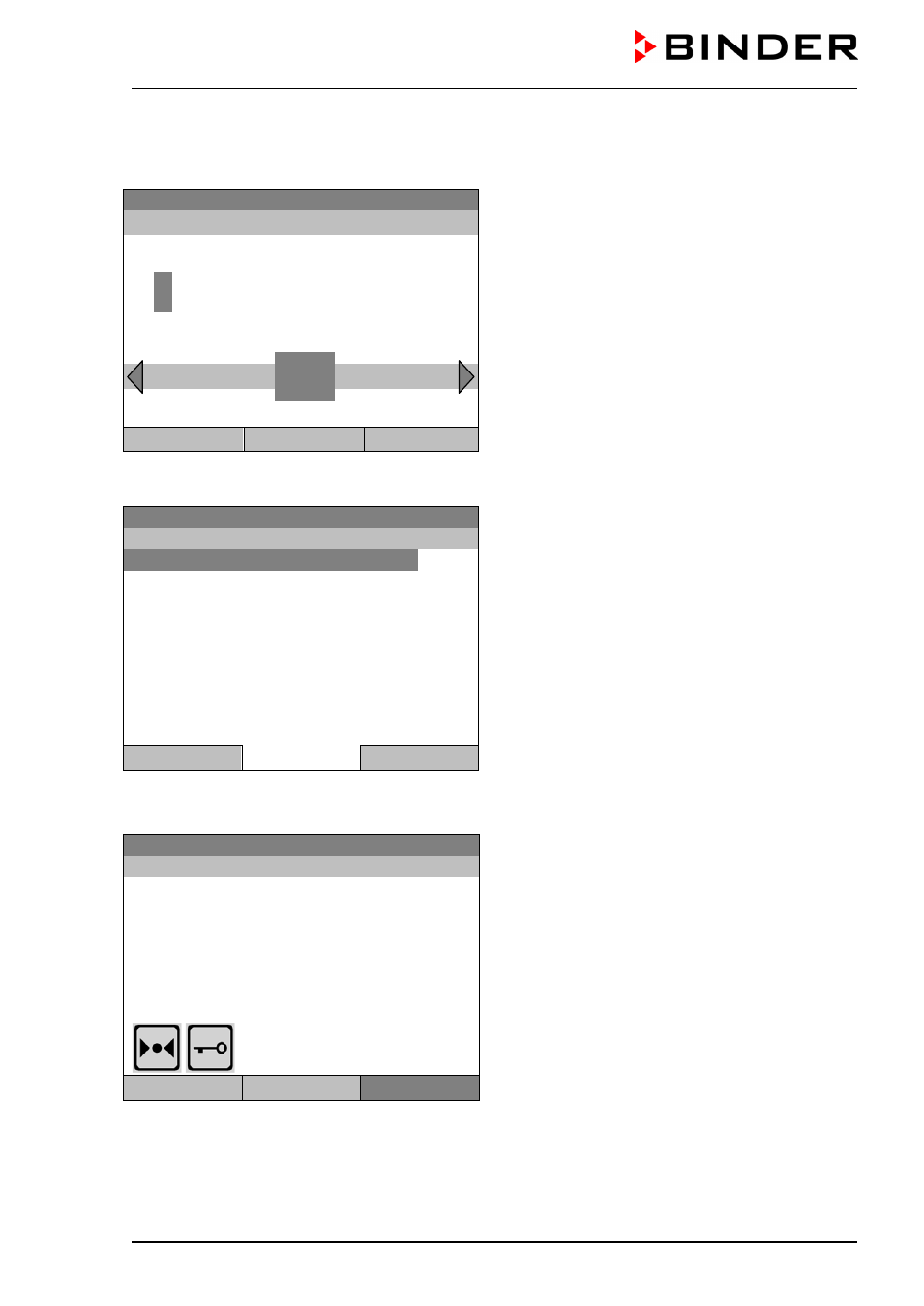
KT (E6) 09/2013
Page 77/135
Under “Waiting time [min]” you can enter the waiting time, after which the key lock will be automatically
activated. This time starts running off after the last entry to the controller. To enter it, go to
User > Key lock > Automatic key lock > Waiting time [min]
Enter wait time [min]
08.03.2013 05:05:06
Entry menu “Waiting time”.
Enter the desired interval with the operating button.
This interval starts running off after the last action on
the controller. If the automatic key lock function is
enabled, it will become active after this time.
Factory setting: 1 minute.
Press the “Ok” button to confirm.
..\ User\Waiting time
1
1
Pos1 End Ok 0
2 3 4 5 6 7 8 9
Close
Ok
Home
To activate the automatic key lock function with the pre-configured waiting time, select
User > Key lock > Automatic key lock > Automatic key lock
Fixed value
08.03.2013 05:05:06
Submenu “Automatic Key lock On/Off”.
The current setting is displayed.
To change the setting, press the operating button.
„Automatic Key lock : On“ = Automatic key lock
function activated. The time set under „Waiting time”
begins running off..
„Automatic Key lock : Off“ = Automatic key lock
function deactivated
..\ Automatic key lock On/Off
Automatic key lock : On
Close
Home
Now the waiting time starts running off.
Go back to the initial view with “Home”.
Fixed value
08.03.2013 05:05:06
Initial view.
As soon as the waiting period has expired, the “key
lock” symbol is displayed.
Setpoint
Actual value
Temperature [°C]
25.0 25.2
Fan
[%]
100.0
User
Quick menu
Menu
The controller remains in the initial view and may be operated only after entering the current password.
After further entries to the controller, the waiting period begins running again, since the automatic keylock
function remains active until turning it off manually.
