Start up – BINDER KT 53 User Manual
Page 23
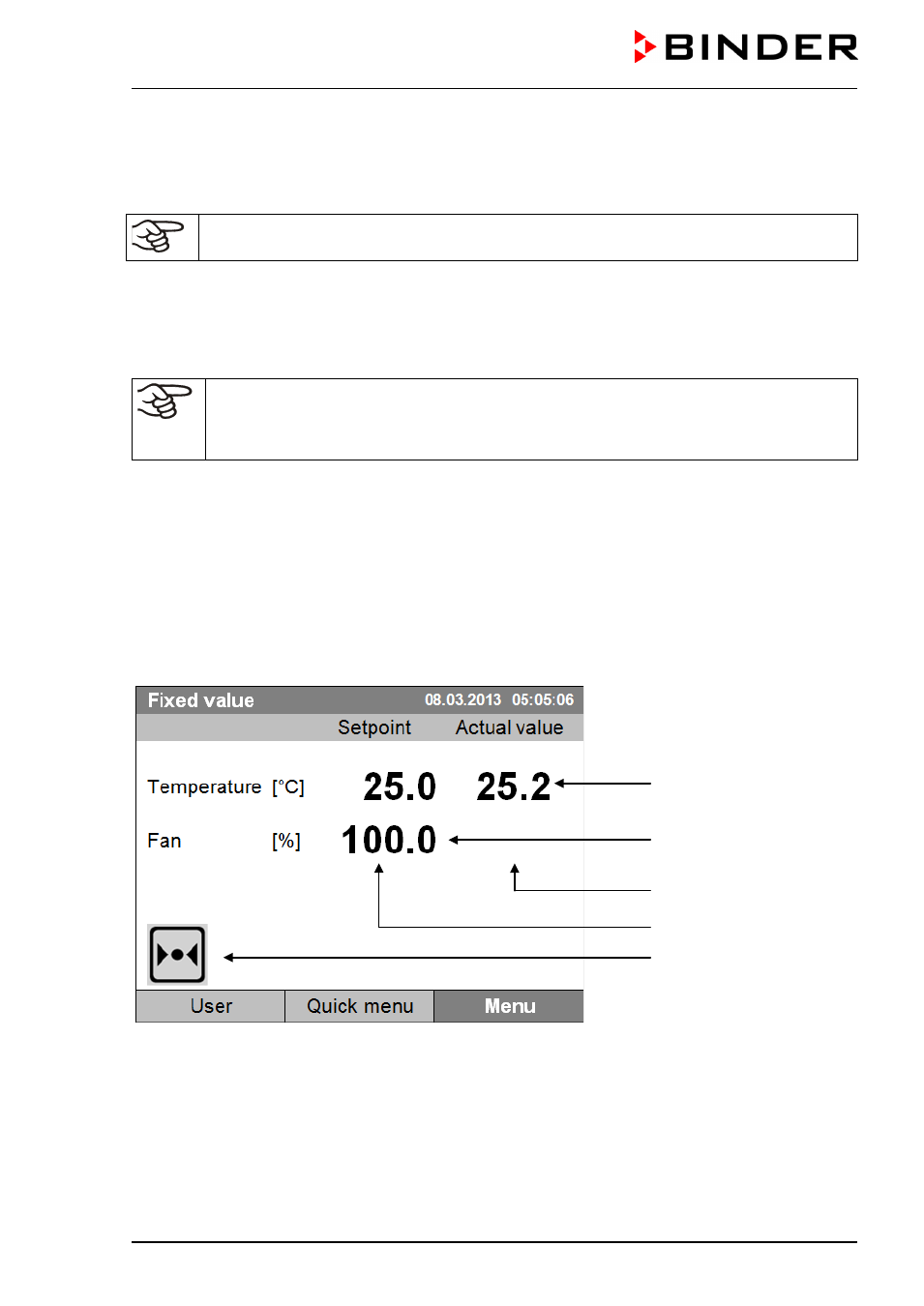
KT (E6) 09/2013
Page 23/135
5.
Start up
After connecting the electrical supply (chap. 4.2) turn on the chamber by the main power switch. The pilot
lamp shows the unit is ready for operation.
Observe a delay time of about 30s between turning Off and On again. Otherwise an
initialization problem may occur.
Note that the chamber is in stand-by mode when the main power switch has been turned on and yet the
controller display is dark. Turn on the unit by pressing any controller button.
Warming chambers may release odors in the first few days after commissioning. This is not a quality
defect. To reduce odors quickly we recommend heating up the chamber to its nominal temperature for
one day and in a well-ventilated location.
WARNING: If customer should use a BINDER chamber running in non-supervised
continuous operation, we strongly recommend in case of inclusion of irrecoverable specimen
or samples to split such specimen or samples and store them in at least two chambers, if this
is feasible.
6.
Functional overview of the T4.12 chamber controller
The T4.12 chamber controller controls the temperature (range: 4 °C up to 100 °C) and the fan speed
(range: 40 % up to 100 %) inside the refrigerated incubator. You can enter the desired set point values in
fixed value operating mode or in program mode in the display controller. The controller also offers a week
program function and various notifications and alarm messages with visual and audible indication, a trace
file and remote alarms via e-mail. You can enter values or programs directly at the controller keypad or
using the APT-COM™ 3 DataControlSystem software (option, chap. 19.1) specially developed by
BINDER.
Temperature values
Fan speed value
Actual values
Set-point values
Icons:
Controller operating in “fixed
value” operating mode
Figure 8: T4.12 microprocessor controller, initial view in “fixed value” controller mode (sample values)
