Power display, Setup elements, Jtag control dip switch – Altera Stratix III Development Board User Manual
Page 29: Power display –21, Setup elements –21, Jtag control dip switch –21, R to
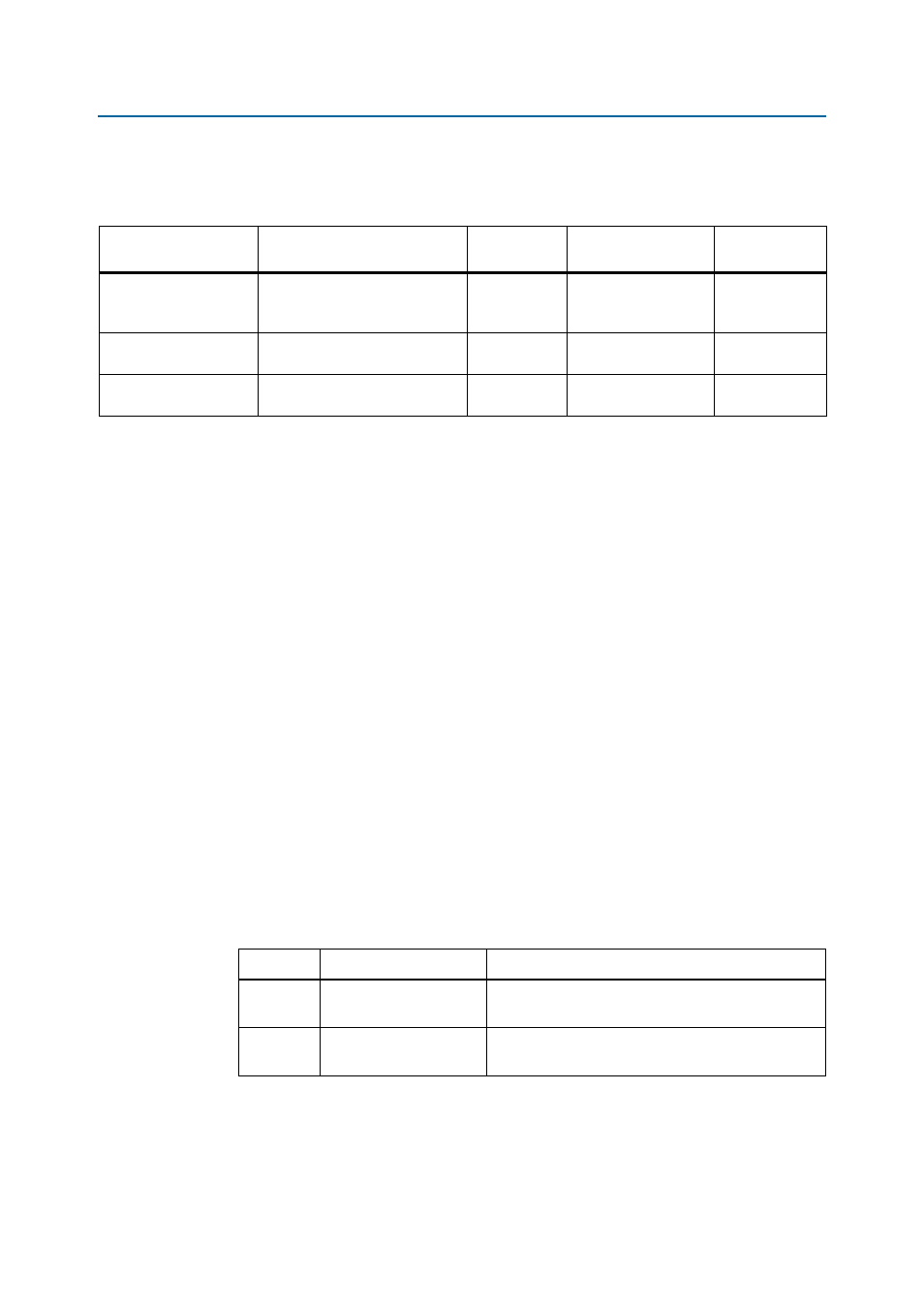
Chapter 2: Board Components
2–21
Configuration, Status, and Setup Elements
May 2013
Altera Corporation
Stratix III 3SL150 Development Board
Reference Manual
lists the board-specific LEDs component reference and manufacturing
information.
Power Display
The power being measured by the MAX II CPLD and associated A/D is displayed on
a dedicated 7-segment display connected to the MAX II device called Power Display.
Setup Elements
The development board includes user, JTAG control, and board-specific DIP switches;
system reset and configuration push-button switches; and rotary switches. This
section discusses the following items:
■
JTAG control DIP switch
■
MAX II device control DIP switch
■
System reset and configuration push-buttons
■
Power Select rotary switch
■
PGM Config Select rotary switch
JTAG Control DIP Switch
Board reference SW1 is a four-position JTAG control DIP switch, provided to either
remove or include devices in the active JTAG chain. Additionally, the JTAG control
DIP switch is also used to disable the embedded USB-Blaster cable when using an
external USB-Blaster cable.
lists the switch position, name, and
description.
Table 2–9. Board-Specific LEDs Component Reference and Manufacturing Information
Board Reference
Description
Manufacturer
Manufacturing
Part Number
Manufacturer
Website
D2, D3, D6 – D12, D14,
D15, D17, D32, D33,
D35, D36
Green LED, 1206, SMT, clear lens,
2.1 V
Lumex, Inc.
SML-LX1206GC-TR
D16
Blue LED, 1206, SMT, clear lens,
3.5 V
Lumex, Inc.
SML-LX1206USBC-TR
D34
Red LED, 1206, SMT, clear lens,
2.0 V
Lumex, Inc.
SML-LX1206IC-TR
Table 2–10. JTAG Control DIP Switch Signal Names and Descriptions (Part 1 of 2)
DIP Switch
Signal Name
Description
1
FPGA_BYPASS
1 = FPGA in JTAG chain
0 = FPGA not in JTAG chain
2
HSMA_BYPASS
1 = HSMC Port A in JTAG chain (only if installed)
0 = HSMC Port A not in JTAG chain
