Fpga programming over external usb-blaster, Status elements, Fpga programming over external usb-blaster –16 – Altera Arria V GX Starter Board User Manual
Page 24: Status elements –16
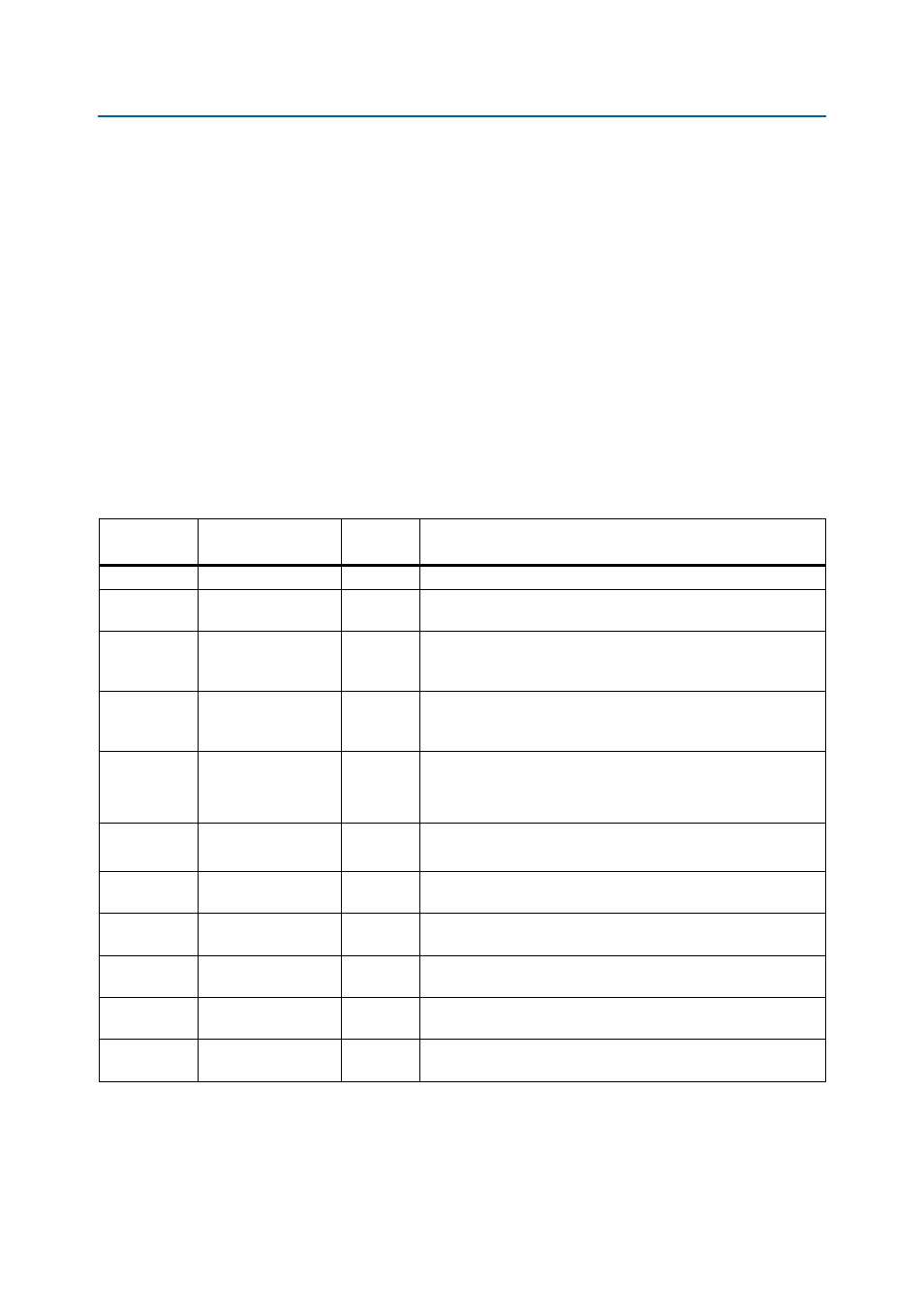
2–16
Chapter 2: Board Components
Status Elements
Arria V GX Starter Board
November 2013
Altera Corporation
Reference Manual
FPGA Programming over External USB-Blaster
The JTAG programming header provides another method for configuring the FPGA
using an external USB-Blaster device with the Quartus II Programmer running on a
PC. The external USB-Blaster connects to the board through the JTAG header (J9).
f
For more information on the following topics, refer to the respective documents:
■
Board Update Portal and PFL design, refer to the
.
■
PFL megafunction, refer to
Status Elements
The development board includes status LEDs. This section describes the status
elements.
Table 2–8
lists the LED board references, names, and functional descriptions.
Table 2–8. Board-Specific LEDs (Part 1 of 2)
Board
Reference
Schematic Signal
Name
I/O
Standard
Description
D30
Power
5.0-V
Blue LED. Illuminates when 5.0 V power is active.
D12
MAX_CONF_DONEn
2.5-V
Green LED. Illuminates when the FPGA is successfully configured.
Driven by the MAX V CPLD 5M2210 System Controller.
D11
MAX_LOAD
2.5-V
Green LED. Illuminates when the MAX V CPLD 5M2210 System
Controller is actively configuring the FPGA. Driven by the MAX V
CPLD 5M2210 System Controller.
D10
MAX_ERROR
2.5-V
Red LED. Illuminates when the MAX V CPLD 5M2210 System
Controller fails to configure the FPGA. Driven by the MAX V CPLD
5M2210 System Controller.
D24
D25
D26
PGM_LED[0]
PGM_LED[1]
PGM_LED[2]
2.5-V
Green LEDs. Illuminates to indicate which hardware page loads
from flash memory when you press the PGM_SEL push button.
D6, D7
D8, D9
JTAG_RX, JTAG_TX
SC_RX, SC_TX
2.5-V
Green LEDs. Illuminates to indicate USB-Blaster II receive and
transmit activities.
D2
ENET_LED_TX
2.5-V
Green LED. Illuminates to indicate Ethernet PHY transmit activity.
Driven by the Marvell 88E1111 PHY.
D3
ENET_LED_RX
2.5-V
Green LED. Illuminates to indicate Ethernet PHY receive activity.
Driven by the Marvell 88E1111 PHY.
D33
ENET_LED_LINK10
2.5-V
Green LED. Illuminates to indicate Ethernet linked at 10 Mbps
connection speed. Driven by the Marvell 88E1111 PHY.
D5
ENET_LED_LINK100
2.5-V
Green LED. Illuminates to indicate Ethernet linked at 100 Mbps
connection speed. Driven by the Marvell 88E1111 PHY.
D4
ENET_LED_LINK1000
2.5-V
Green LED. Illuminates to indicate Ethernet linked at 1000 Mbps
connection speed. Driven by the Marvell 88E1111 PHY.
