Altera Arria V GZ Avalon-ST User Manual
Page 42
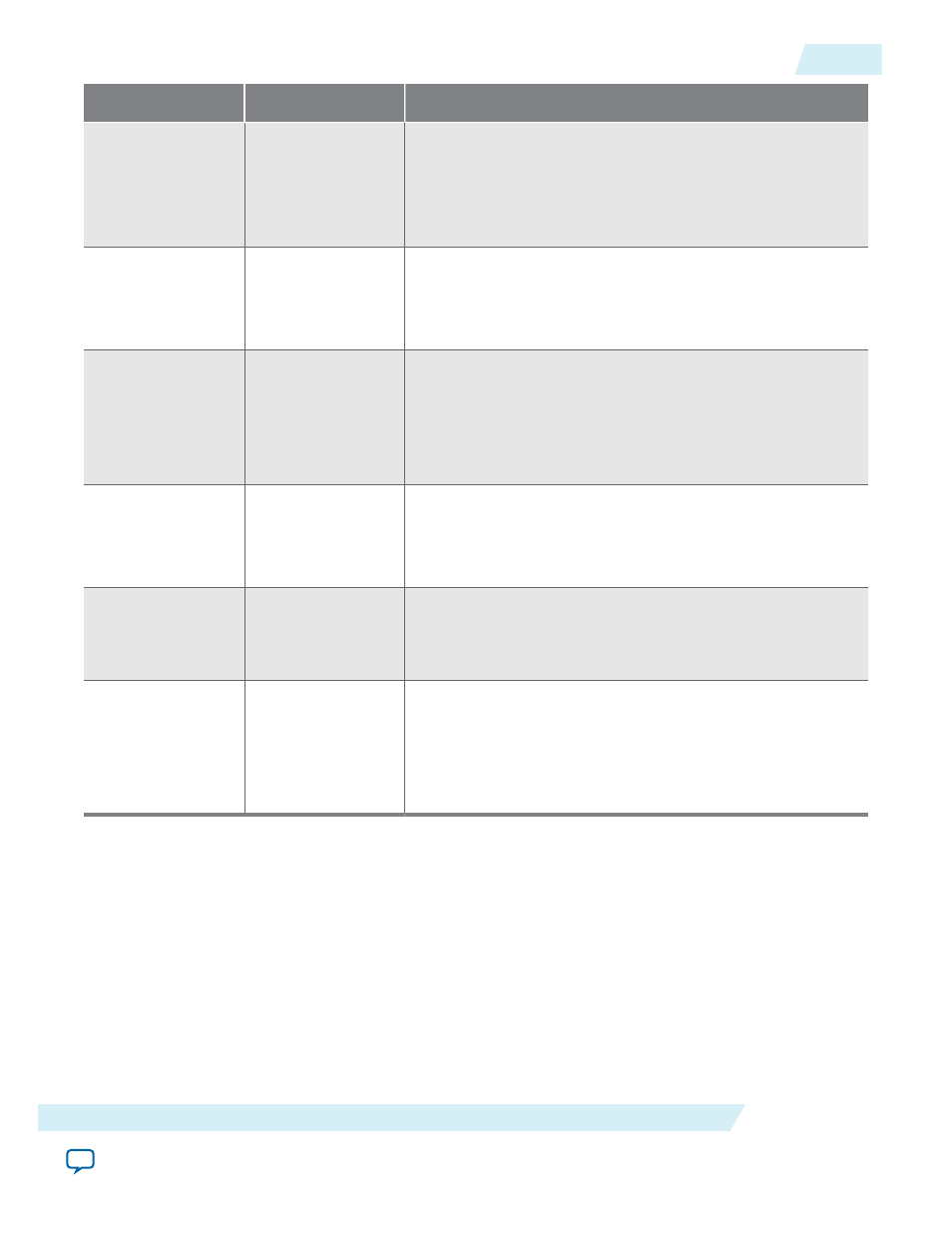
Parameter
Value
Description
Enable configu‐
ration via PCI
Express (CvP)
On/Off
When On, the Quartus II software places the Endpoint in the
location required for configuration via protocol (CvP). For
more information about CvP, click the Configuration via
Protocol (CvP) link below. CvP is not supported for Gen3
variants.
Enable credit
consumed
selection port tx_
cons_cred_sel
On/Off
When you turn on this option, the core includes the
tx_cons_
cred_sel
port. This parameter does not apply to the Avalon-
MM interface.
Enable Configu‐
ration bypass
(CfgBP)
On/Off
When On, the Arria V GZ Hard IP for PCI Express bypasses
the Transaction Layer Configuration Space registers included
as part of the Hard IP, allowing you to substitute a custom
Configuration Space implemented in soft logic.
This parameter is not available for the Avalon-MM IP Cores.
Enable Hard IP
Reconfiguration
On/Off
When On, you can use the Hard IP reconfiguration bus to
dynamically reconfigure Hard IP read-only registers. For more
information refer to Hard IP Reconfiguration Interface. This
parameter is not available for the Avalon-MM IP Cores.
Enable Hard IP
completion tag
checking
On/Off
When enabled, the Hard IP can use 32 or 64 tags for
completions and validates completion tags. When disabled,
the Hard IP can use up to 256 tags. The Application Layer
logic must validate completion tags.
Enable Hard IP
reset pulse at
power-up when
using the soft
reset controller
On/Off
When On, the soft reset controller generates a pulse at power
up to reset the Hard IP. This pulse ensures that the Hard IP is
reset after programming the device, regardless of the behavior
of the dedicated PCI Express reset pin,
perstn
. This option is
available for Gen2 and Gen3 designs that use a soft reset
controller.
Related Information
•
•
Configuration via Protocol (CvP)
•
Base Address Register (BAR) and Expansion ROM Settings
The type and size of BARs available depend on port type.
UG-01127_avst
2014.08.18
Base Address Register (BAR) and Expansion ROM Settings
4-5
Parameter Settings
Altera Corporation
