Generating quartus ii synthesis files, Understanding the files generated, Understanding simulation log file generation – Altera Arria V GZ Avalon-ST User Manual
Page 19
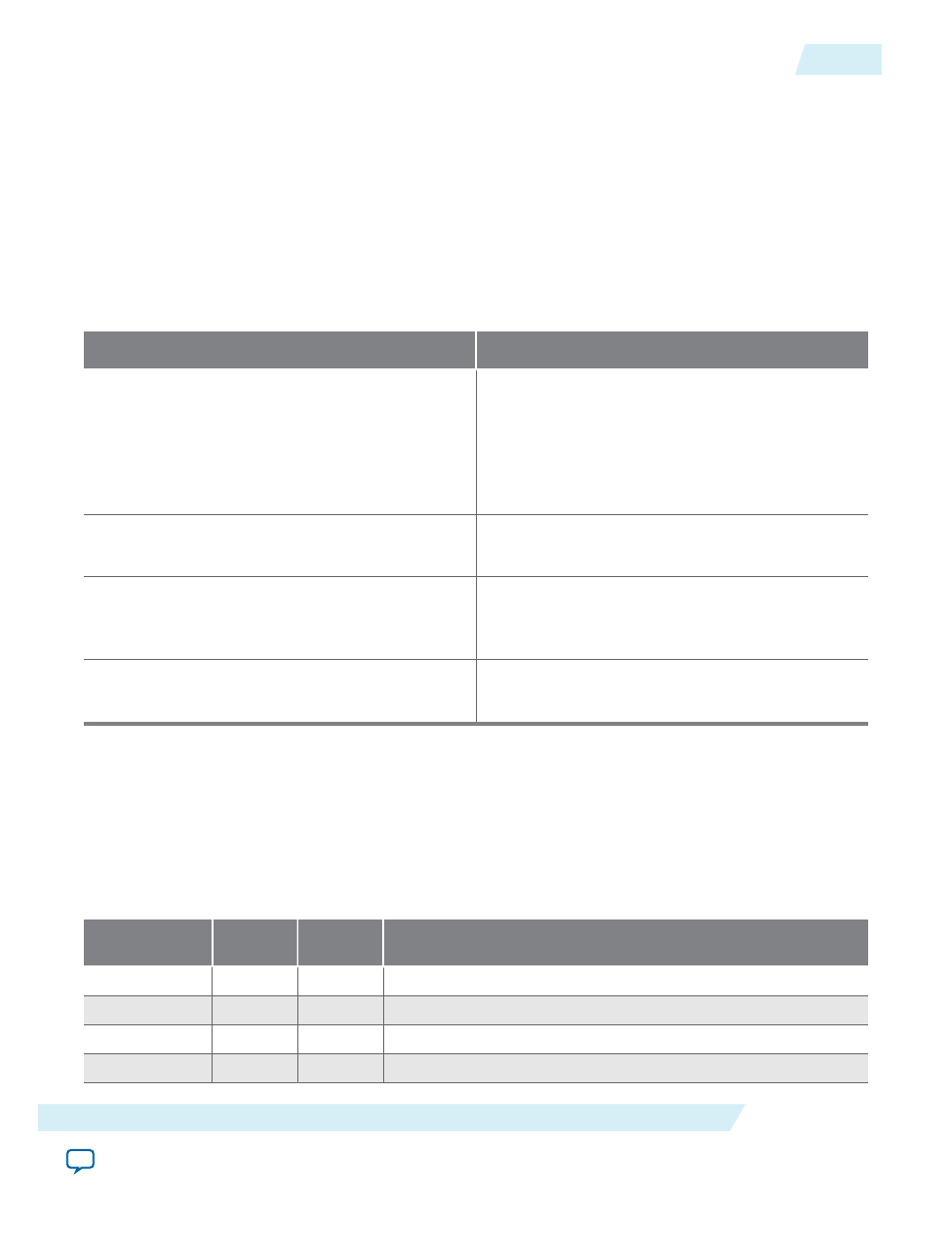
Generating Quartus II Synthesis Files
1. On the Generate menu, select Generate HDL.
2. For Create HDL design files for synthesis, select Verilog.
You can leave the default settings for all other items.
3. Click Generate to generate files for Quartus II synthesis.
4. Click Finish when the generation completes.
Understanding the Files Generated
Table 2-2: Overview of Qsys Generation Output Files
Directory
Description
Includes the top-level HDL file for the Hard IP for
PCI Express and the .qip file that lists all of the
necessary assignments and information required to
process the IP core in the Quartus II compiler.
Generally, a single .qip file is generated for each IP
core.
Includes the HDL files necessary for Quartus II
synthesis.
Includes testbench subdirectories for the Aldec,
Cadence, Synopsys, and Mentor simulation tools
with the required libraries and simulation scripts.
Includes the HDL source files and scripts for the
simulation testbench.
For a more detailed listing of the directories and files the Quartus II software generates, refer to Files
Generated for Altera IP Cores in Compiling the Design in the Qsys Design Flow.
Understanding Simulation Log File Generation
Starting with the Quartus II 14.0 software release, simulation automatically creates a log file,
altpcie_
monitor_
in your simulation directory.
Table 2-3: Sample Simulation Log File Entries
Time
TLP Type
Payload
(Bytes)
TLP Header
17989 RX
CfgRd0
0004
04000001_0000000F_01080008
17989 RX
MRd
0000
00000000_00000000_01080000
18021 RX
CfgRd0
0004
04000001_0000010F_0108002C
18053 RX
CfgRd0
0004
04000001_0000030F_0108003C
UG-01127_avst
2014.12.15
Generating Quartus II Synthesis Files
2-5
Getting Started with the Arria V GZ Hard IP for PCI Express
Altera Corporation
