Enabling dual-purpose pin, Enabling dual-purpose pin -2 – Altera MAX 10 FPGA User Manual
Page 32
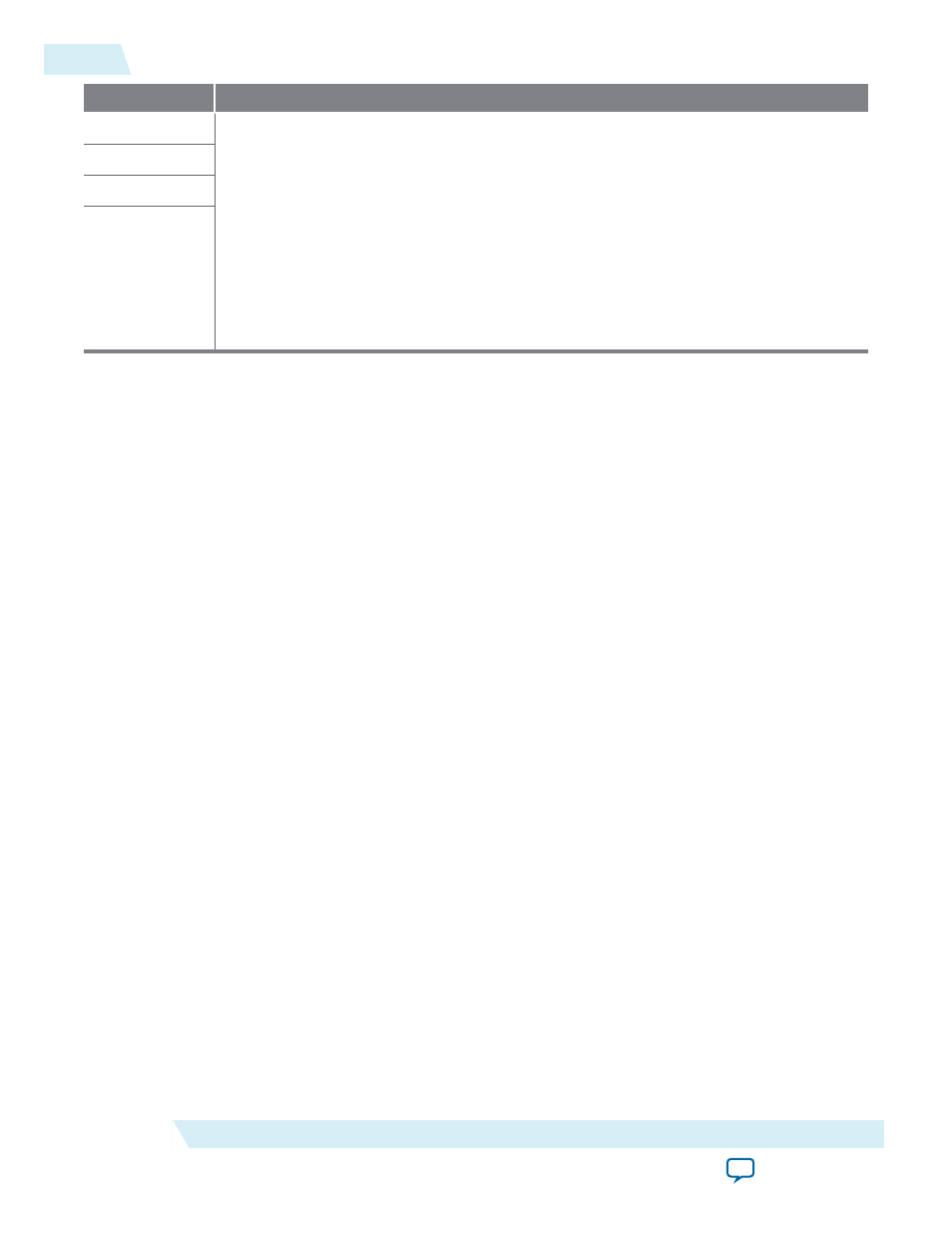
Pins
Guidelines
TDO
• If you intend to switch back and forth between user I/O pins and JTAG pin functions
using the JTAGEN pin, all JTAG pins must be assigned as single-ended I/O pins or
voltage-referenced I/O pins. Schmitt trigger input is the recommended input buffer.
• JTAG pins cannot perform as JTAG pins in user mode if you assign any of the JTAG
pin as a differential I/O pin.
• You must use the JTAG pins as dedicated pins and not as user I/O pins during JTAG
programming.
• Do not toggle JTAG pin during the initialization stage.
• Put the test access port (TAP) controller in reset state and drive the
TDI
and
TMS
pins
high and
TCK
pin low before the initialization.
TMS
TCK
TDI
Related Information
•
Provides more information about recommended resistor values.
•
•
Enabling Dual-purpose Pin
To use the configuration and JTAG pins as user I/O in user mode, you must do the following in the
Quartus II software:
1. On the Assignments menu, click Device.
2. Click Device and Pin Options.
3. Select the General tab of Device and Pin Options.
4. In the General Options list, do the following:
• Check the Enable JTAG pin sharing to use JTAG pins as user I/O.
• Uncheck the Enable nCONFIG, nSTATUS, and CONF_DONE pins to use configuration pins as
user I/O.
Related Information
•
•
Configuring MAX 10 Devices using JTAG Configuration
The Quartus II software generates a .sof that can used for JTAG configuration. You can directly configure
the MAX 10 device by using a download cable with the Quartus II software programmer.
Alternatively, you can use the JRunner software with a JAM Standard Test and Programming Language
(STAPL) Format File (.jam) or JAM Byte Code File (.jbc) with other third-party programmer tools.
Related Information
•
3-2
Enabling Dual-purpose Pin
UG-M10CONFIG
2015.05.04
Altera Corporation
MAX 10 FPGA Configuration Design Guidelines
