My settings, Device management, Preferences – Turning Technologies Insight 360 Cloud User Manual
Page 75
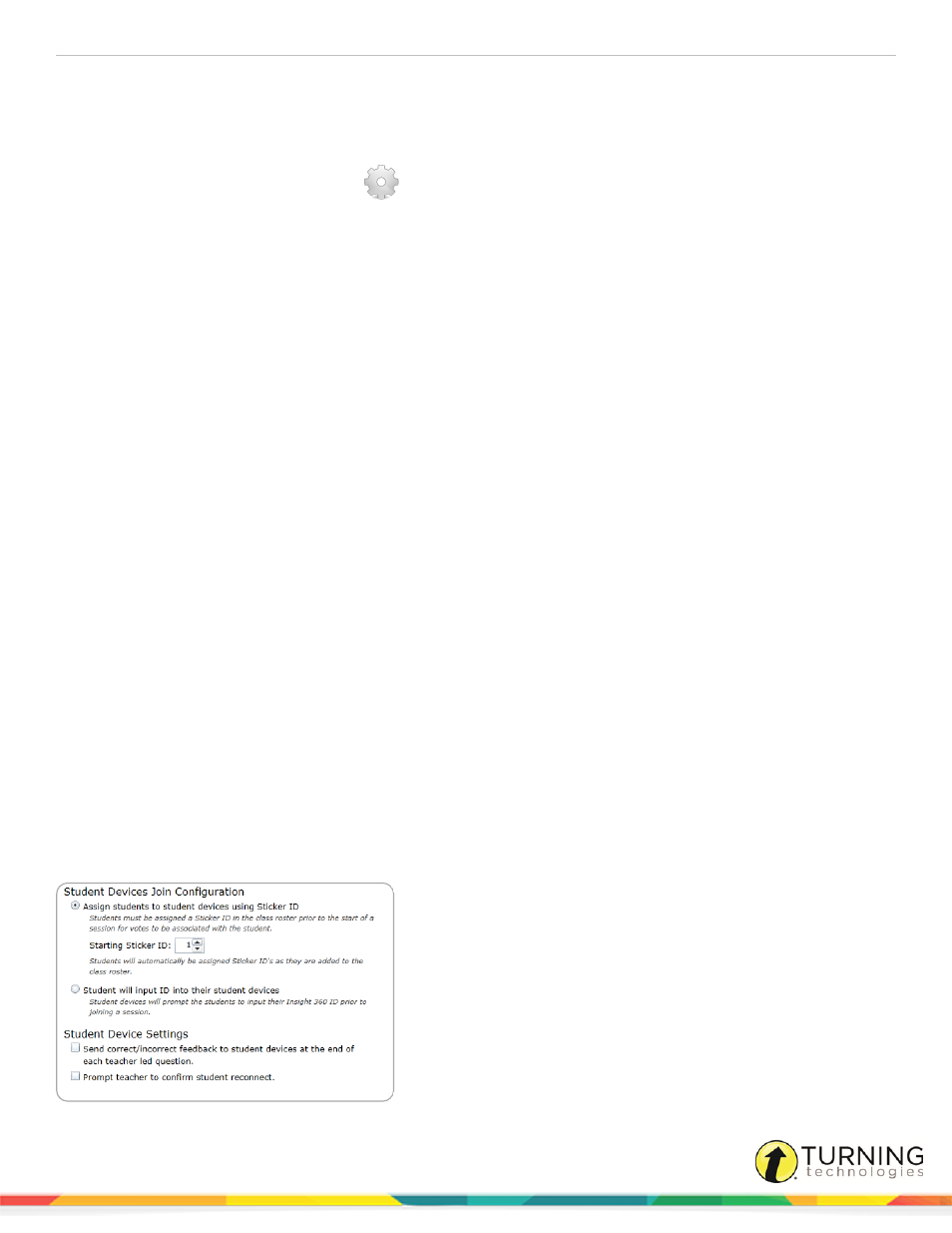
Insight 360
75
My Settings
The My Settings page is accessed by clicking
in the upper-right corner of the Insight 360 Cloud software.
My Settings is divided into eight categories:
Upgrade Devices to Insight 360 Cloud
Device Management
The Device Management category lists information for every device that has connected to your computer through Insight 360
Cloud.
1
From the Select Device Type drop-down menu, select the device type.
2
The following information is displayed:
l
Device Type
l
Connection
l
Firmware
l
Join Code
l
Last Used
3
Optionally, select the box labeled Only show devices that have updates available to be notified of new device
firmware.
Preferences
The Preferences category allows you to determine the Student Devices Join Configuration and the Student Device Settings.
turningtechnologies.com/user-guides
