Turning Technologies Insight 360 Cloud User Manual
Page 15
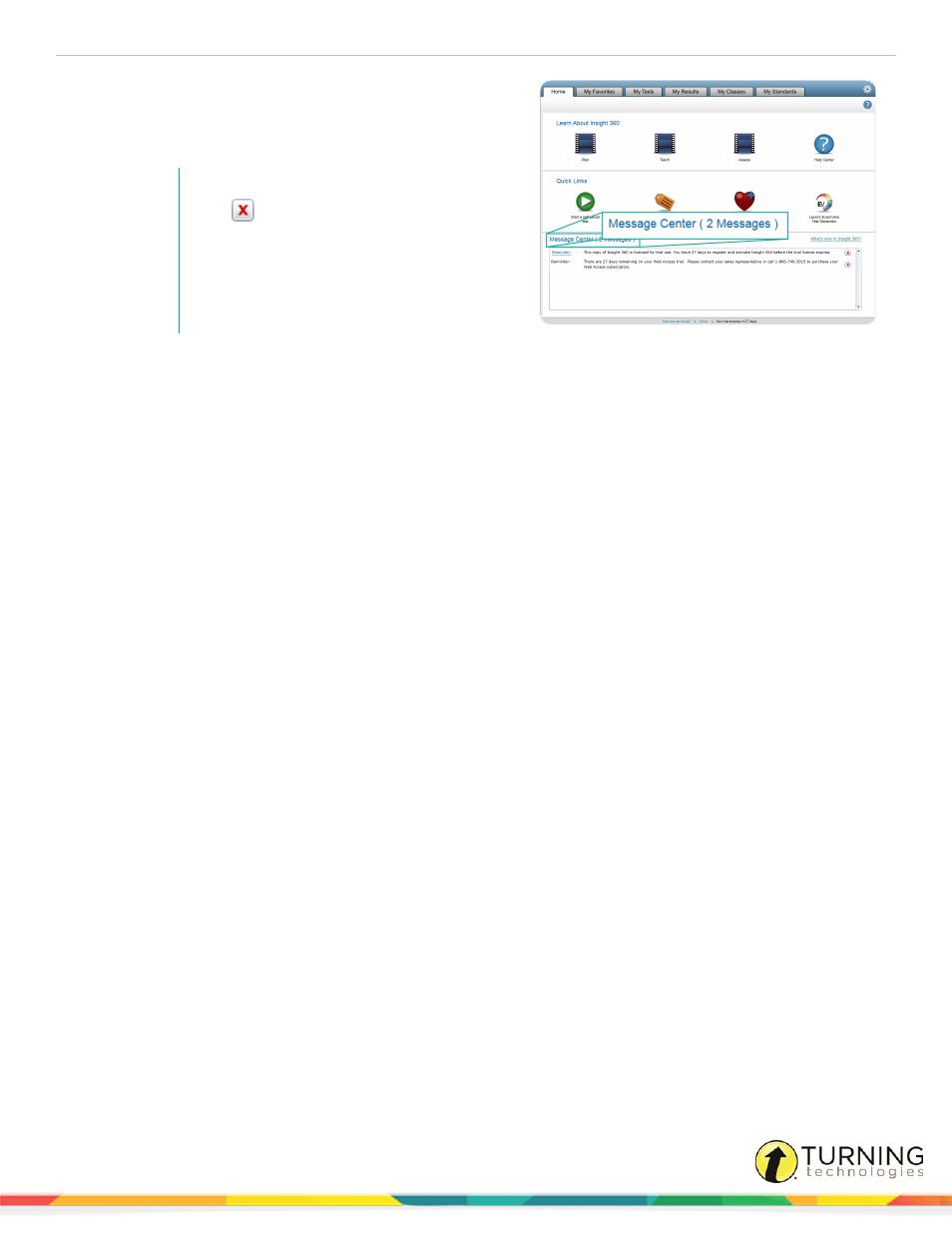
Insight 360
15
1
Click the light blue portion of the message.
The page that requires action opens.
2
Complete the action to remove the message.
NOTE
Click
to the right of the message to
temporarily remove the message. The
message will reappear the next time you
restart your computer. To permanently
remove the message, complete the
corresponding action.
turningtechnologies.com/user-guides
