Dialogic DSI SPCI Network Interface Boards User Manual
Page 3
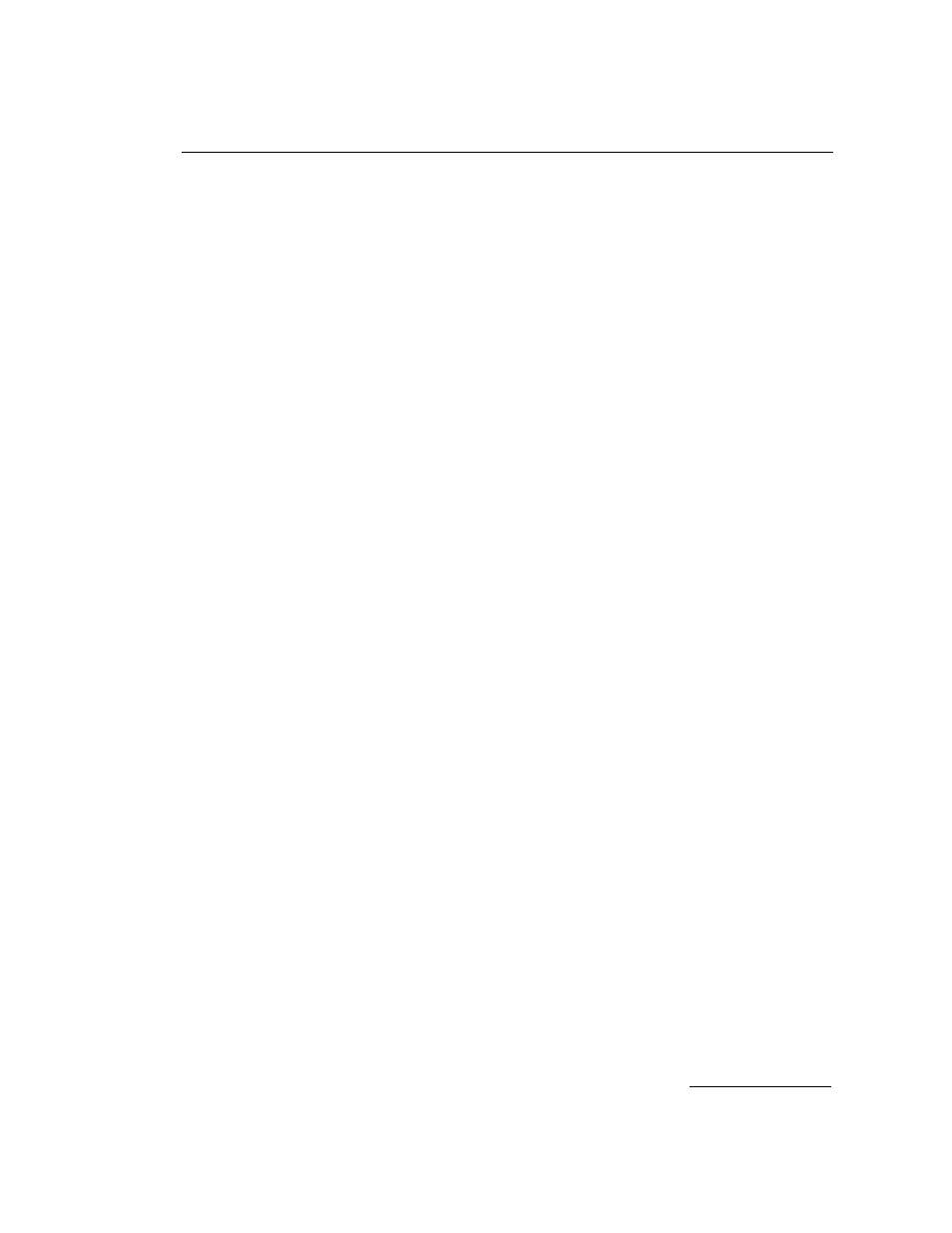
Dialogic
®
DSI SPCI Network Interface Boards Programmer's Manual Issue 5
3
Contents
Revision History ........................................................................................................... 6
1
Introduction ........................................................................................................ 7
1.1
Related Documentation............................................................................................................ 7
2
Specification ........................................................................................................ 8
2.1
Product Identification .............................................................................................................. 8
2.2
Capability .............................................................................................................................. 8
2.3
License Buttons ...................................................................................................................... 8
2.3.1
Run Modes ............................................................................................................ 8
2.3.2
Capacity
............................................................................................................
9
3
Installation........................................................................................................ 10
3.1
Introduction ......................................................................................................................... 10
3.2
Hardware configuration ......................................................................................................... 11
3.2.1
Board Option Switch / Link Settings ............................................................................ 11
3.3
Software Installation for Windows
®
......................................................................................... 11
3.3.1
Installing Development Package for Windows
®
............................................................. 11
3.3.2
Starting the Windows
®
Device Driver .......................................................................... 12
3.3.3
Clearing Windows
®
2000 Install Wizard ....................................................................... 13
3.3.4
Removing Development Package for Windows
®
............................................................ 14
3.4
Software Installation for Linux ................................................................................................ 14
3.4.1
Installing Development Package for Linux .................................................................... 14
3.4.2
Device Drivers from Source Code................................................................................ 15
3.4.3
Verifying Device Driver Loading .................................................................................. 16
3.5
Software Installation for Solaris .............................................................................................. 16
3.5.1
Installing the Development Package for Solaris ............................................................ 16
3.5.2
Solaris 9 - Interface Name Checking ........................................................................... 17
3.5.3
Solaris 10 - Additional Commands .............................................................................. 17
3.5.4
Non-serviced interrupts reports .................................................................................. 17
3.5.5
Removing the Development Package for Solaris ........................................................... 18
4
Configuration and Operation ............................................................................. 19
4.1
Overview ............................................................................................................................. 19
4.1.1
System Structure ..................................................................................................... 19
4.2
System Configuration ............................................................................................................ 21
4.2.1
System Configuration File Syntax ............................................................................... 21
4.2.2
Generating a System Configuration File ....................................................................... 22
4.3
Protocol Configuration ........................................................................................................... 24
4.3.1
Protocol Configuration using the s7_mgt utility ............................................................. 24
4.3.2
Protocol Configuration Using Individual Messages ......................................................... 24
4.4
Board Information Diagnostics ................................................................................................ 26
4.5
Geographic Addressing .......................................................................................................... 27
4.6
Watchdog Timer ................................................................................................................... 27
4.7
Using the CT bus .................................................................................................................. 27
4.7.1
Switching Model ....................................................................................................... 28
4.7.2
Static Initialization .................................................................................................... 28
4.7.3
Dynamic Operation ................................................................................................... 29
4.7.4
Example Code - Building and Sending SC_LISTEN ........................................................ 29
5
Program Execution ............................................................................................ 32
5.1
Program Execution under Windows
®
........................................................................................ 32
5.2
Program Execution under Linux .............................................................................................. 33
5.3
Program Execution under Solaris ............................................................................................ 34
