Dialogic DSI SPCI Network Interface Boards User Manual
Page 25
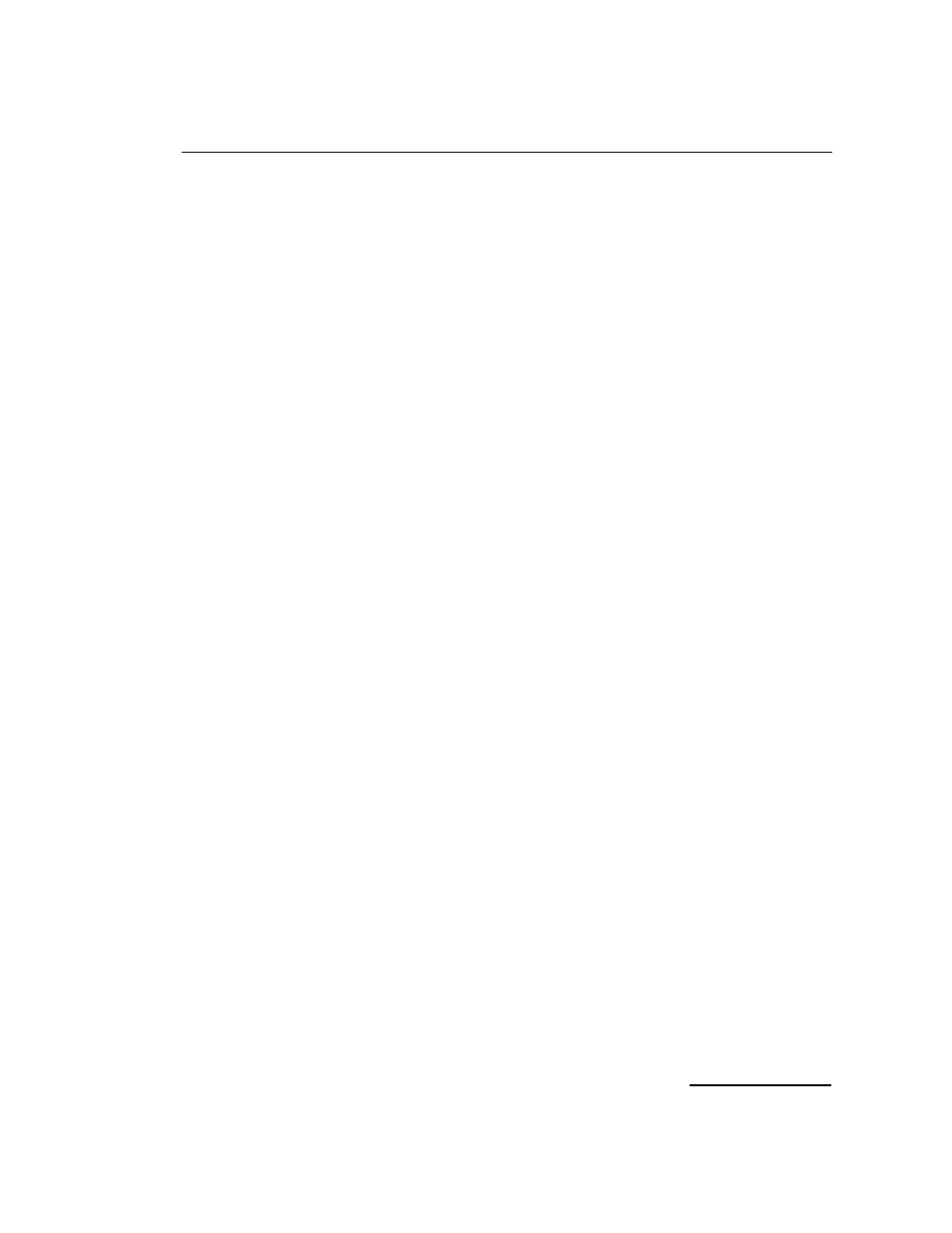
Dialogic
®
DSI SPCI Network Interface Boards Programmer's Manual Issue 5
25
To configure the board using individual messages, the following sequence
must be used. (The format of all the messages is described in Section 5 of
this manual):
1) Build and send an SSD Reset Message.
This contains the parameters to initialize the ssds module.
2) Build and send a Board Reset Message for each board.
This includes the id of the board and the name of the Code File.
It causes the board to be reset and the Code File downloaded.
3) Wait until a Board Status Message is received (for each board).
Inspect the status field to determine whether the reset was successful.
On failure you should check carefully the parameters and try again.
On success continue to the next step.
4) Build and send a Board Configuration Message. This contains all
mandatory protocol configuration parameters for the Message Transfer
Part (MTP)
(such as point codes, physical link settings and MTP configuration
parameters).
5) Wait until a Board Configuration Confirmation Message is received.
Inspect the status field which is zero on success.
On failure re-check the configuration parameters and go back to resetting
the board.
6) Optionally, send LIU Configuration Request Messages for each T1/E1
line interface unit on the board to configure the appropriate operating
mode.
Ensure the status field is zero in the confirmation message.
7) Optionally, send MTP Config Route Messages for any remote signaling
points (other than adjacent signaling points. The route configuration for
adjacent signaling points is automatically set up using the board
configuration message). Ensure the status field is zero in the confirmation
message.
8) If a user part (e.g., ISUP or TUP) is included in the Code File, build and
send the per-module configuration message (as defined in the
Programmer’s Manual for the User Part Module). Ensure the status field is
zero in the confirmation message.
9) If a user part is included, build and send circuit group configuration
messages for each circuit group (as defined in the Programmer’s Manual
for the User Part Module). Ensure the status field is zero in the
confirmation message.
10) The protocol stack is now configured ready for use (the same as if the
configuration utility s7_mgt had been used). The user must send an MTP
Activate Signaling Link message for each signaling link to start up SS7
operation.
