4 software installation for linux – Dialogic DSI SPCI Network Interface Boards User Manual
Page 14
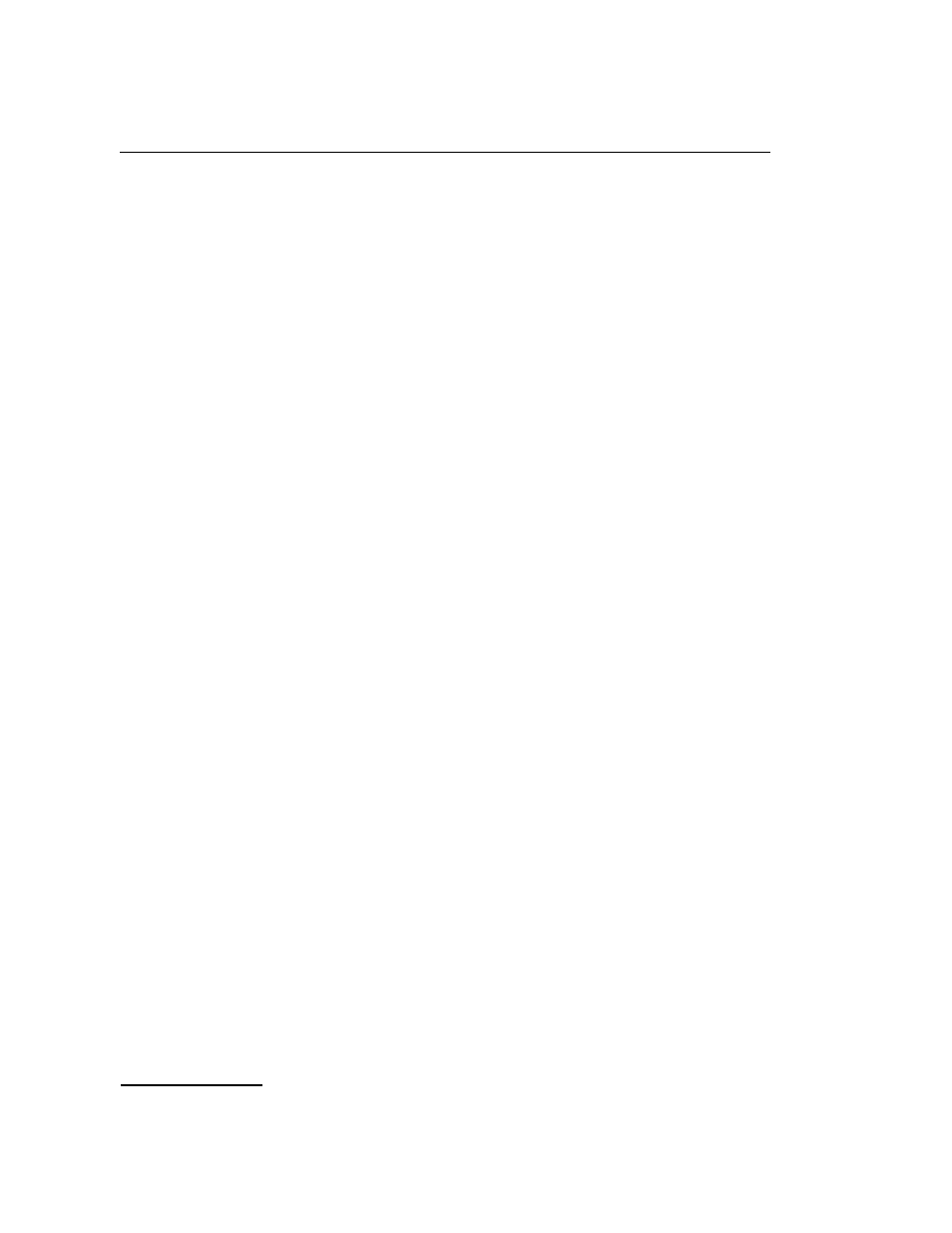
3 Installation
14
3.3.4
Removing Development Package for Windows
®
Prior to installing a new version of the Development Package for Windows
®
,
the previous package must be removed as follows. This procedure requires a
user with Administrator privilege.
1) Select the Control Panel (Start Æ Settings Æ Control Panel).
2) Select "Add/Remove Programs".
3) Scroll down the devices and select "SS7 Development Package" and
select "Remove".
4) When package removal is confirmed, restart the target machine.
3.4
Software Installation for Linux
The Development Package for Linux is distributed electronically. The
distribution is in the form of a single compressed file called dpklnx6.Z.
3.4.1
Installing Development Package for Linux
Install the Development Package as follows:
1) Login and switch to a user account with root privileges.
2) Create a new directory on the development system to act as the root
directory for the software. This directory is referred to as the install
directory.
3) Copy the dpklnx6.Z file to the install directory. Take care to ensure
binary file integrity is maintained and the ".Z" file suffix remains in upper
case.
4) Extract the files using the command:
tar --no-same-owner -zxvf dpklnx6.Z
The following files (or similar) are extracted into the current working
directory. Note: additional files and directories relating to other products in
the range are installed at the same time.
