2 hardware configuration, 3 software installation for windows – Dialogic DSI SPCI Network Interface Boards User Manual
Page 11
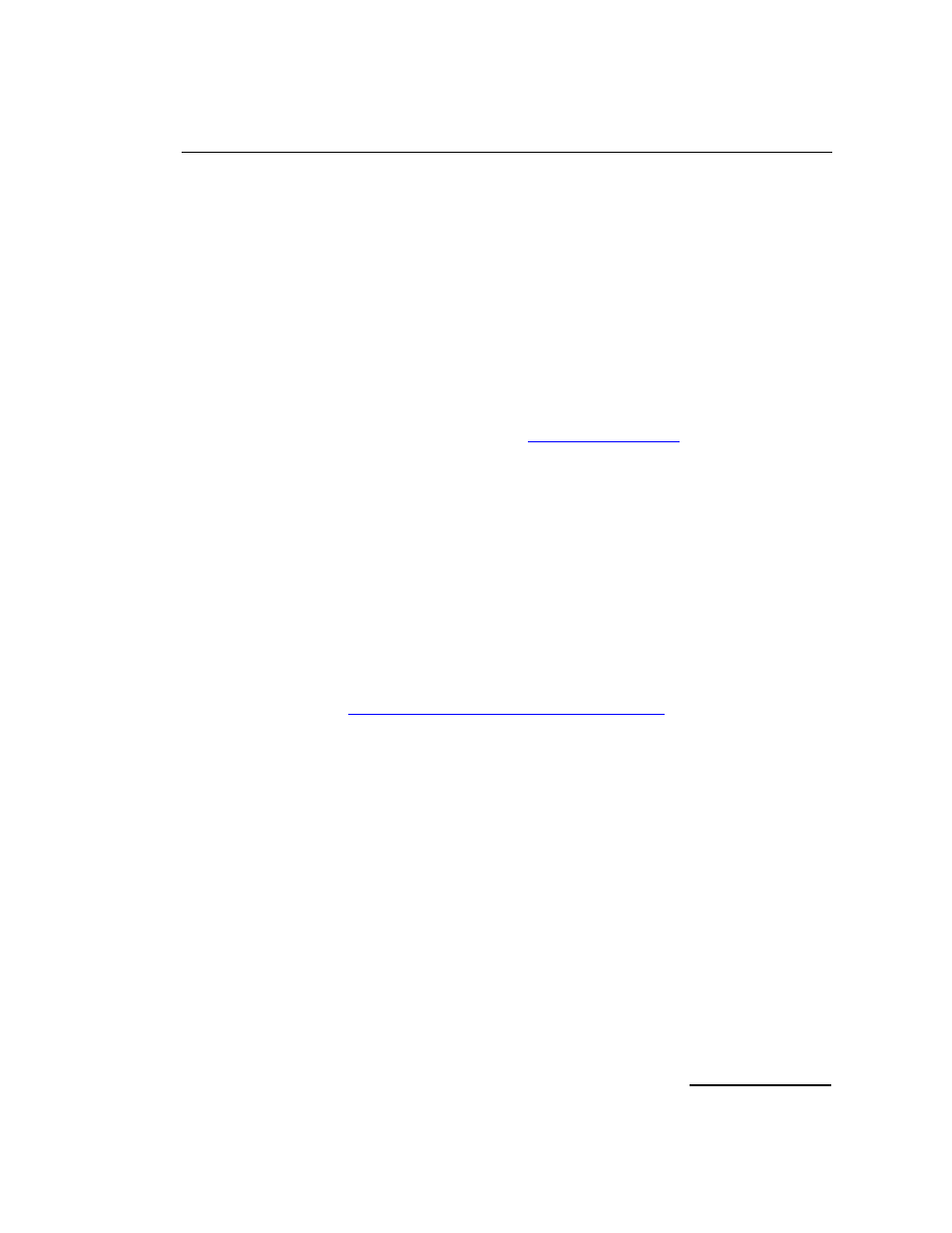
Dialogic
®
DSI SPCI Network Interface Boards Programmer's Manual Issue 5
11
3.2
Hardware configuration
3.2.1
Board Option Switch / Link Settings
The DSI SPCI Boards contain some switches and links used to establish
optional settings at the time of installation in a host. These must be set as
follows:
•
CT Bus termination links - full details of how to use these links is provided
in the relevant board Installation Guide.
•
BOOT Mode option switch - ensure the switch is set to the default setting
of "8".
•
ADDR Switch - the default setting for this switch is "0", and is commonly
used, but see section 4.5 on
Geographic Addressing
for alternative usage
of this switch.
3.3
Software Installation for Windows
®
The Development Package for Windows
®
is distributed electronically. The
distribution is in the form of a single self extracting binary named
DPKWIN.EXE. This binary can be run directly from a hard disk.
3.3.1
Installing Development Package for Windows
®
If the development package is to be used with a board then the board must
be installed before installation of the Development Package to ensure that the
driver is correctly loaded.
Before installing a new release of the Development Package, it is necessary to
remove any previous release of the package. Refer to instructions in section
3.3.4
Removing Development Package for Windows®
.
The installation must be performed by a user with Administrator privileges.
Before performing the installation, close all other applications.
To perform the installation, run the self-extracting binary DPKWIN.EXE. The
installation procedure prompts for an installation directory. The default
directory is c:\septel. If required, the default directory can be modified.
The following files (or similar) are transferred to the installation directory.
Note that a number of additional files relating to other products in the range
are installed at the same time.
