Copying projects and files – Zoom R16 User Manual
Page 61
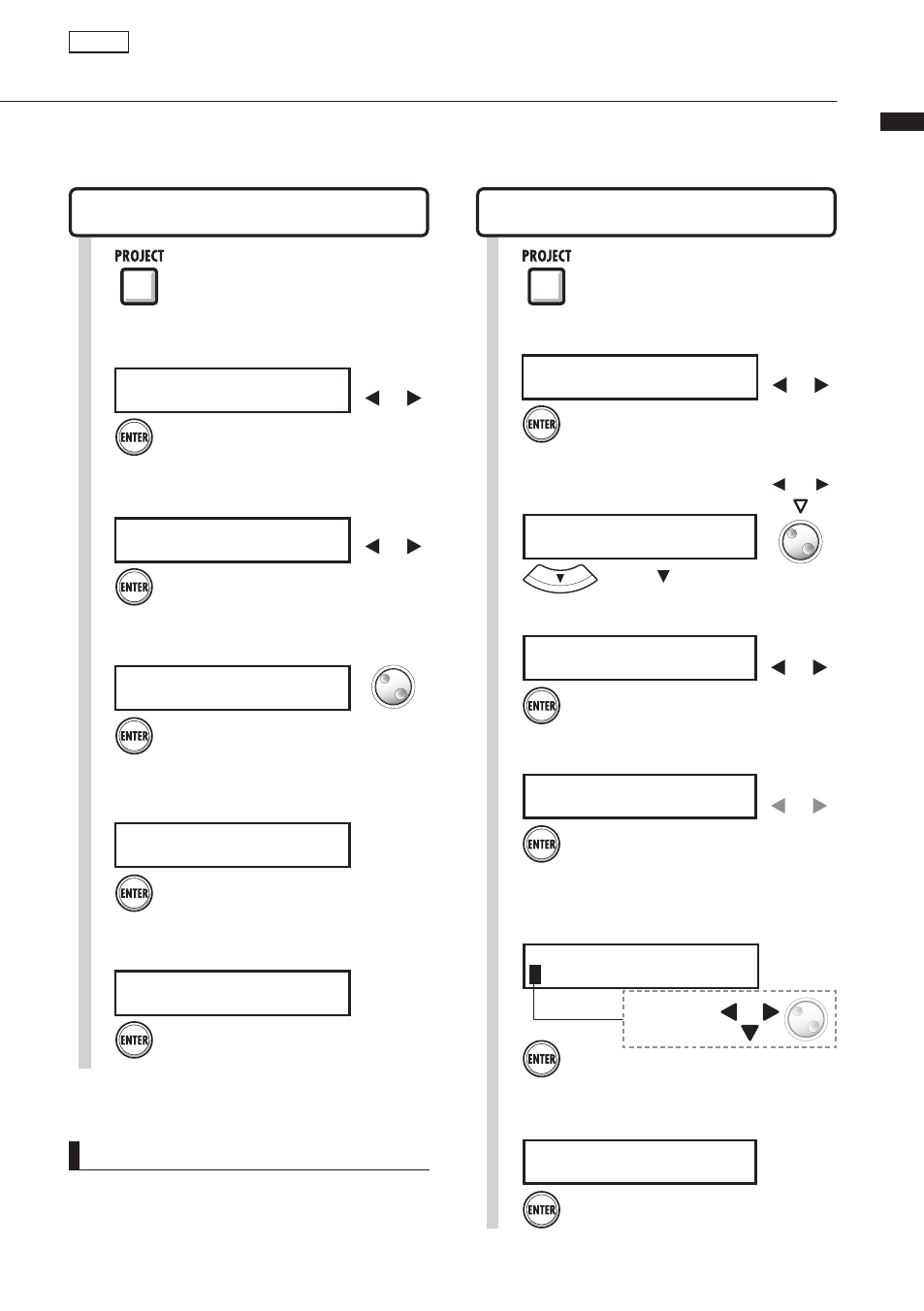
Pr
oject>Edit>Cop
y/Pr
oject>File>Edit>Cop
y
60
Copying projects and files
You can copy a saved project and use it as a new project.
You can make copies of files in the same project by changing the file names.
1
Press [PROJECT].
1
Press [PROJECT].
C o p y t o
N o . 0 1 1
5
The new project number of
the copy is shown.
Press [ENTER].
Project copy
PROJECT>EDIT>COPY
File copy
PROJECT>FILE>EDIT>COPY
Press [ENTER].
P R O J E C T C O P Y
N o . 0 0 2 : P R J 0 0 2
4
Select the project to copy.
N o . 0 0 2 - > N o . 0 1 1
C o p y ?
6
Copy the project.
Press [ENTER].
Old->new project
numbers
7
X O C A L . W A V
C o p y ?
Copy the file.
Press [ENTER].
Project
NOTE
• When there is a project with the same name, a *
will be added to the top. Change the name and
save.
6
Change the name of the
copied file.
Press [ENTER].
F I L E C O P Y
V
O C A L . W A V
Blinks
Change saved
file name of
the copy
P R O J E C T
> E D I T
Change menu
Press [ENTER].
Select
2
>EDIT
.
P R O J E C T
> C O P Y
Change menu
Press [ENTER].
Select
3
>COPY
.
P R O J E C T
> F I L E
Change menu
Press [ENTER].
Select
2
>FILE
.
Select
4
V O C A L . W A V
> E D I T
Change menu
Press [ENTER].
>EDIT
.
Change project
3
T R A C K 1
V O C A L . W A V
Select the file to copy.
Press[ ].
Change
track
Change file
5
Select
Press [ENTER].
>COPY
.
V O C A L . W A V
> C O P Y
Change menu
