Tuner, Hint, Select the tuner type. other tuner types – Zoom R16 User Manual
Page 34: Chromatic tuner, Select the type of tuner, Select
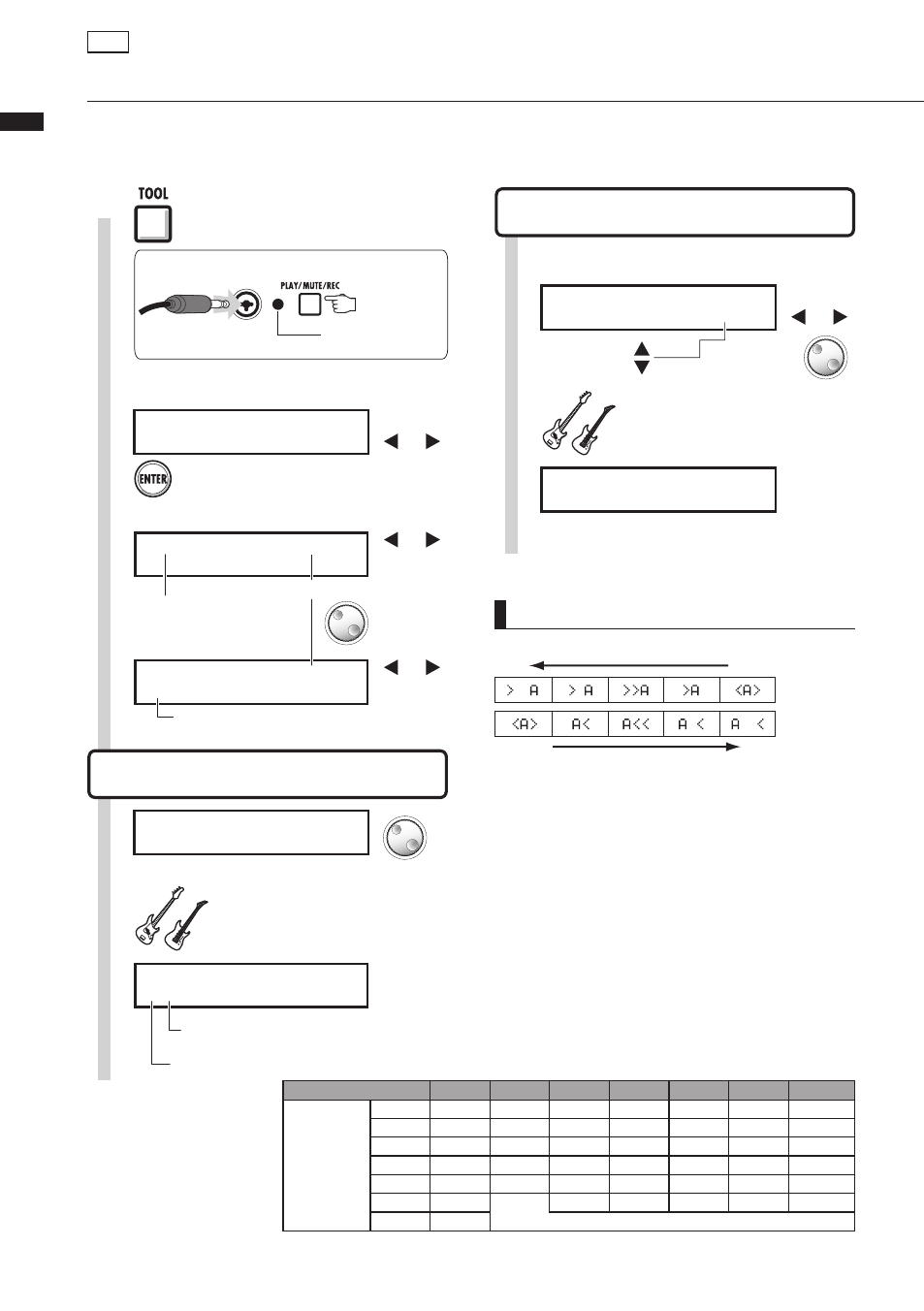
Tool>T
uner
33
The R16 has a multifunctional tuner that includes, for example, chromatic tuning that detects note
names by semitones, standard guitar/bass tuning and half-step-down tuning.
Tuner
1
Press [TOOL].
5
Select the tuner type.
Other tuner types
TOOL>TUNER>GUITER/BASS, etc.
Chromatic tuner
TOOL>TUNER>CHROMATIC
5
C H R O M A T I C 4 4 0 H z
Change the standard pitch (if
necessary) and begin tuning.
C H R O M A T I C 4 4 0 H z
> > A
The note closest to the input signal is indicated.
This display indicates if the pitch is higher
or lower compared to the note indicated.
Change the
standard pitch
G U I T A R 4 4 0 H z
E S t r i n g 6
Tuner type
select
Change string
number
Change
standard pitch
G U I T A R 4 4 0 H z
< E > S t r i n g 6
6
Set the standard pitch and
string number.
Start tuning.
Note name: play the open string of the indicated note
and adjust the pitch
→
Tuner type
GUITAR
BASS
OPEN A OPEN D OPEN E OPEN G DADGAD
String/
note
String1
E
G
E
D
E
D
D
String2
B
D
C#
A
B
B
A
String3
G
A
A
F#
G#
G
G
String4
D
E
E
D
E
D
D
String5
A
B
A
A
B
G
A
String6
E
E
D
E
D
D
String7
B
Tool
2
HINT
Pitch indicator
• The pitch indicator responds to sources input on
tracks with red status lights.
• The standard pitch setting is between 435 Hz and
445 Hz in 1 Hz units. The initial setting is 440 Hz.
• Using the other tuners you can use common half-
step and whole-step down tunings, for example.
• The standard pitch value setting will be stored
separately for each project.
4
Select the type of tuner.
Tuner type
select
Tuner type
select
G U I T A R 4 4 0 H z
< E > S t r i n g 6
String note name
Tuner type
C H R O M A T I C 4 4 0 H z
Standard pitch
Select
3
T O O L
> T U N E R
Menu select
Press [ENTER].
>TUNER
.
Press [PLAY/
MUTE/REC] 1-2
times until the red
light turns on.
Red light on:
recording enabled
Low
Standard
Standard
High
Change the
standard pitch
