Swap – Zoom R16 User Manual
Page 25
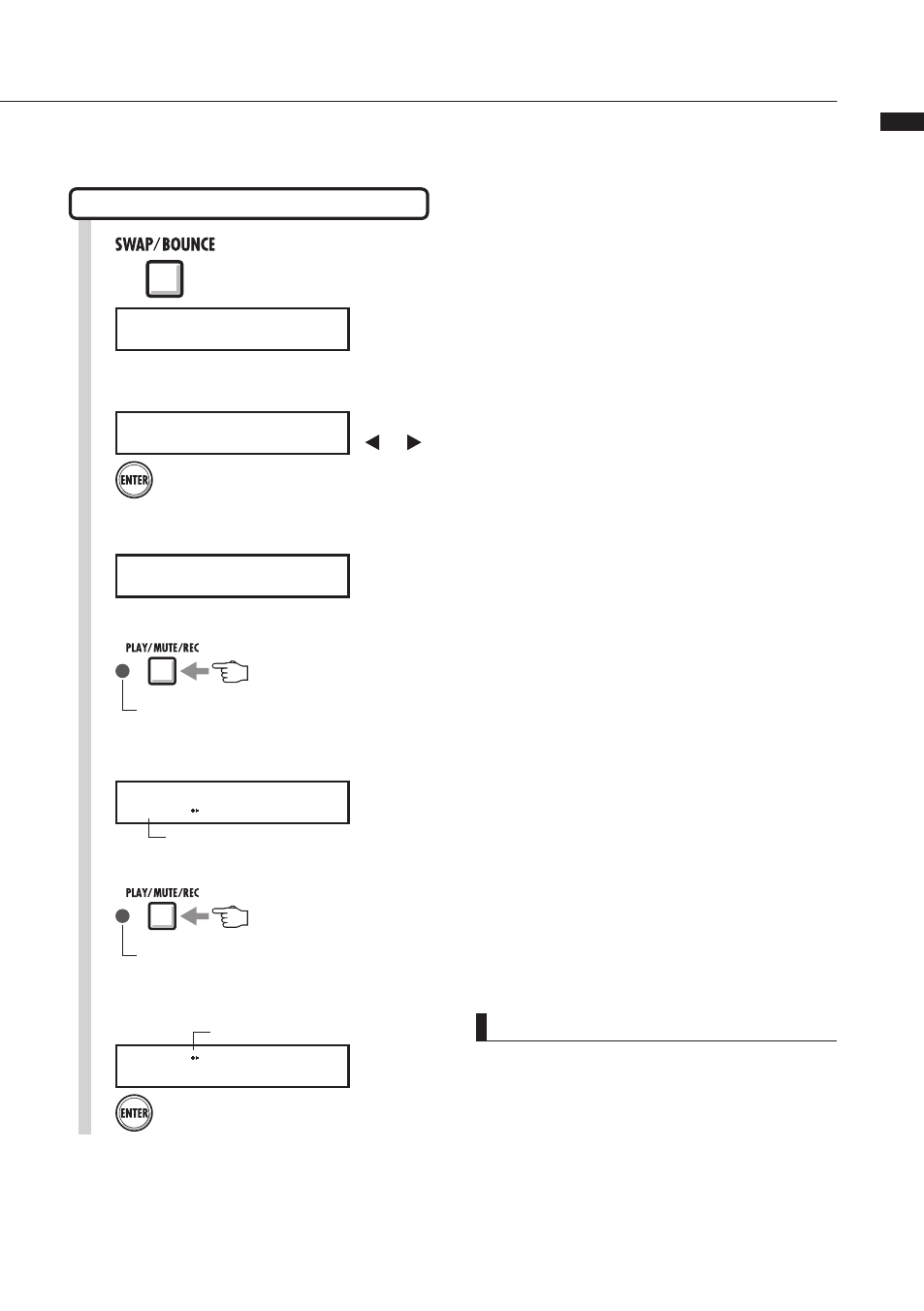
Trac
k assignment
24
Select
>SWAP
.
2
S W A P / B O U N C E
> S W A P
Press [ENTER].
Switch two tracks (SWAP)
1
S W A P / B O U N C E
> S W A P
Press [SWAP/BOUNCE].
3
S E L E C T T R A C K
Select the first track to swap.
Indicators blink orange on tracks that can be selected.
Press the track status key to select a track.
Selectable: blinking orange
Selected: lit orange
4
Select the second track to swap.
Indicators blink orange on tracks that can be selected.
Press the track status key to select a track.
Selectable: blinking orange
Selected: lit orange
S E L E C T T R A C K
T R A C K 1
Already selected track
Press [ENTER] to confirm.
5
Swap the tracks.
T R A C K 1 T R A C K 2
S w a p ?
Tracks to be swapped
NOTE
• The swap function switches two tracks, including
the assigned files and all track parameter
information.
• Stereo tracks cannot be swapped.
Menu
change
