Powering the r16, Hint – Zoom R16 User Manual
Page 14
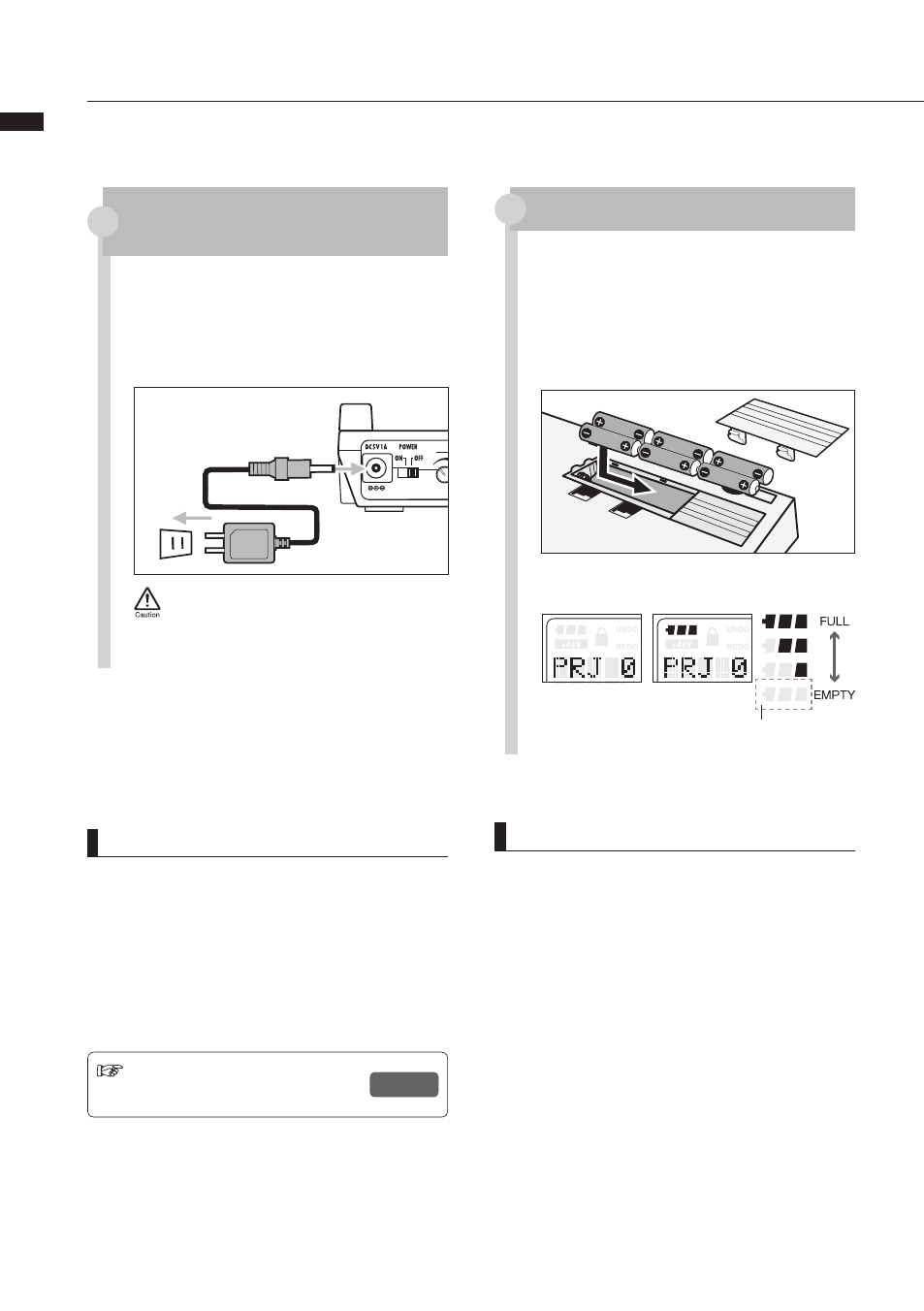
P
o
wering the R16
13
Powering the R16
Please use the included AC ADAPTER that is designed for the R16 or six AA batteries (sold separately).
1
Make sure that [POWER]
is OFF, and then plug the
included AC ADAPTER into
the back of the unit.
1
Turn the [POWER] switch OFF
and open the battery case cover
on the bottom of the unit.
2
Install six AA batteries and
close the cover.
NOTE
• Make sure that the [POWER] switch is OFF
when you open/close the battery cover or plug/
unplug the AC adapter. Removing batteries or
unplugging the AC adapter when the [POWER]
switch is ON, might cause lost recording data.
• The R16 can only use Alkali and NiMH batteries.
The approximate lifetime for Alkali batteries is
about 4.5 hours.
• Replace the batteries when you notice “Low
Battery” or the empty battery icon on the display,.
Turn the [POWER] switch OFF immediately
and install new batteries, or connect the included
AC adapter.
• Be sure to set the correct BATTERY TYPE setting
for accurate battery metering.
Power indicator on screen
Using the included AC ADAPTER with
an ordinary electricity supply
Using batteries
You must use the included ZOOM AD-14
AC ADAPTER, which is designed for the
R16. Using any adapter other than the
AS-14 may damage the unit and void the
warranty.
HINT
Power supply from USB
With the [POWER] switch OFF, connecting a
computer to a USB cable makes the R16 start-up
automatically with power supplied by USB.
In this status, functions are different from when the
[POWER] switch is ON. The R16 can be used only
as an SD Card Reader or as an audio interface.
Battery power
status
No Indicator
Indicator On
Using the AC
adapter
Using batteries
Turn the [POWER]
switch OFF and
replace the
batteries.
Ref.: R16 Battery type settings
BATTERY TYPE
P.69
