Reference guideline, Switching from headland to straight-line guidance – TeeJet CenterLine User Guide v2.02 User Manual
Page 35
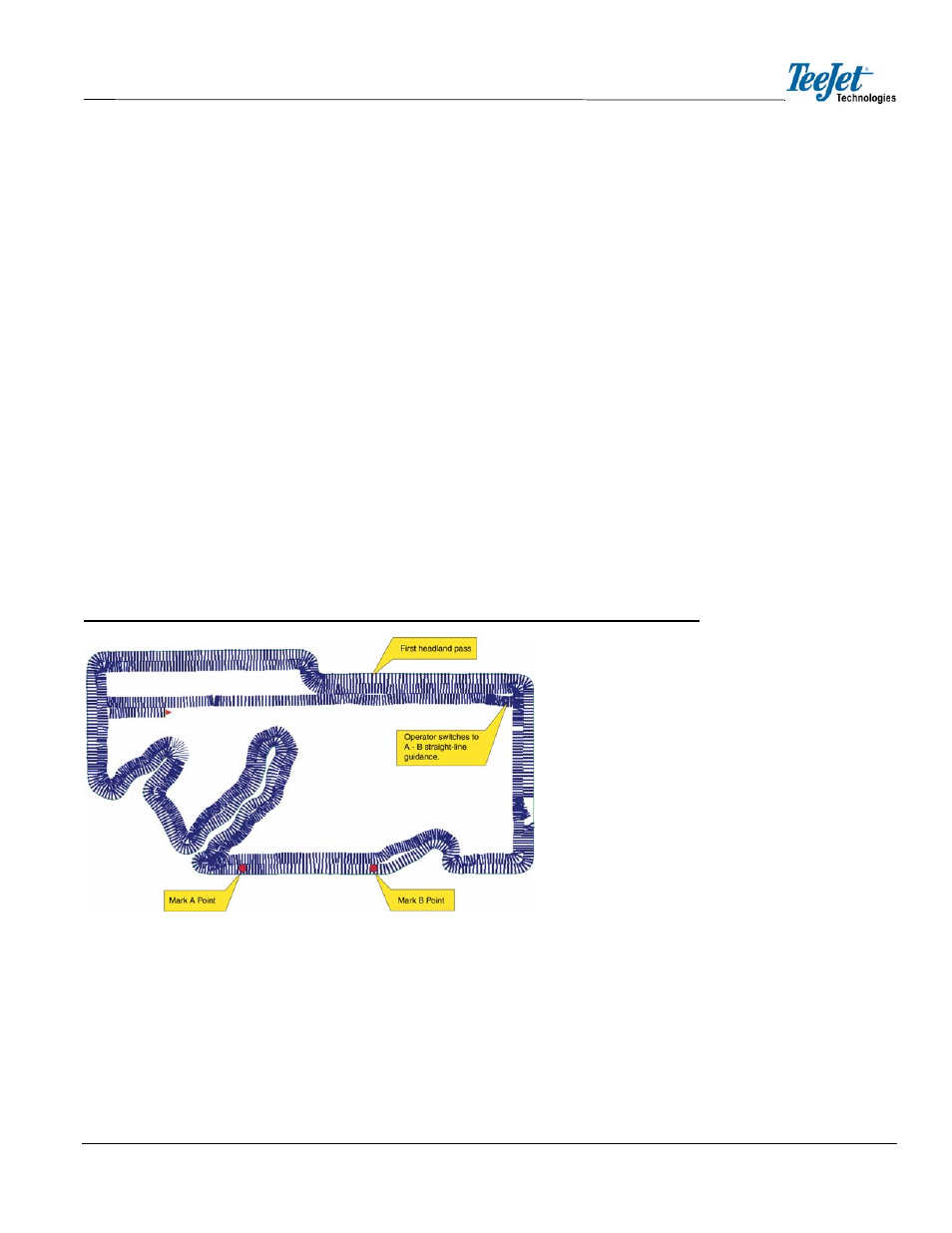
CenterLine 2.02
98-05054 R6
31
Reference Guideline
While operating in Headland Guidance, the operator has the option to mark Points A and B on the
reference guideline used for Straight-Line or Curved AB Guidance modes. It is easier to mark Points
A and B for the Straight-Line or Curved AB Guidance modes while driving along a straight edge of a
field. Refer to CHAPTER 3 - CURVED AB GUIDANCE for additional information.
The operator will remain in Headland Guidance until the guidance mode is changed using the oper-
ation menu (refer to CHAPTER 3 - SWITCHING GUIDANCE MODES for additional information).
The reference guideline can then be used for Straight-Line or Curved AB Guidance.
Switching From Headland To Straight-Line Guidance
Once the operator has completed the desired number of headland circuits, the system can be
switched to apply the remainder of the field in either Straight-Line or Curved AB Guidance modes. If
the operator is being guided along a curved path when the pattern is switched, the lightbar will no
longer guide the operator along the curve.
If a reference guideline was established during Headland Guidance, CenterLine will automatically
guide the vehicle along the closest parallel line as soon as the operator switches to Straight-Line
Guidance. If a reference guideline was not established during Headland Guidance, the operator
must mark Points A and B at this time. The light will display , indicating that no reference
guideline exists.
Figure 3-6: Example of Headland Guidance Switching to Straight-Line Guidance
