Chapter 3 - operation, Operation menu, New? resume – TeeJet CenterLine User Guide v2.02 User Manual
Page 31
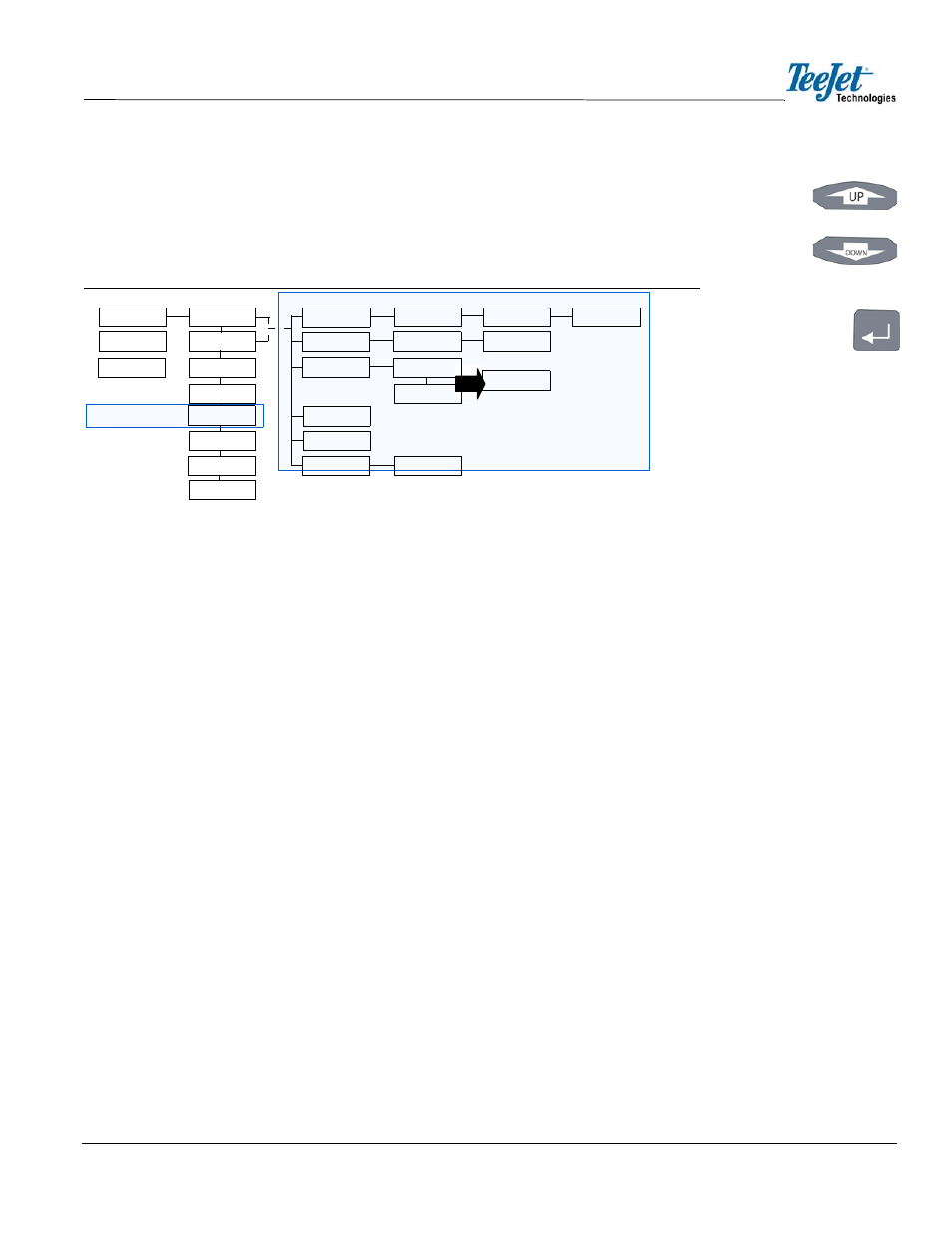
CenterLine 2.02
98-05054 R6
27
CHAPTER 3 - OPERATION
Operation is started by pressing the Enter button when
els by using the Arrow buttons to find
Figure 3-1: Operation Flow
OPERATION MENU
During operation, a menu is available that allows the operator to switch between guidance patterns,
mark Points A and B for Straight-Line and Curved AB Guidance, start new A-B lines, and exit. The
menu is accessed by pressing the Arrow buttons during operation. When either Arrow button is
pressed, the guidance message displayed in the text window on the lightbar is replaced by the oper-
ation menu. Use the Arrow buttons to scroll through the menu options and press the Enter button to
select an item. The menu items time out after 5 seconds of inactivity during operation if no selection
has been made.
New? Resume?
Once the Enter button has been pressed at the
resume working in the current field will be displayed. During operation, CenterLine stores the vehi-
cle’s trajectory data. This allows the operator to stop working in the field before the entire job is fin-
ished and return to it at a later time, continuing where the process was terminated. Only current field
data is stored.
Use the Arrow keys to scroll between the
data.
Guidance beings once the
already be connected to the CenterLine lightbar and should be operating correctly. The default guid-
ance mode is Straight-Line Guidance. The guidance mode is displayed in reverse video (the lightbar
display window is red and the text is black). The current guideline information stored in memory,
along with the field’s trajectory data is lost when
ance, Points A and B can be marked for Straight-Line and Curved AB Guidance.
Start
New?
Pattern
Resume?
New AB
Area
A+
Exit
Apply Off?
Lightbar
Level
Setup
Tools
Receiver?
Demo
Next
To Start
Headland
Mark A
Left
Right
Apply On?
Straight
Mark B
Close
Curve AB
Operation Menu
Tilt Compensation Module
must be connected
Arrow buttons
Enter button
