Width 58.5, Ahead 1.5, Guidance direction antenna – TeeJet CenterLine User Guide v2.02 User Manual
Page 15
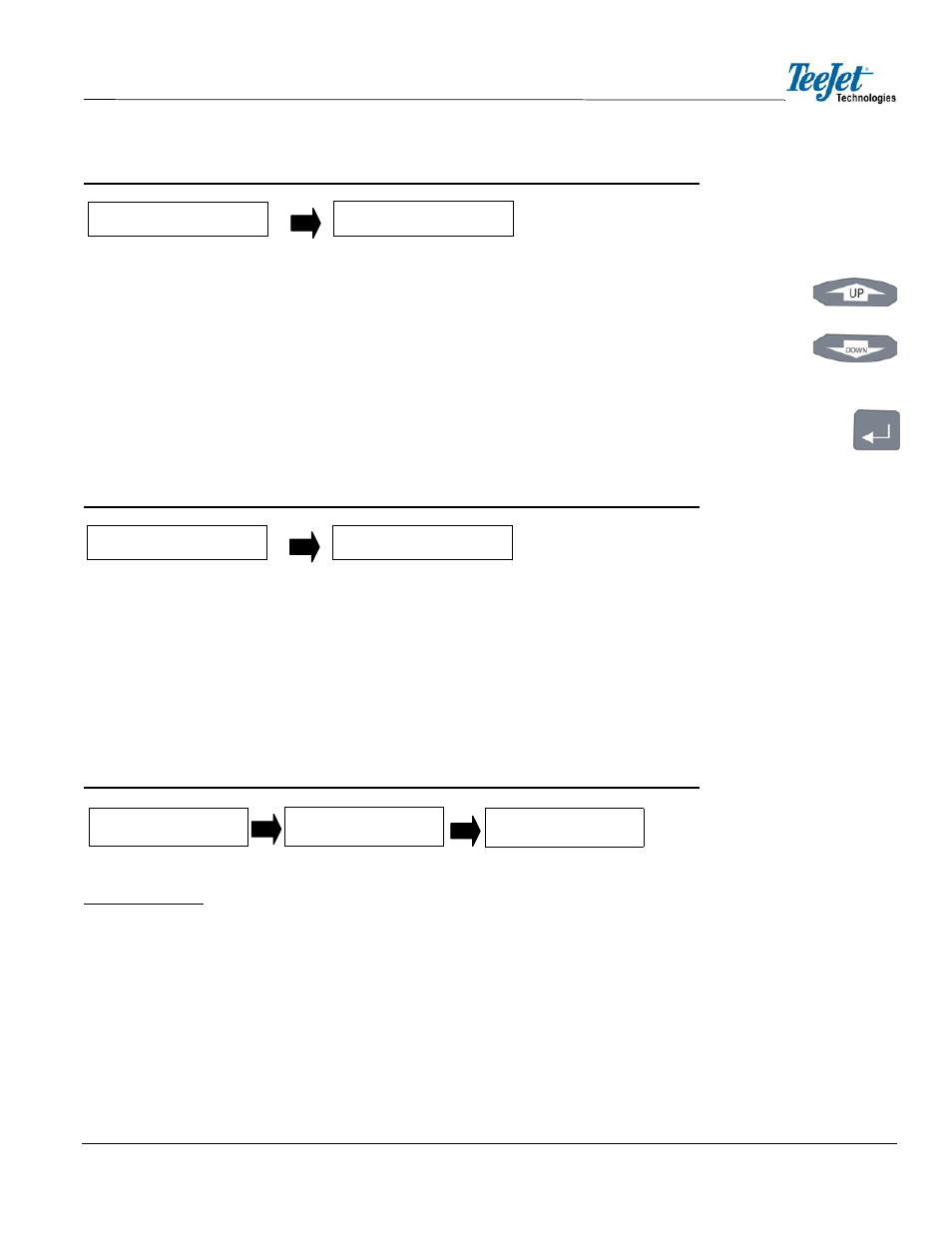
CenterLine 2.02
98-05054 R6
11
Figure 2-11: Guidance Width
Ahead
The Look Ahead value, Ahead, is the number of seconds ahead of the vehicle the operator desires
the software to calculate the cross track error. Based on the vehicle’s speed and trajectory combined
with the look ahead value, CenterLine can determine where the vehicle will be with respect to the
current guideline. This setting will vary based on the operator’s driving ability and preference. This
value is only used during Parallel Guidance. It is not used during Headland Guidance or Circle Pivot.
A look ahead value that best fits the operator will result in smoother guidance operation. Typically,
this value is set to 1.5 or 2.0 seconds. To adjust Ahead settings, select
the Enter button. Use the Arrow buttons until
Enter button and use the Arrow buttons to adjust the value. Press the Enter button to save the set-
tings and return to the Guidance setup menu.
Figure 2-12: Ahead Value
Antenna
The Antenna sub-menu defines the spatial relationship between the GPS antenna and the vehicle
implement or delivery point. The GPS antenna should always be mounted along the vehicle’s center
line (refer to Figure 2-16). The two primary antenna settings are
To enter the Antenna sub-menu, navigate to
settings and return to the Guidance setup menu.
Figure 2-13: Antenna Sub-Menu
Antenna - Direction
The Direction sub-menu defines the direction from the swath (refer to Figure 2-16). To change the
Direction setting, navigate to
and press the Enter button. Use the Arrow buttons to select
Enter button. Scroll through the direction list using the Arrow buttons until the desired direction is dis-
played in the text window. Press the Enter button to save the setting and return to the Guidance
setup menu.
Width
58.5
Ahead
1.5
Guidance
Direction
Antenna
Arrow buttons
Enter button
