Headland guidance, Return to point – TeeJet CenterLine User Guide v2.02 User Manual
Page 34
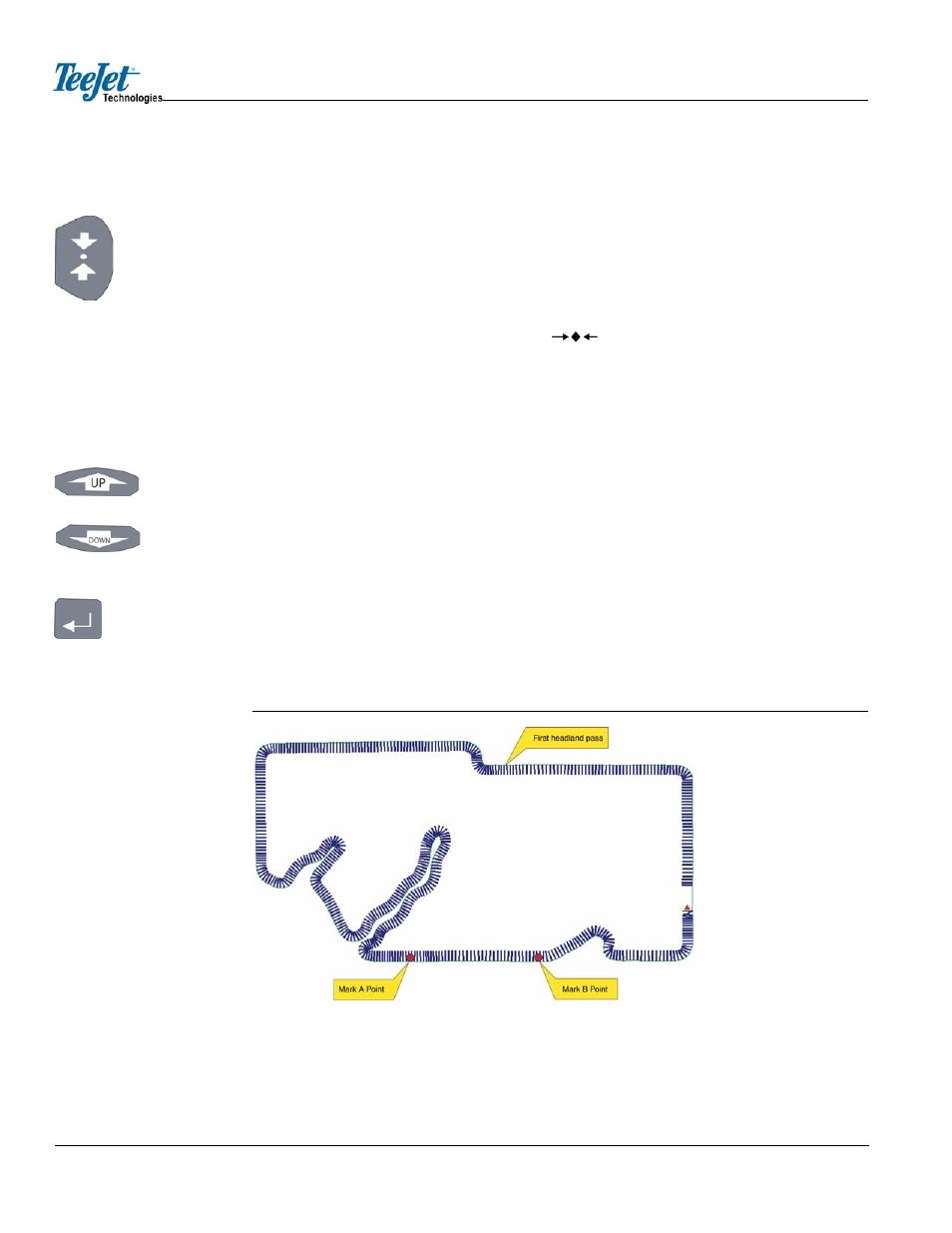
30 Chapter 3 - Operation
Return To Point
CenterLine allows the operator to mark a point of reference in the field in which to return at a later
time. Typically the Return to Point feature is used to mark a location when stopping guidance and
starting in the same location and direction at a later date and time. This Return to Point location is
stored in the field’s trajectory data and is lost if
selected.
There is a specific Return to Point button located on the remote control. The button works in toggle
fashion. Pressed once, the lightbar will display < >. Pressed again, it will navigate back to the
point. The navigation process can be stopped by pressing the Esc button. Once Return to Point is
pressed again (a third time), the old location is replaced with the vehicle’s current location.
While operating in Return to Point mode, no active text messages are displayed except error mes-
sages. If the vehicle enters an area that has already been applied, the display will alternate between
the Return to Point distance and
HEADLAND GUIDANCE
Headland Guidance is used when the operator wants to drive several circuits around the field
boundary and be guided around all circuits that occur after. Headland Guidance is also used when
the operator wants to apply product on a terraced field. Once several headland circuits have been
completed, the operator has the option of switching to Straight-Line or Curved AB Guidance. In the
Headland Curved Guidance pattern, the operator can navigate to any previously applied swath and
be guided parallel to the swath by the X-Track guidance display.
To select Headland Guidance, use the Arrow buttons on the operation menu to location
black), press the Enter button. The guidance pattern will be switched to Headland Guidance. If
Figure 3-5: Example of Headland Guidance
Arrow buttons
Enter button
Return to Point button
