System configuration ~ inputs and outputs – ClearOne comm PSR1212 User Manual
Page 45
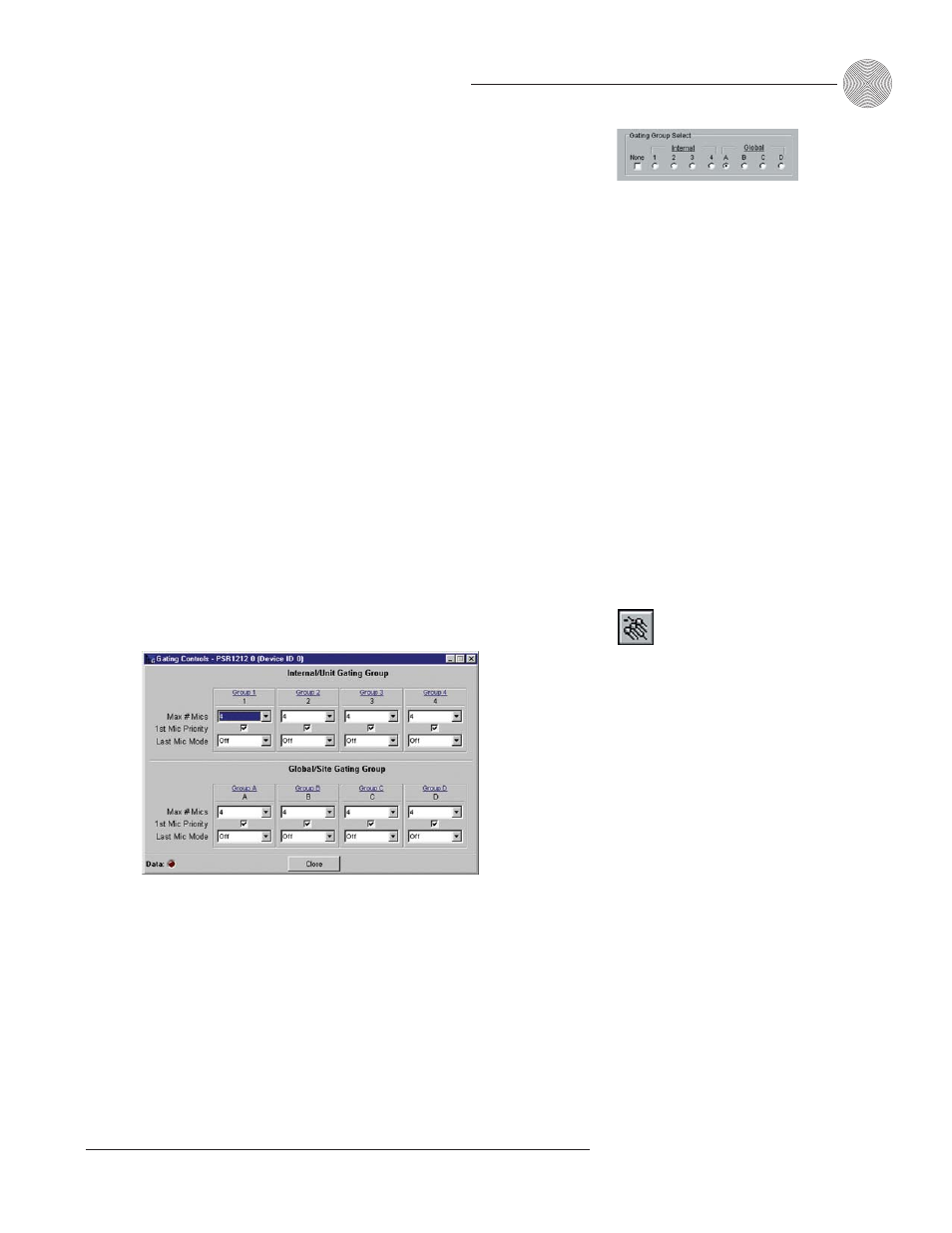
39
System Configuration
~ Inputs and Outputs
Technical Services Group ~ 1-800-283-5936 (USA) ~ 1-801-974-3760
Gating Group Select
In addition to specifying gating characteristics for each mic input, you can assign the
inputs to a gating group for greater flexibility and control. When inputs are
assigned to a gating group, the gating information from the inputs is used to
control how the entire mixer behaves.
The PSR1212 features four internal gating groups (Internal 1–4) and four
global gating groups across the expansion bus (Global A–D). Microphones can be
used in only one gating group at a time. If an input is not assigned to a gating
group, that mic’s gate properties are independent and have no effect on any other
gating group. When gating groups span two or more units (global gating groups),
the settings must be the same for each unit attached to the global gating group.
Mic inputs are routed to Global Group A by default.
To assign a gating group
•
Select the Internal or Global group the mic input will belong to or select
None.
To configure gating group settings
1.
Click the
Gating Control button on the toolbar. This opens the Gating
Controls window.
2.
Select the
Max # of Mics (default is 4).
This sets the maximum number of microphones that can be gated on at any
one time within a gating group. For internal groups, the maximum number
of mics can be from 1 to 8. For global groups the maximum number of mics
will vary depending on how many mic inputs are assigned to the gating
group (up to 64). You can also select All for the global groups—
which means
all mics could gate on.
Figure 3.33. Gating
Group Select pane
Figure 3.34. Gating Control button
Figure 3.35. Gating Controls window
